HP ProLiant DL320e Gen8 Server User Manual
Page 28
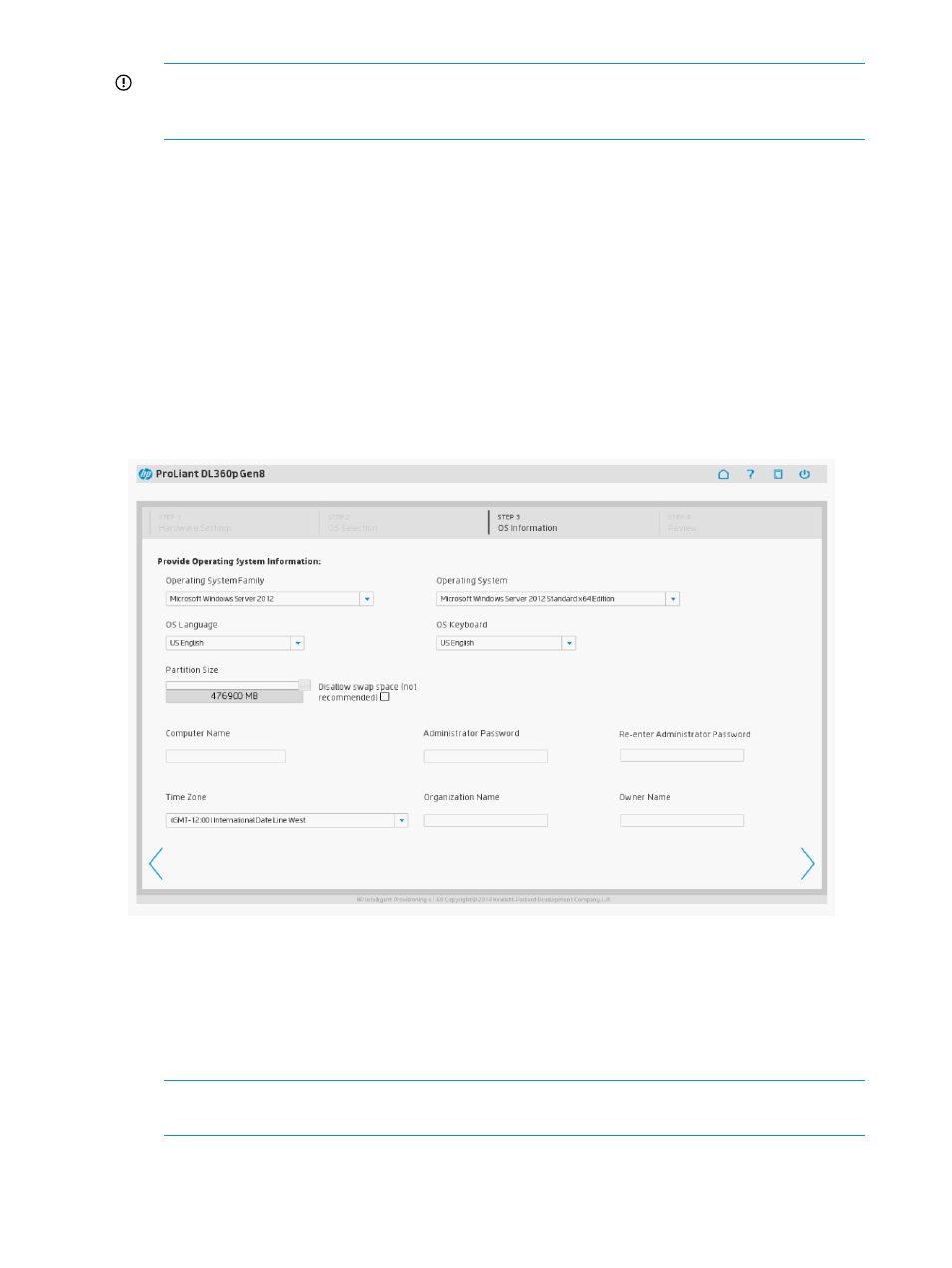
IMPORTANT:
The HP SD or microSD Enterprise Mainstream Flash Media cards are the only
SD cards that currently support the SD Boot option. Windows and Linux OS families support
the SD Boot option for Recommended installations.
3.
Enter the product key. (Not displayed for all OSs)
This is the Product Identification (Product ID) number. If you do not enter a product key and
one is required, the OS installation pauses indefinitely, prompting you to enter the key. The
installation resumes after you enter the product key.
4.
Enter and re-enter an Administrator password, if preferred. This step is optional.
5.
Click the Continue right arrow to proceed to
OS information required for customized installations
If you selected a Windows-based OS and a Customized installation method on the OS Selection
screen (
“Step 2: OS Selection” (page 22)
), additional screens are displayed for you to enter custom
operating installation and monitoring management protocol information.
Microsoft Windows configuration information for a Customized installation
Depending on the type of Microsoft OS you are installing, you may be prompted to enter the
following information:
1.
Select the OS family and edition.
When installing Windows 2012 Hyper-V, you must select the Windows 2012 OS family and
the Hyper-V OS. If a different OS family is selected, the installation will fail, generating the
following error message: Unattended settings error.
NOTE:
When installing Windows 2012 R2, you must select Windows 2012 R2 as the OS
family and an appropriate OS must be selected.
2.
Select the OS and keyboard language.
28
Using Intelligent Provisioning
- ProLiant DL385p Gen8 Server ProLiant ML350p Gen8 Server ProLiant BL420c Gen8 Server Blade ProLiant ML350e Gen8 Server ProLiant DL360e Gen8 Server ProLiant SL250s Gen8 Server ProLiant SL270s Gen8 Server ProLiant DL160 Gen8 Server Intelligent Provisioning ProLiant DL380e Gen8 Server ProLiant SL4540 Gen8 Server ProLiant ML310e Gen8 Server ProLiant DL388p Gen8 Server ProLiant BL460c Gen8 Server Blade ProLiant MicroServer Gen8 ProLiant BL660c Gen8 Server Blade ProLiant ML350e Gen8 v2-Server ProLiant BL465c Gen8 Server Blade ProLiant DL560 Gen8 Server ProLiant WS460c Gen8 Graphics Server Blade ProLiant DL580 Gen8 Server ProLiant SL230s Gen8 Server ProLiant DL380p Gen8 Server
