HP ProLiant DL320e Gen8 Server User Manual
Page 64
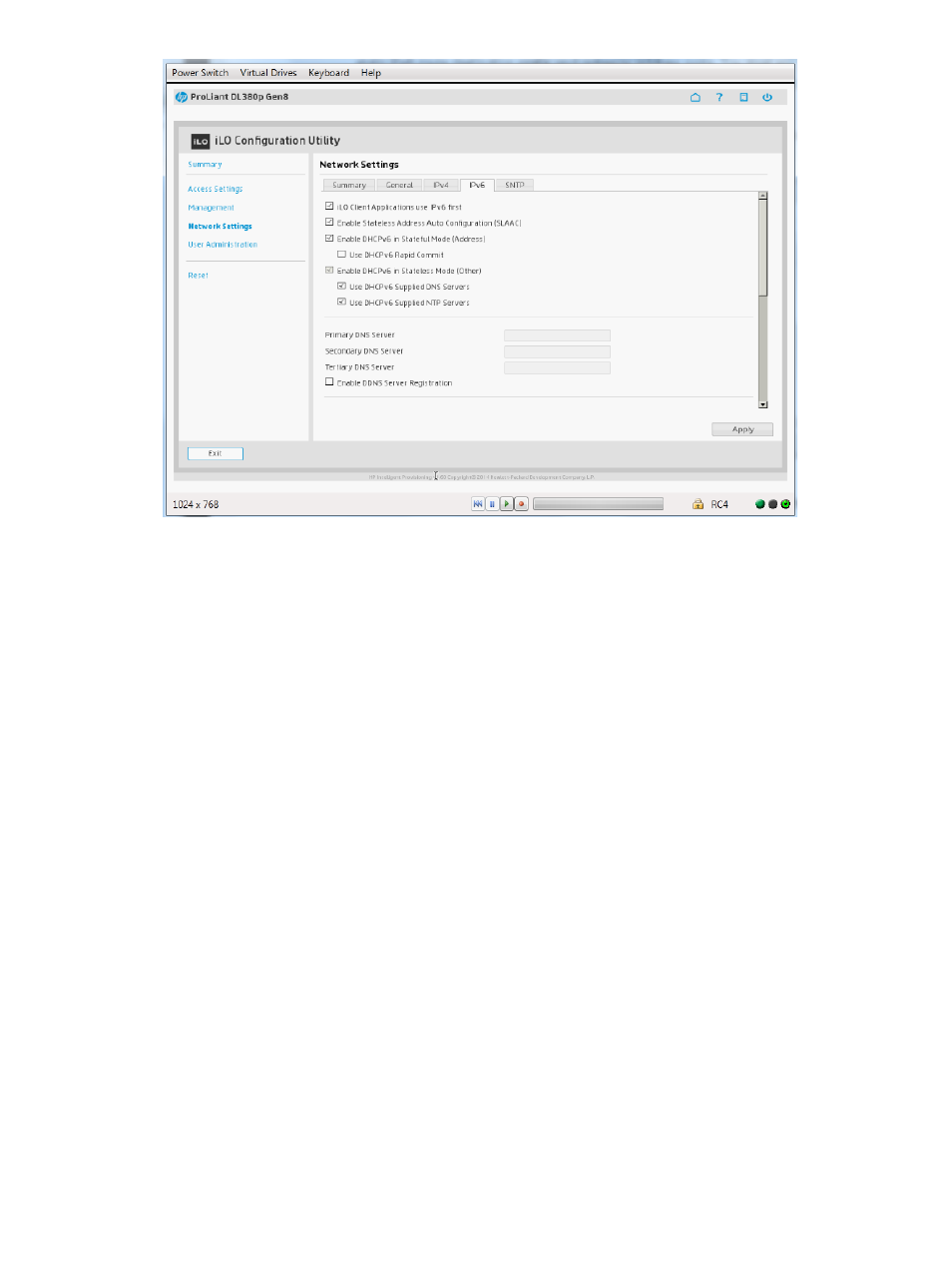
3.
Edit the setting(s) as necessary. Click Apply.
Network Settings–SNTP
•
Use DHCPv4 Supplied Time Settings—Specifies whether iLO uses the DHCP server-supplied
time.
•
Use DHCPv6 Supplied Time Settings—Specifies whether iLO uses version 6 of the DHCP
server-supplied time.
•
Propagate NTP Time to Host—Specifies whether ILO uses NTP time instead of the DHCP
server-supplied time.
•
Primary Time Server—If DHCPv4 or DHCPv6 SNTP is not used, enter a time server address
in the Primary Time Server box.
•
Secondary Time Server—If DHCPv4 or DHCPv6 SNTP is not used, enter a secondary time
server address in the Secondary Time Server box.
•
Time Zone—A drop-down list of worldwide time zones.
To edit the settings on the SNTP tab:
1.
In the iLO Configuration Utility window, click Network Settings. The General tab data appears.
2.
Click the SNTP tab. The SNTP tab data appears.
64
Using Intelligent Provisioning
- ProLiant DL385p Gen8 Server ProLiant ML350p Gen8 Server ProLiant BL420c Gen8 Server Blade ProLiant ML350e Gen8 Server ProLiant DL360e Gen8 Server ProLiant SL250s Gen8 Server ProLiant SL270s Gen8 Server ProLiant DL160 Gen8 Server Intelligent Provisioning ProLiant DL380e Gen8 Server ProLiant SL4540 Gen8 Server ProLiant ML310e Gen8 Server ProLiant DL388p Gen8 Server ProLiant BL460c Gen8 Server Blade ProLiant MicroServer Gen8 ProLiant BL660c Gen8 Server Blade ProLiant ML350e Gen8 v2-Server ProLiant BL465c Gen8 Server Blade ProLiant DL560 Gen8 Server ProLiant WS460c Gen8 Graphics Server Blade ProLiant DL580 Gen8 Server ProLiant SL230s Gen8 Server ProLiant DL380p Gen8 Server
