Creating a deployment settings package (overview) – HP ProLiant DL320e Gen8 Server User Manual
Page 39
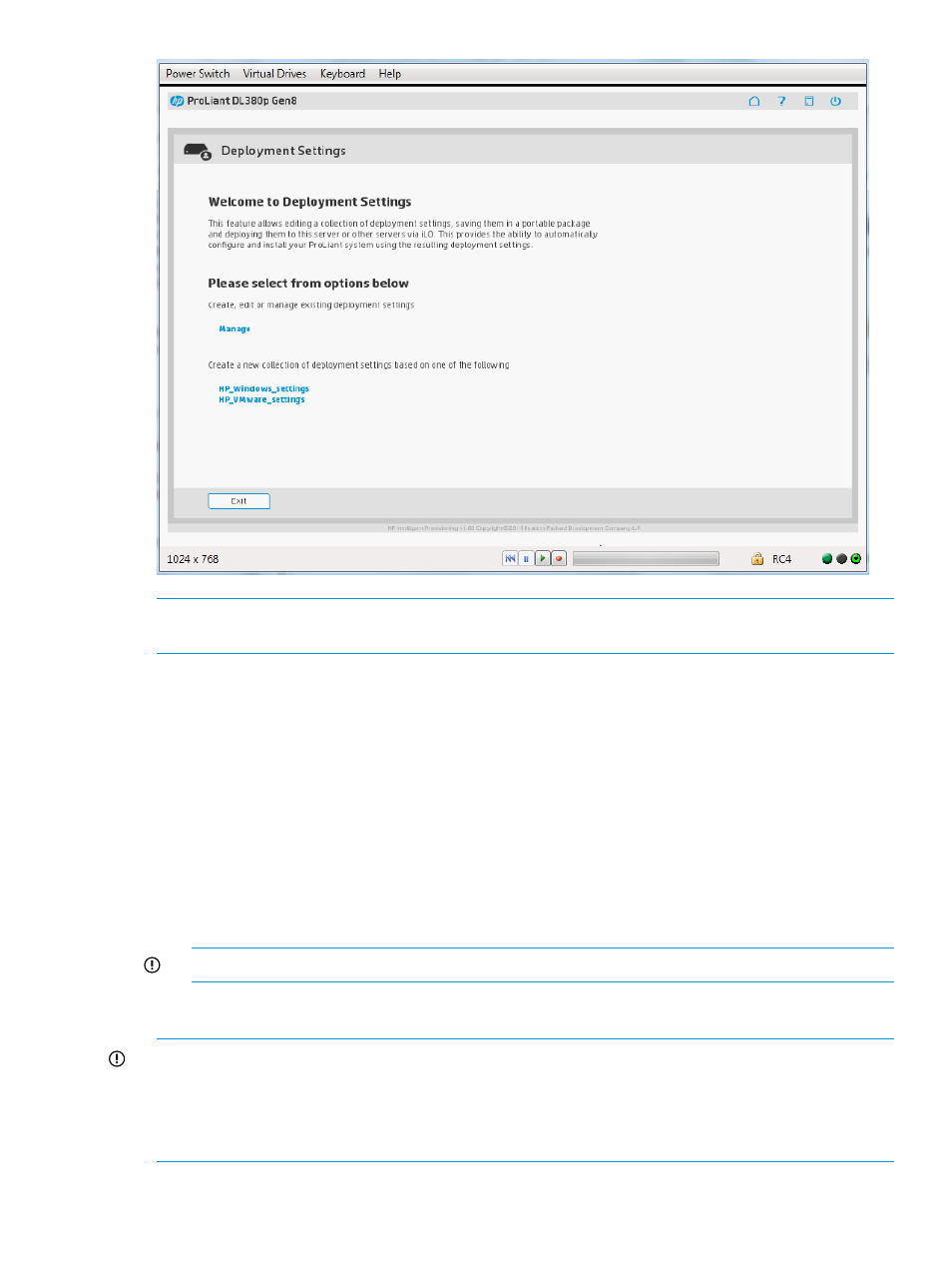
NOTE:
Creating a deployment setting from the Assisted Installation option is only supported for
Windows installs.
When you open Deployment Settings, you can choose to manage an existing Deployment Settings
profile or create a new one.
•
To create a new, custom Deployment Settings profile or modify an existing Deployment Settings
profile, click Manage.
•
To create a new Deployment Settings profile based on one of the provided default profiles,
select one of the templates at the bottom of the page.
Creating a Deployment Settings package (overview)
To create a Deployment Settings package:
1.
Navigate through the options in the Deployment Settings windows.
2.
Click Save. When prompted, enter a name and navigate to a USB key on which to save the
Deployment Settings. The name cannot include spaces.
IMPORTANT:
Deployment Settings package names cannot include spaces.
Using a Deployment Settings package to configure a single server (overview)
IMPORTANT:
•
Before using a deployment to install an OS, be sure that the drives and arrays are configured.
•
Do not interrupt the configuration process.
•
Deployment Settings are not compatible with an SD card (
) OS installation.
To use a Deployment Settings package to configure a single server:
Performing maintenance
39
- ProLiant DL385p Gen8 Server ProLiant ML350p Gen8 Server ProLiant BL420c Gen8 Server Blade ProLiant ML350e Gen8 Server ProLiant DL360e Gen8 Server ProLiant SL250s Gen8 Server ProLiant SL270s Gen8 Server ProLiant DL160 Gen8 Server Intelligent Provisioning ProLiant DL380e Gen8 Server ProLiant SL4540 Gen8 Server ProLiant ML310e Gen8 Server ProLiant DL388p Gen8 Server ProLiant BL460c Gen8 Server Blade ProLiant MicroServer Gen8 ProLiant BL660c Gen8 Server Blade ProLiant ML350e Gen8 v2-Server ProLiant BL465c Gen8 Server Blade ProLiant DL560 Gen8 Server ProLiant WS460c Gen8 Graphics Server Blade ProLiant DL580 Gen8 Server ProLiant SL230s Gen8 Server ProLiant DL380p Gen8 Server
