HP ProLiant DL320e Gen8 Server User Manual
Page 57
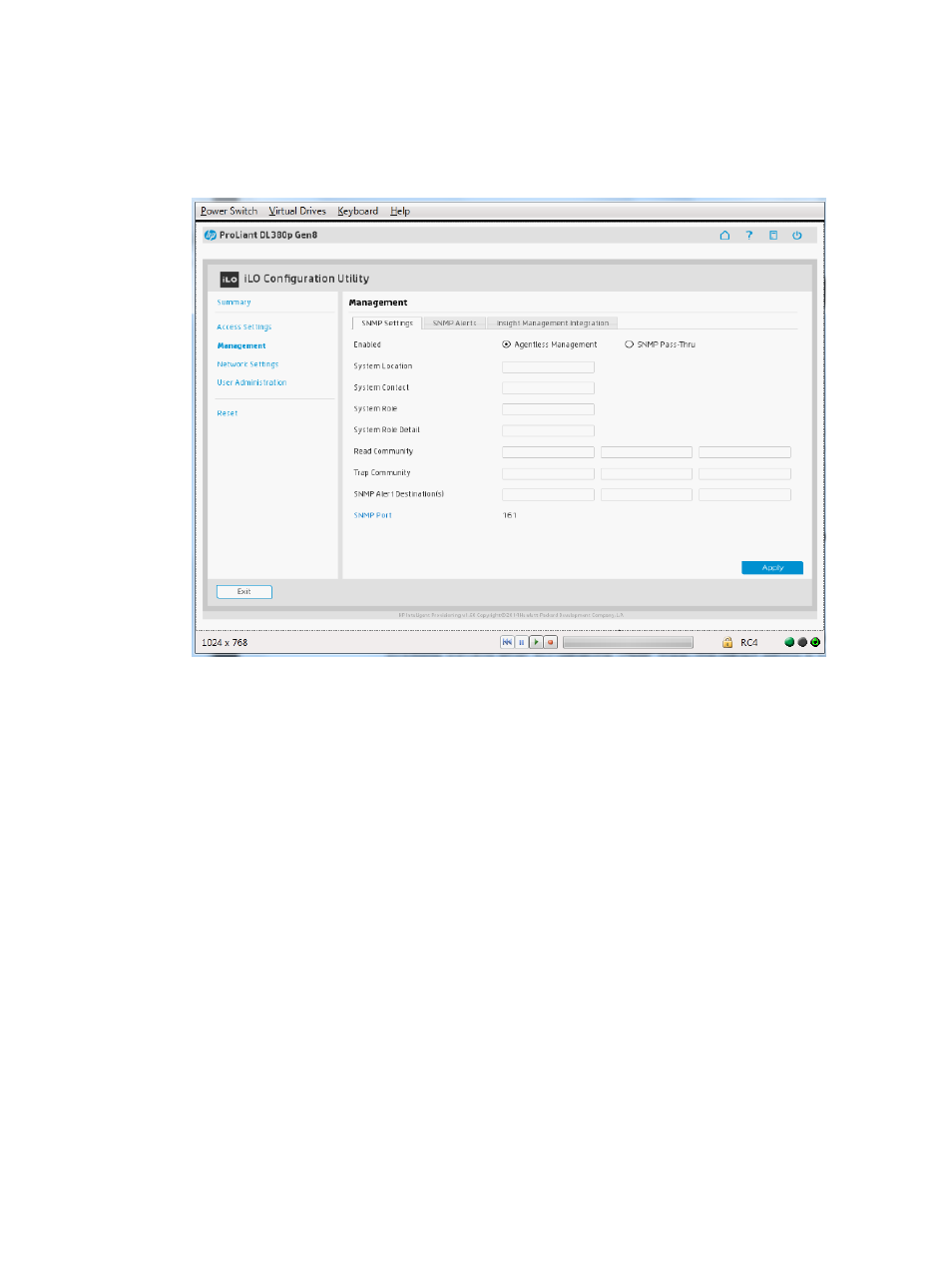
Various iLO management settings can be edited from the three tabs on the Management window:
SNMP Settings, SNMP Alerts and Insight Management Integration.
To edit management settings on the SNMP Settings tab:
1.
In the iLO Configuration Utility window, click Management.
The SNMP Settings tab data appears:
2.
Click the radio button to select Agentless Management or SNMP Pass-Thru.
3.
Enter data in the fields as necessary. Click Apply.
Management — SNMP Alerts
•
Trap Source Identifier —This setting determines the host name that is used in the SNMP-defined
sysName
variable when iLO generates SNMP traps. The default setting is iLO Hostname.
•
iLO SNMP Alerts—Alert conditions that iLO detects independently of the host OS can be sent
to specified SNMP alert destinations, such as HP SIM.
•
Forward Insight Management Agent SNMP Alerts—Alert conditions detected by the host
management agents can be forwarded to SNMP alert destinations through iLO. These alerts
are generated by the Insight Management Agents, which are available for each supported
OS. Insight Management Agents must be installed on the host server to receive these alerts.
•
Cold Start Trap Broadcast—Cold Start Trap is broadcast to a subnet broadcast address if there
are no trap destinations configured in the SNMP Alert Destination(s) boxes. The subnet
broadcast address for an IPv4 host is obtained by performing a bitwise logical OR operation
between the bit complement of the subnet mask and the host IP address. For example, the host
192.168.1.1, which has the subnet mask 255.255.252.0, has the broadcast address
192.168.1.1 | 0.0.3.255 = 192.168.3.255.
•
SNMPv1 Traps—When enabled, SNMPv1 traps are sent to the remote management systems
configured in the SNMP Alert Destination(s) boxes.
To edit the settings on the SNMP Alerts tab:
Performing maintenance
57
- ProLiant DL385p Gen8 Server ProLiant ML350p Gen8 Server ProLiant BL420c Gen8 Server Blade ProLiant ML350e Gen8 Server ProLiant DL360e Gen8 Server ProLiant SL250s Gen8 Server ProLiant SL270s Gen8 Server ProLiant DL160 Gen8 Server Intelligent Provisioning ProLiant DL380e Gen8 Server ProLiant SL4540 Gen8 Server ProLiant ML310e Gen8 Server ProLiant DL388p Gen8 Server ProLiant BL460c Gen8 Server Blade ProLiant MicroServer Gen8 ProLiant BL660c Gen8 Server Blade ProLiant ML350e Gen8 v2-Server ProLiant BL465c Gen8 Server Blade ProLiant DL560 Gen8 Server ProLiant WS460c Gen8 Graphics Server Blade ProLiant DL580 Gen8 Server ProLiant SL230s Gen8 Server ProLiant DL380p Gen8 Server
