HP ProLiant DL320e Gen8 Server User Manual
Page 41
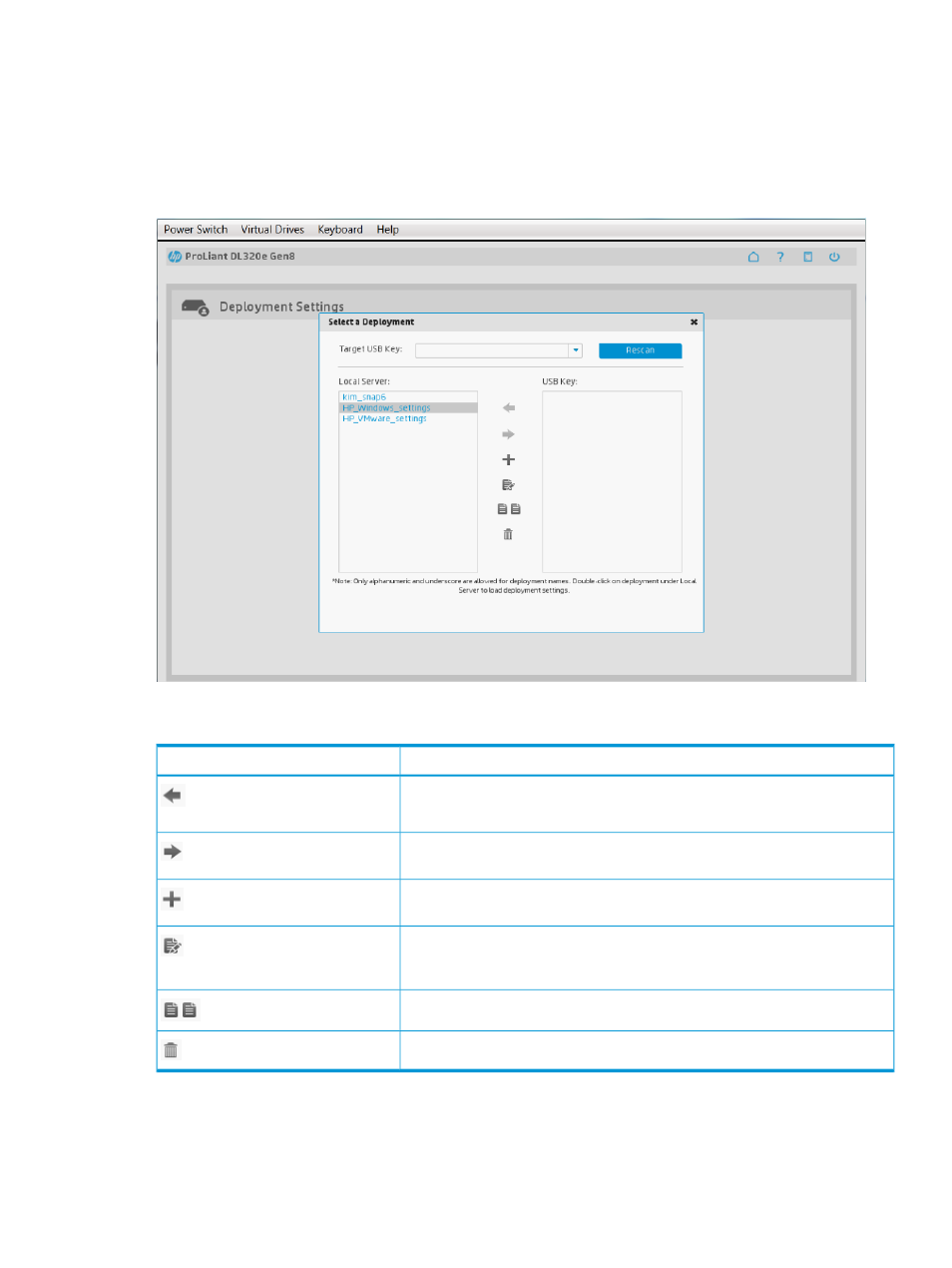
in the center of the window. If a USB drive is installed , its name is displayed near the top of the
window in the Target USB Key field.
•
To perform a package-level action on a Deployment Settings package, select one of the
displayed packages, and then select an action icon in the middle pane.
•
To open a specific Deployment Settings package to change individual settings, double-click
one of the displayed packages.
The following table defines the available actions.
Description
Task
Click the Copy to local server icon to copy a selected deployment from the
attached USB key to a local server.
Copy a deployment to a local
server
Click the Copy to USB key icon to copy a selected deployment from the server
to the attached USB key.
Copy a deployment to a USB key
Click the Create new deployment icon to create a new deployment on the local
server.
Create a new deployment
Click the Rename icon to rename the selected deployment. Use only
alphanumeric characters and underscores in the deployment name. Do not
include spaces in the name.
Rename a deployment
Click the Duplicate icon to duplicate the selected deployment or template.
Duplicate a deployment
Click the Delete icon to delete the selected deployment.
Delete a deployment
Entering or changing individual settings for a Deployment Settings package
After double-clicking a displayed Deployment Settings package, the Deployment Settings page is
redisplayed, with setting categories listed on the left side of the page, and the Deployment Settings
package you are modifying near the top of the page. To switch to a different Deployment Settings
package, expand the drop-down menu.
Performing maintenance
41
- ProLiant DL385p Gen8 Server ProLiant ML350p Gen8 Server ProLiant BL420c Gen8 Server Blade ProLiant ML350e Gen8 Server ProLiant DL360e Gen8 Server ProLiant SL250s Gen8 Server ProLiant SL270s Gen8 Server ProLiant DL160 Gen8 Server Intelligent Provisioning ProLiant DL380e Gen8 Server ProLiant SL4540 Gen8 Server ProLiant ML310e Gen8 Server ProLiant DL388p Gen8 Server ProLiant BL460c Gen8 Server Blade ProLiant MicroServer Gen8 ProLiant BL660c Gen8 Server Blade ProLiant ML350e Gen8 v2-Server ProLiant BL465c Gen8 Server Blade ProLiant DL560 Gen8 Server ProLiant WS460c Gen8 Graphics Server Blade ProLiant DL580 Gen8 Server ProLiant SL230s Gen8 Server ProLiant DL380p Gen8 Server
