HP ProLiant DL320e Gen8 Server User Manual
Page 62
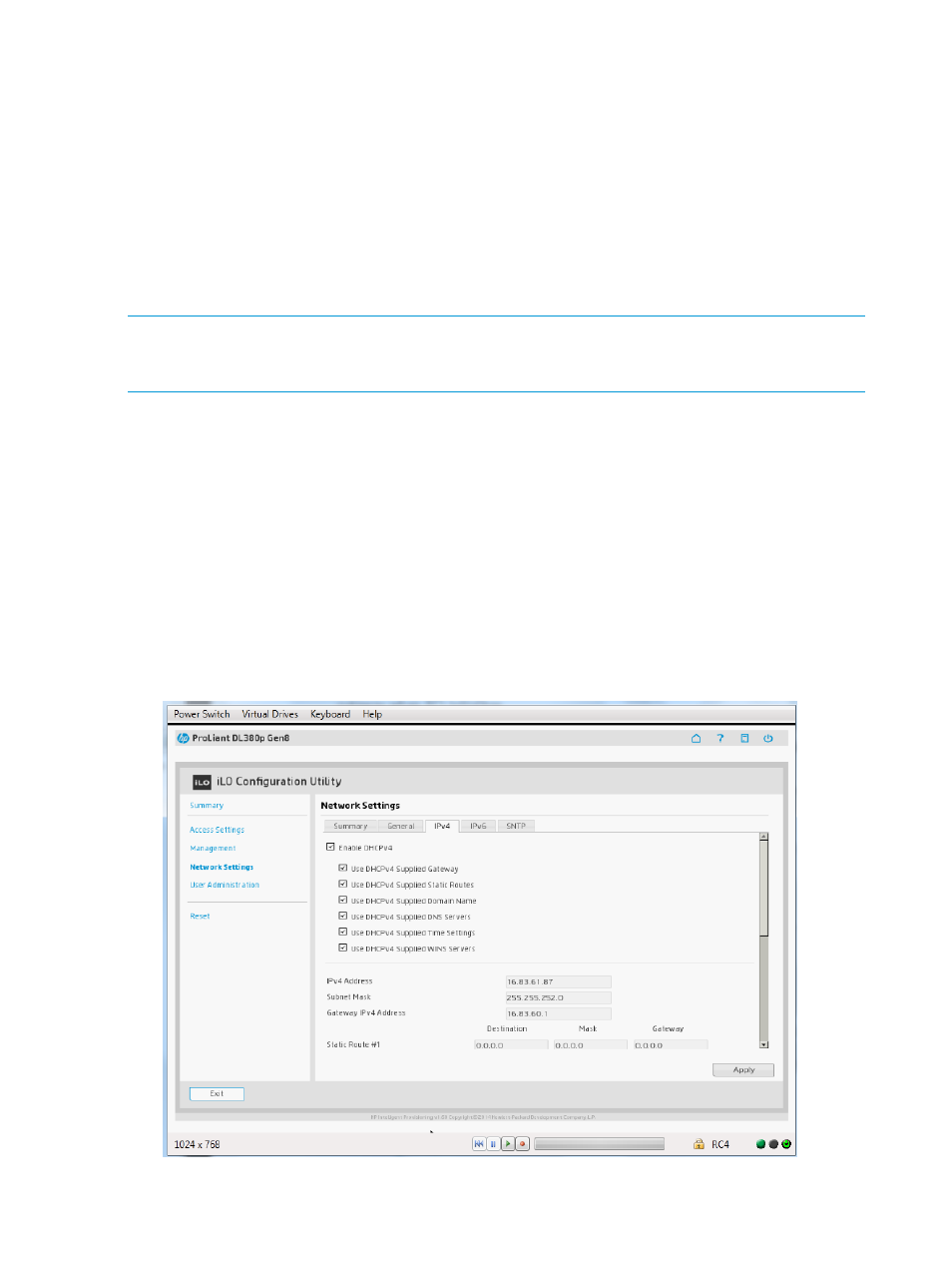
•
Subnet Mask—The subnet mask of the iLO IP network. If DHCP is used, the subnet mask is
supplied automatically. If DHCP is not used, enter a subnet mask for the network.
•
Gateway IPv4 Address—The iLO gateway IP address. If DHCP is used, the iLO gateway IP
address is supplied automatically. If DHCP is not used, enter the iLO gateway IP address.
•
Static Route #1, Static Route #2, and Static Route #3—The iLO static route destination, mask,
and gateway addresses. If Use DHCPv4 Supplied Static Routes is used, these values are supplied
automatically. If not, enter the static route values.
•
Primary DNS Server—Enter the IPv4 address for the primary DNS service.
•
Secondary DNS Server—Enter the IPv4 address for the secondary DNS service.
•
Tertiary DNS Server—Enter the IPv4 address for the tertiary DNS service.
NOTE:
When DNS server locations are configured in both IPv4 and IPv6, both sources are used,
with preference given according to the iLO Client Applications use IPv6 first configuration option,
primary sources, then secondary, and then tertiary.
•
Enable DDNS Server Registration—Specify whether iLO registers its IPv4 address and name
with a DNS server.
•
Primary WINS Server—Enter the IPv4 address for the primary WINS server.
•
Secondary WINS Server—Enter the IPv4 address for the secondary WINS server.
•
Enable WINS Server Registration—Select this check box to enable iLO to register the IPv4
address for the WINS server(s).
•
Ping Gateway on Startup—Select this check box to have iLO send request packets to the
gateway when iLO initializes.
To edit the settings on the IPv4 tab:
1.
In the iLO Configuration Utility window, click Network Settings. The General tab data appears.
2.
Click the IPv4 tab. The IPv4 tab data appears.
3.
If you have enabled DHCPv4, uncheck the check box.
62
Using Intelligent Provisioning
- ProLiant DL385p Gen8 Server ProLiant ML350p Gen8 Server ProLiant BL420c Gen8 Server Blade ProLiant ML350e Gen8 Server ProLiant DL360e Gen8 Server ProLiant SL250s Gen8 Server ProLiant SL270s Gen8 Server ProLiant DL160 Gen8 Server Intelligent Provisioning ProLiant DL380e Gen8 Server ProLiant SL4540 Gen8 Server ProLiant ML310e Gen8 Server ProLiant DL388p Gen8 Server ProLiant BL460c Gen8 Server Blade ProLiant MicroServer Gen8 ProLiant BL660c Gen8 Server Blade ProLiant ML350e Gen8 v2-Server ProLiant BL465c Gen8 Server Blade ProLiant DL560 Gen8 Server ProLiant WS460c Gen8 Graphics Server Blade ProLiant DL580 Gen8 Server ProLiant SL230s Gen8 Server ProLiant DL380p Gen8 Server
