Editing ilo access settings – HP ProLiant DL320e Gen8 Server User Manual
Page 52
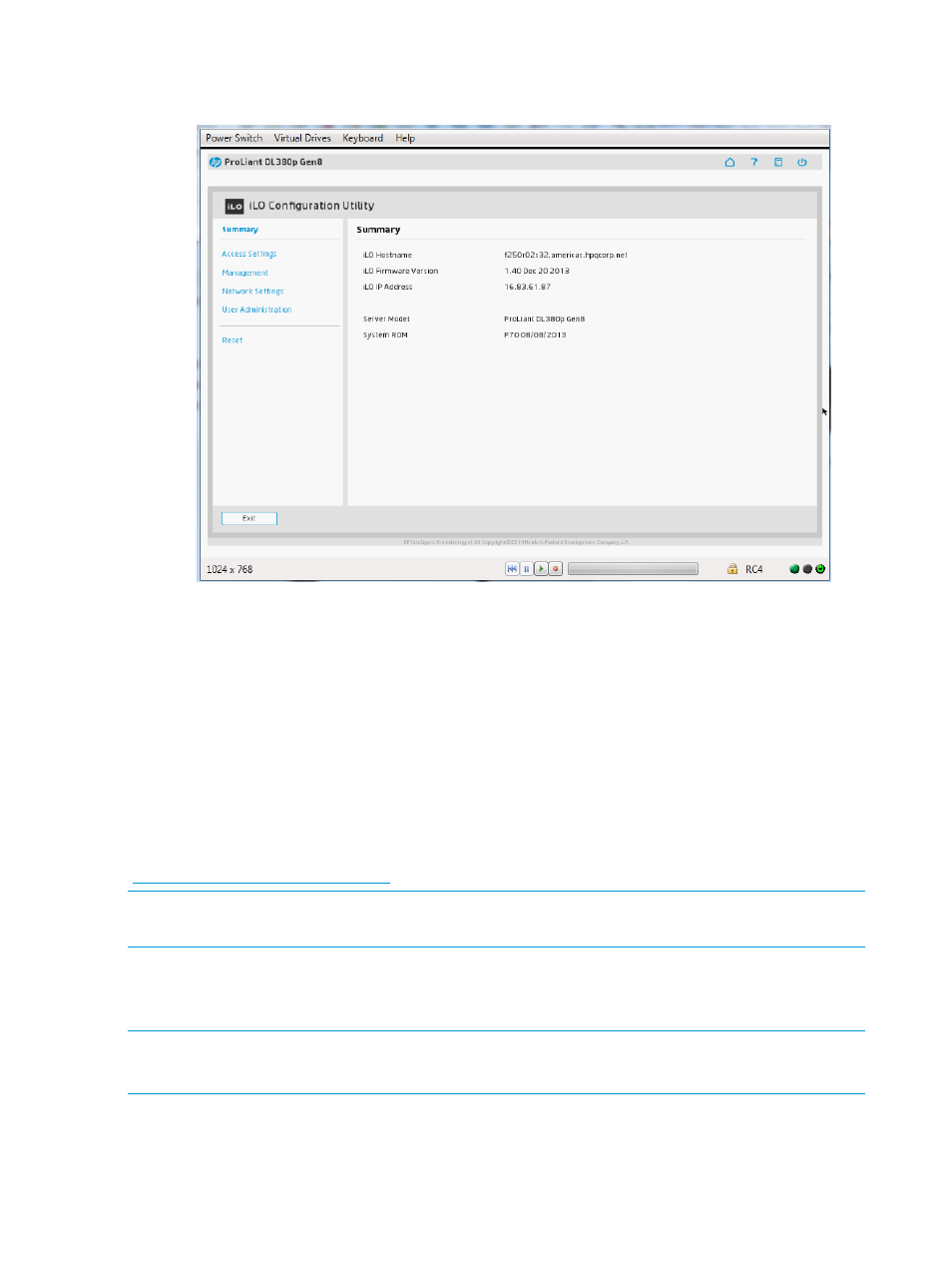
1.
In the Maintenance window, click iLO.
The iLO Configuration Utility window appears.
2.
Click Summary. The following information is displayed:
•
iLO Hostname—The DNS name of the iLO subsystem, for example, ilo instead of
ilo.example.com
. This name can be used only if DHCP and DNS are configured to connect
to the iLO subsystem name instead of the IP address.
•
iLO Firmware Version—The version of the installed iLO firmware
•
iLO IP Address—The network IP address of the iLO subsystem
•
Server Model—The type of system in which this iLO processor is integrated
•
System ROM—The family and version of the active system ROM
You can also view this information on the iLO Network—IP & NIC Settings and Overview screens
in the iLO web interface. For more information, see the HP iLO 4 User Guide on the HP website
).
NOTE:
The rest of the procedures in this section are written with the assumption that you have
selected iLO from the Maintenance window.
Editing iLO Access Settings
Access Settings–Access Options
NOTE:
The iLO functionality cannot be disabled on server blades.
The 38400 speed is not currently supported by the system ROM RBSU.
•
Idle Connection Timeout (minutes)—This setting specifies how long a user can be inactive, in
minutes, before the iLO web interface and Remote Console session end automatically. The
following settings are valid: 15, 30 (default), 60, or 120 minutes, or Infinite. Inactive users
are not logged out when this option is set to Infinite. Failure to log out of iLO by either browsing
52
Using Intelligent Provisioning
- ProLiant DL385p Gen8 Server ProLiant ML350p Gen8 Server ProLiant BL420c Gen8 Server Blade ProLiant ML350e Gen8 Server ProLiant DL360e Gen8 Server ProLiant SL250s Gen8 Server ProLiant SL270s Gen8 Server ProLiant DL160 Gen8 Server Intelligent Provisioning ProLiant DL380e Gen8 Server ProLiant SL4540 Gen8 Server ProLiant ML310e Gen8 Server ProLiant DL388p Gen8 Server ProLiant BL460c Gen8 Server Blade ProLiant MicroServer Gen8 ProLiant BL660c Gen8 Server Blade ProLiant ML350e Gen8 v2-Server ProLiant BL465c Gen8 Server Blade ProLiant DL560 Gen8 Server ProLiant WS460c Gen8 Graphics Server Blade ProLiant DL580 Gen8 Server ProLiant SL230s Gen8 Server ProLiant DL380p Gen8 Server
