HP Smart Update Manager Version 6.0.0 User Manual
Page 27
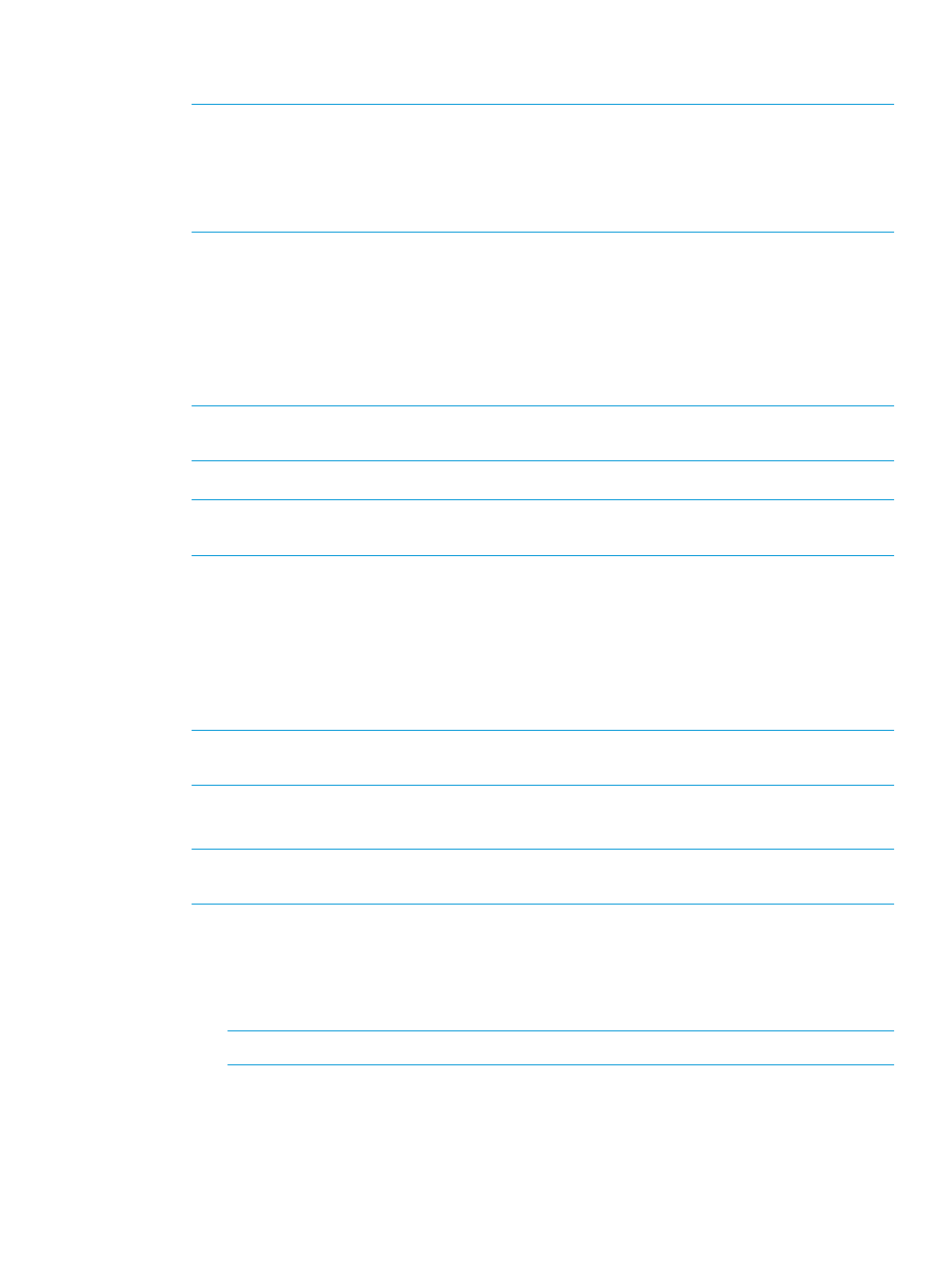
the version number. If you are deploying a Linux node, HP SUM displays only RPM updates
that are valid for your node.
NOTE:
You can click Force to downgrade or rewrite a component that is available for
downgrade or rewrite. If you select Downgrade, Rewrite, or both in the Installation Options,
HP SUM does not display the Force button.
NOTE:
HP SUM supports configuring components on the Baseline Library screen. For more
information, see
“Configuring components” (page 21)
6.
If you want to change when the node reboots after an update, click Reboot Options and do
the following:
a.
In Reboot System After Installation, select No, If Needed, or Always.
b.
In Reboot Delay (seconds), enter the number of seconds you want the node to wait before
beginning the reboot.
c.
In the text box, enter a reboot message of up to 255 characters to display before the
node reboots.
NOTE:
If HP SUM cannot successfully deploy all updates in a node, it does not reboot the
node. View the deployment logs to find and resolve the issue before you reboot the node.
7.
Click Analyze, and then click Deploy to begin the deployment.
NOTE:
To begin the deployment, all dependency issues must be resolved, for example,
adding a baseline, administrator credentials, and supported installed versions.
8.
Click View log for the node, in the General section of the Node screen, and then click View
log for the component you installed, to view the details of the installation.
Deploying all partitions in an HP Integrity BL870c i4 or BL890c i4 node
1.
Inventory the HP Integrity BL870c i4 or BL890c i4 node partition.
When HP SUM completes the inventory, it displays associated partitions in the Associated
Devices section.
NOTE:
You might need to inventory all of the associated nodes before proceeding with
deployment.
2.
Click Do Deploy Domain in the yellow status box.
3.
On the Deploy Integrity iLO Domain screen, click Deploy.
NOTE:
If HP SUM does not display all the associated devices, manually add the nodes. For
more information about adding a node, see
.
4.
Select the following
•
In the Baselines section, select the baselines you want HP SUM to use.
•
In the Installation Options section, select if you want to downgrade or rewrite the updates.
•
In the Reboot Options, select any partitions you want to reboot after updating.
NOTE:
If you make any changes to these sections, click Analysis.
5.
Click Deploy.
HP SUM closes the Deploy Integrity iLO Domain screen, and updates the domain.
Using the Nodes screen
27
