Selecting multiple nodes, Adding a node, Selecting multiple nodes adding a node – HP Smart Update Manager Version 6.0.0 User Manual
Page 22
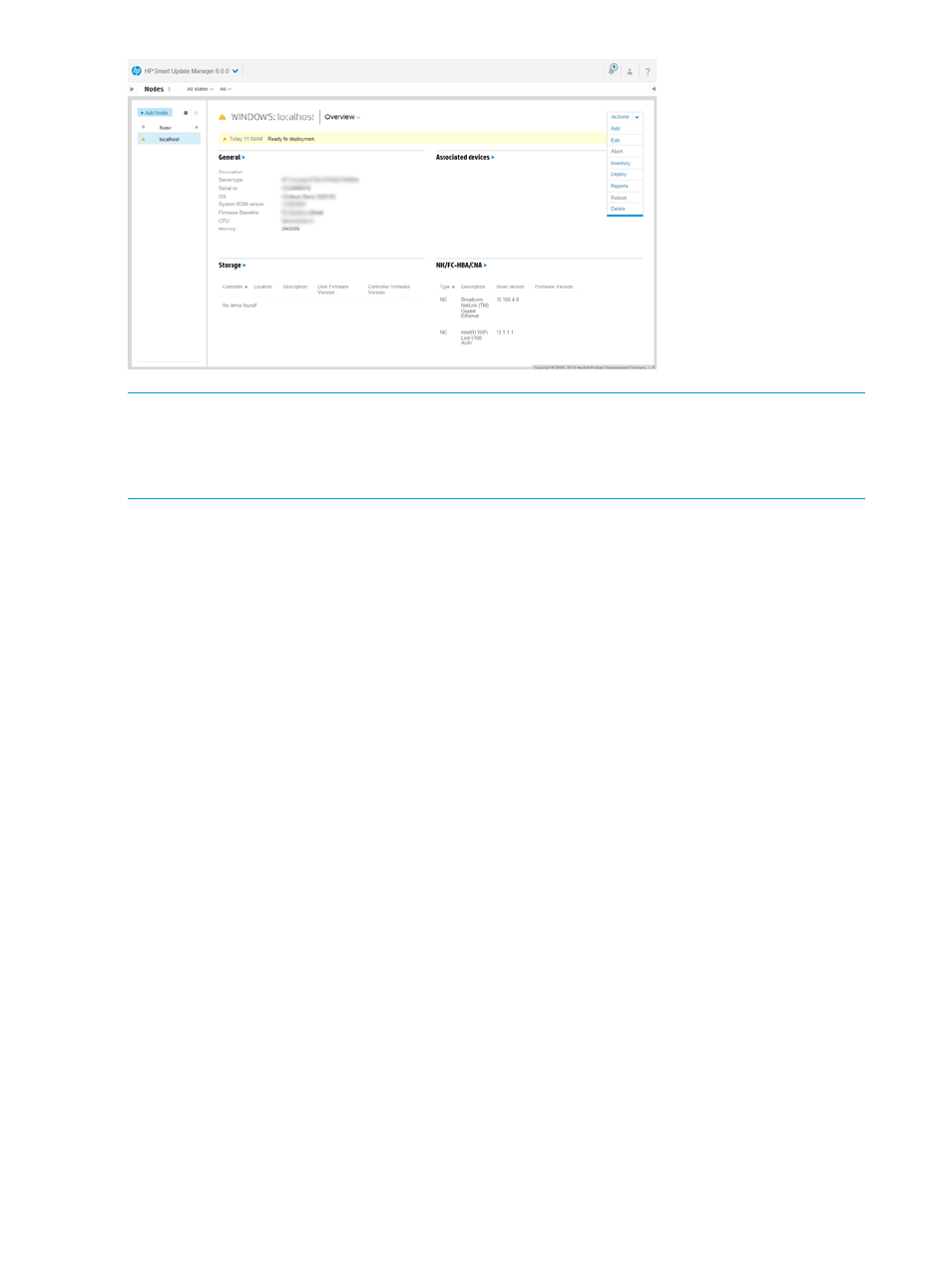
NOTE:
The details that HP SUM displays vary based on the node type.
NOTE:
If this is the first time you are running HP SUM 6, and have set up targets in HP SUM 5.x,
you can use a migration script to populate the Nodes screen in HP SUM 6.0. For more information,
see
“Migrating nodes from HP SUM 5.x to HP SUM 6” (page 10)
Selecting multiple nodes
On the Nodes screen, select more than one node by pressing CTRL and clicking the other nodes.
If you select multiple nodes, you can:
•
View node IP address, node type, and other information
•
Generate, set report options, and view reports in the Reports Center
•
Choose baselines to use with the nodes
•
Set reboot and force options
•
Change credentials
Adding a node
You can add a node using a specific IP address, or by searching an IP address range.
Adding a single node by IP address
1.
From the Nodes screen, click Add Node.
2.
Enter the IP address for the new node in the IP/DNS field.
22
Using the HP SUM GUI
- Scripting Toolkit for Linux (68 pages)
- Scripting Toolkit for Windows 9.50 (62 pages)
- Scripting Toolkit for Windows 9.60 (62 pages)
- Storage Area Manager (13 pages)
- Core HP-UX (5 pages)
- Matrix Operating Environment Software (223 pages)
- Matrix Operating Environment Software (136 pages)
- Matrix Operating Environment Software (34 pages)
- Matrix Operating Environment Software (63 pages)
- Matrix Operating Environment Software (67 pages)
- Matrix Operating Environment Software (128 pages)
- Matrix Operating Environment Software (104 pages)
- Matrix Operating Environment Software (75 pages)
- Matrix Operating Environment Software (245 pages)
- Matrix Operating Environment Software (209 pages)
- Matrix Operating Environment Software (71 pages)
- Matrix Operating Environment Software (239 pages)
- Matrix Operating Environment Software (107 pages)
- Matrix Operating Environment Software (77 pages)
- Insight Management-Software (148 pages)
- Matrix Operating Environment Software (80 pages)
- Insight Management-Software (128 pages)
- Matrix Operating Environment Software (132 pages)
- Matrix Operating Environment Software (74 pages)
- Matrix Operating Environment Software (76 pages)
- Matrix Operating Environment Software (233 pages)
- Matrix Operating Environment Software (61 pages)
- Matrix Operating Environment Software (232 pages)
- Matrix Operating Environment Software (70 pages)
- Matrix Operating Environment Software (120 pages)
- Matrix Operating Environment Software (36 pages)
- Matrix Operating Environment Software (99 pages)
- Matrix Operating Environment Software (192 pages)
- Matrix Operating Environment Software (198 pages)
- Matrix Operating Environment Software (66 pages)
- Matrix Operating Environment Software (95 pages)
- Matrix Operating Environment Software (152 pages)
- Matrix Operating Environment Software (264 pages)
- Matrix Operating Environment Software (138 pages)
- Matrix Operating Environment Software (137 pages)
- Matrix Operating Environment Software (97 pages)
- Matrix Operating Environment Software (33 pages)
- Matrix Operating Environment Software (142 pages)
- Matrix Operating Environment Software (189 pages)
- Matrix Operating Environment Software (58 pages)
