Interface overview, Insight orchestration console, Overview – HP Matrix Operating Environment Software User Manual
Page 70
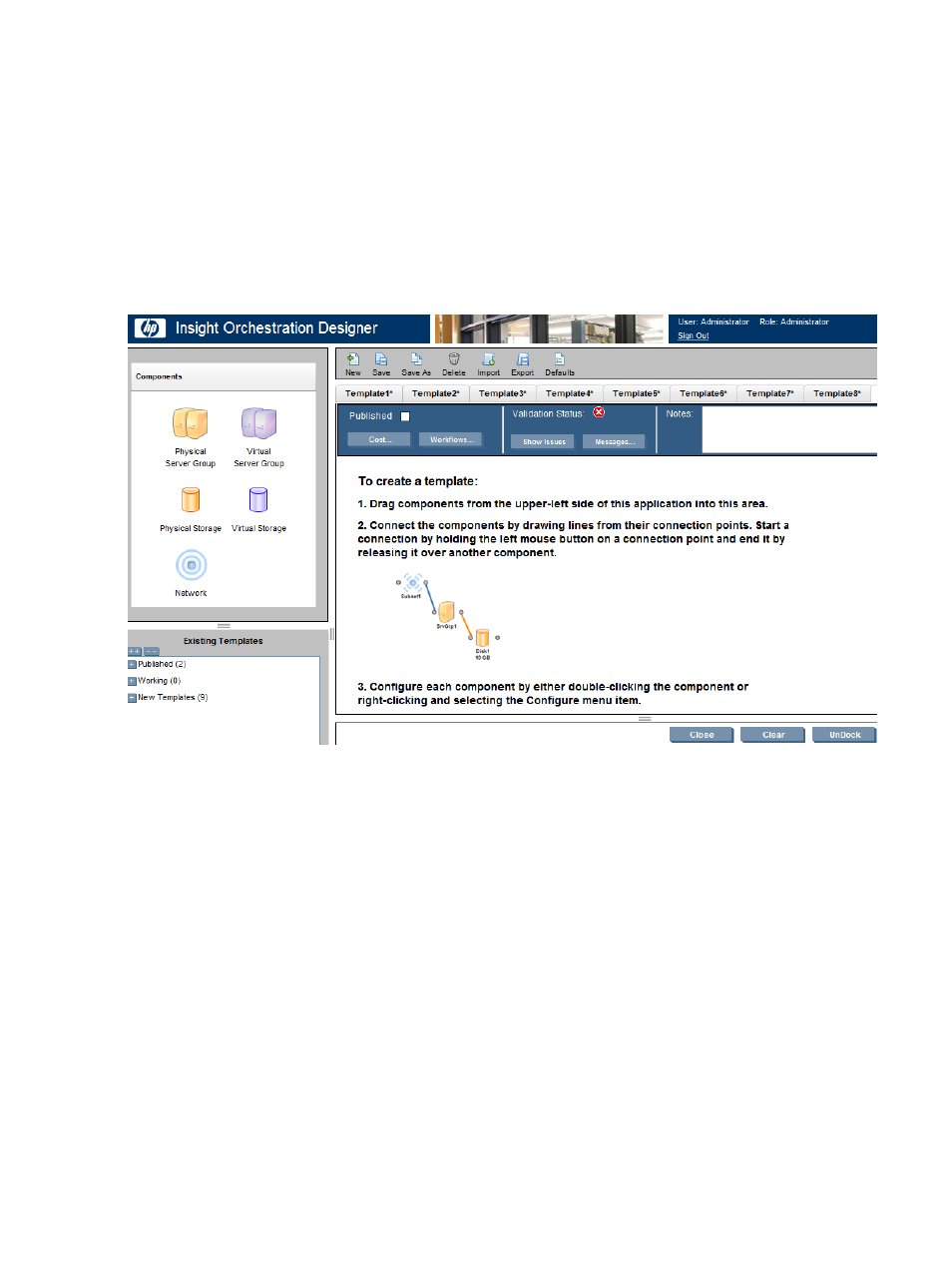
•
Have appropriate authorizations to use HP Insight Orchestration on the CMS.
•
Be a member of the HPIO_Architects or HPIO_Administrators group on a Windows system.
You can access Designer from the desktop or a browser. To access Designer from the desktop, do
the following:
1.
Open a web browser on the CMS where Systems Insight Manager is installed.
2.
From the desktop, double-click the Insight Orchestration Designer icon.
To access Designer using a browser, navigate to
https://localhost:51443/hpio/designer/
.
Interface overview
The template editor window contains three major frames:
•
The Components frame displays the icons for the logical objects used to design a template.
•
The Existing Templates frame provides a list of available templates.
•
The right hand frame is a template design area that you use to build the template by dragging
and dropping components on to it.
When saving a template, specify a name using letters (A-Z, a-z), numbers (0-9), space, period,
underscore, and hyphen.
For more information on using Designer, see the Designer online-help system by clicking the ?
button in the upper-right portion of the Designer window.
Insight Orchestration Console
Overview
The Insight Orchestration Console enables you, as an
, to deploy, manage and monitor
the overall behavior of Insight Orchestration and its
and
Administrators also interact with the architects to ensure templates are compatible with existing
70
Using Insight Orchestration applications
