HP Laserjet 1200 User Manual
Page 176
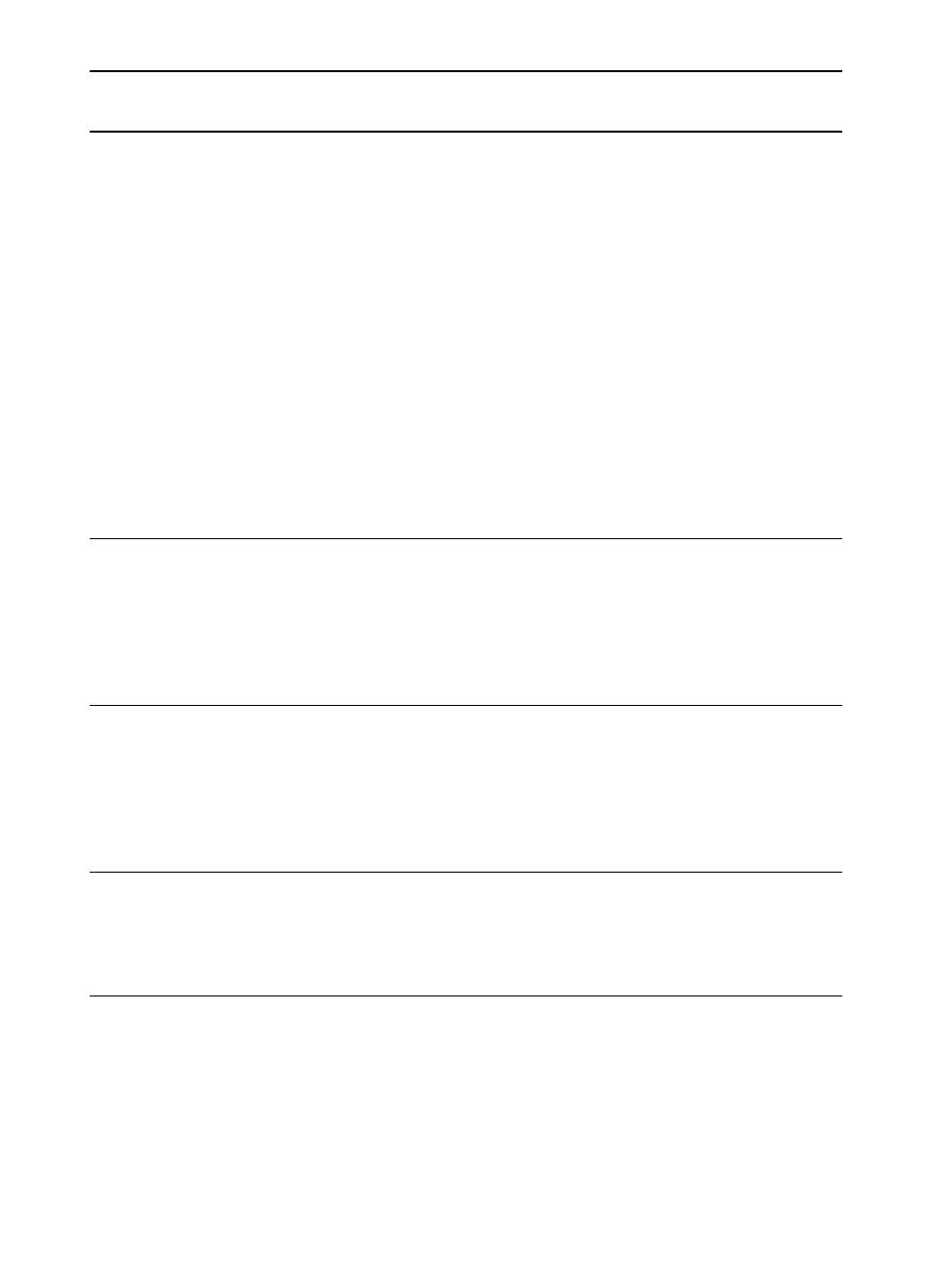
174 Chapter 11 Troubleshooting the print server
EN
Config By
Specifies how the print server obtained its IP configuration:
BOOTP: Automatic configuration via a BOOTP server.
BOOTP/TFTP: Automatic configuration via a BOOTP server
and TFTP configuration file.
DHCP: Automatic configuration via a DHCP server.
DHCP/TFTP: Automatic configuration via a DHCP server and
TFTP configuration file.
RARP: Automatic configuration via the Reverse Address
Resolution Protocol.
User Specified: Manual configuration via Telnet, the printer’s
control panel, HP Web JetAdmin, an embedded Web server,
or another method.
Default IP: The default IP address was assigned. This
address might not be a valid address for your network.
Not Configured: The print server was not configured with IP
parameters. Make sure that TCP/IP is enabled, or check for
an error status.
BOOTP Server
or
DHCP Server
or
RARP Server
This message displays if BOOTP, DHCP, or RARP is used for
TCP/IP configuration. This message specifies the IP address
of the system that responds to the print server’s request for
automatic TCP/IP configuration over the network.
Not Specified: The configuration server’s IP address could
not be determined or was set to zero in the response packet.
BOOTP/DHCP Server
This message displays during initialization while the print
server attempts to obtain its TCP/IP configuration from a
BOOTP or DHCP server. The temporary address of 0.0.0.0
displays.
Not Specified: The configuration server’s IP address could
not be determined or was set to zero in the response packet.
TFTP Server
The IP address of the system where the TFTP configuration
file is located. During initialization, the temporary address of
0.0.0.0 displays.
Not Specified: A TFTP server has not been set.
Config File
The name of the print server’s configuration file. The file
pathname might be truncated to fit on two lines.
Not Specified: A file was not specified in the BOOTP reply
from the host.
Message
Description
