Common macintosh problems – HP Laserjet 1200 User Manual
Page 111
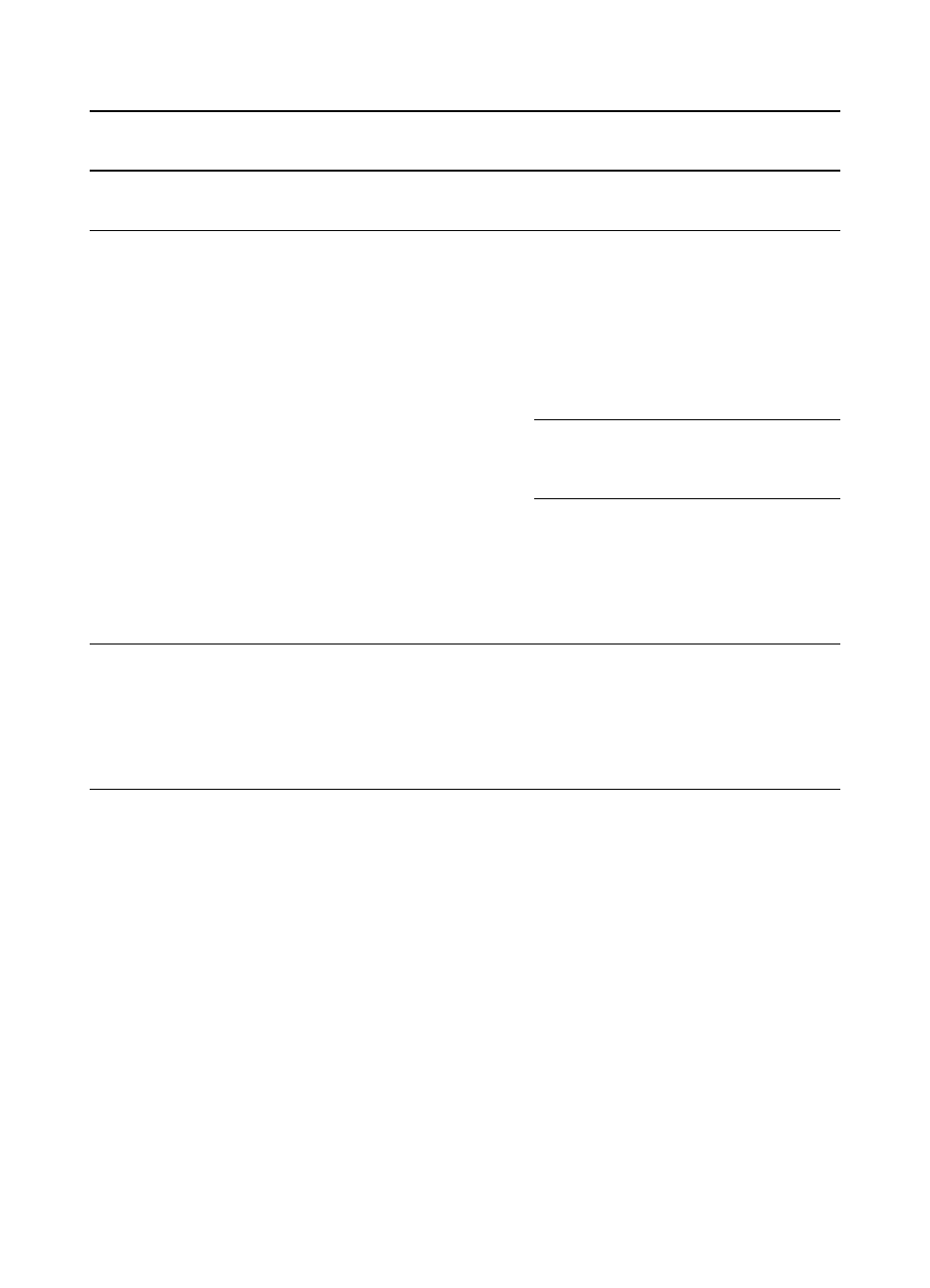
EN
Finding the solution 109
Common Macintosh Problems
Symptom
Possible Cause
Solution
Problems in the Chooser
Printer driver icon does not
appear in the Chooser (the
LaserWriter 8 driver is used
for the HP LaserJet 1200
printer).
Software not installed
correctly.
The LaserWriter 8 driver should be
present as a part of the Mac OS.
Make sure that the LaserWriter driver
is in the Extensions folder within the
systems folder. If not, install the
LaserWriter driver from your Mac OS
CD.
Make sure you are using a
high-quality cable.
Make sure the printer is on the correct
network. Select the Network or
AppleTalk Control Panel from Control
Panels in the Apple menu and then
choose the correct port.
The HP LaserJet printer
driver icon (for the
HP LaserJet 1220 product)
does not appear in the
Chooser.
The software was not
installed properly.
Reinstall the software.
The HP LaserJet scan
driver icon (for the
HP LaserJet 1220 product)
does not appear in the
Chooser.
The software was not
installed properly.
Reinstall the software.
