Programming numbers, Rgb triplets and names for basic 88 colors – AMX TPI-PRO-2 User Manual
Page 87
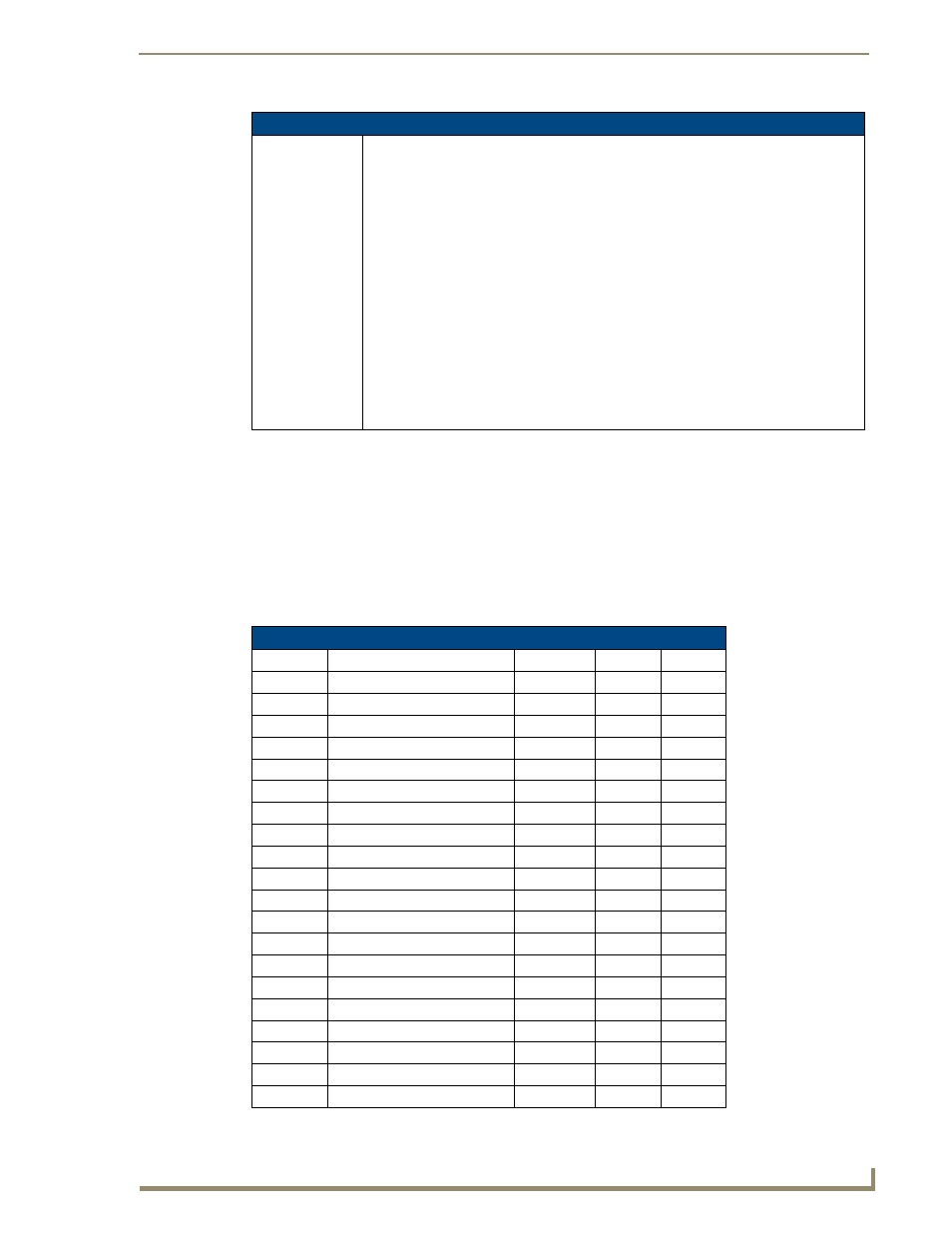
Programming
81
TPI-PRO Total Presentation Interface - Pro Edition
Programming Numbers
The following information provides the programming numbers for colors, fonts, and borders.
Colors can be used to set the colors on buttons, sliders, and pages. The lowest color number represents
the lightest color-specific display; the highest number represents the darkest display. For example,
0 represents light red, and 5 is dark red. The following table lists the RGB color values and names for
standard 88 colors.
RGB triplets and names for basic 88 colors
Page Commands (Cont.)
PPON
Activate a specific
popup page to
launch on either a
specified page or
the current page.
If the page name is empty, the current page is used (see example 2). If the popup page is
already On, do not re-draw it. This command works in the same way as the ’Show Popup’
command in TPDesign4.
Syntax:
"'PPON-
Variable:
popup page name = 1 - 50 ASCII characters. Name of the popup page.
page name = 1 - 50 ASCII characters. Name of the page on which the popup is
displayed.
Example:
SEND_COMMAND Panel,"'PPON-Popup1; Main'"
Activates the popup page ’Popup1’ on the Main page.
Example 2:
SEND_COMMAND Panel,"'PPON-Popup1'"
Activates the popup page ’Popup1’ on the current page.
RGB Values for all 88 Basic Colors
Index No. Name
Red
Green
Blue
00
Very Light Red
255
0
0
01
Light Red
223
0
0
02
Red
191
0
0
03
Medium Red
159
0
0
04
Dark Red
127
0
0
05
Very Dark Red
95
0
0
06
Very Light Orange
255
128
0
07
Light Orange
223
112
0
08
Orange
191
96
0
09
Medium Orange
159
80
0
10
Dark Orange
127
64
0
11
Very Dark Orange
95
48
0
12
Very Light Yellow
255
255
0
13
Light Yellow
223
223
0
14
Yellow
191
191
0
15
Medium Yellow
159
159
0
16
Dark Yellow
127
127
0
17
Very Dark Yellow
95
95
0
18
Very Light Lime
128
255
0
19
Light Lime
112
223
0
