AMX TPI-PRO-2 User Manual
Page 50
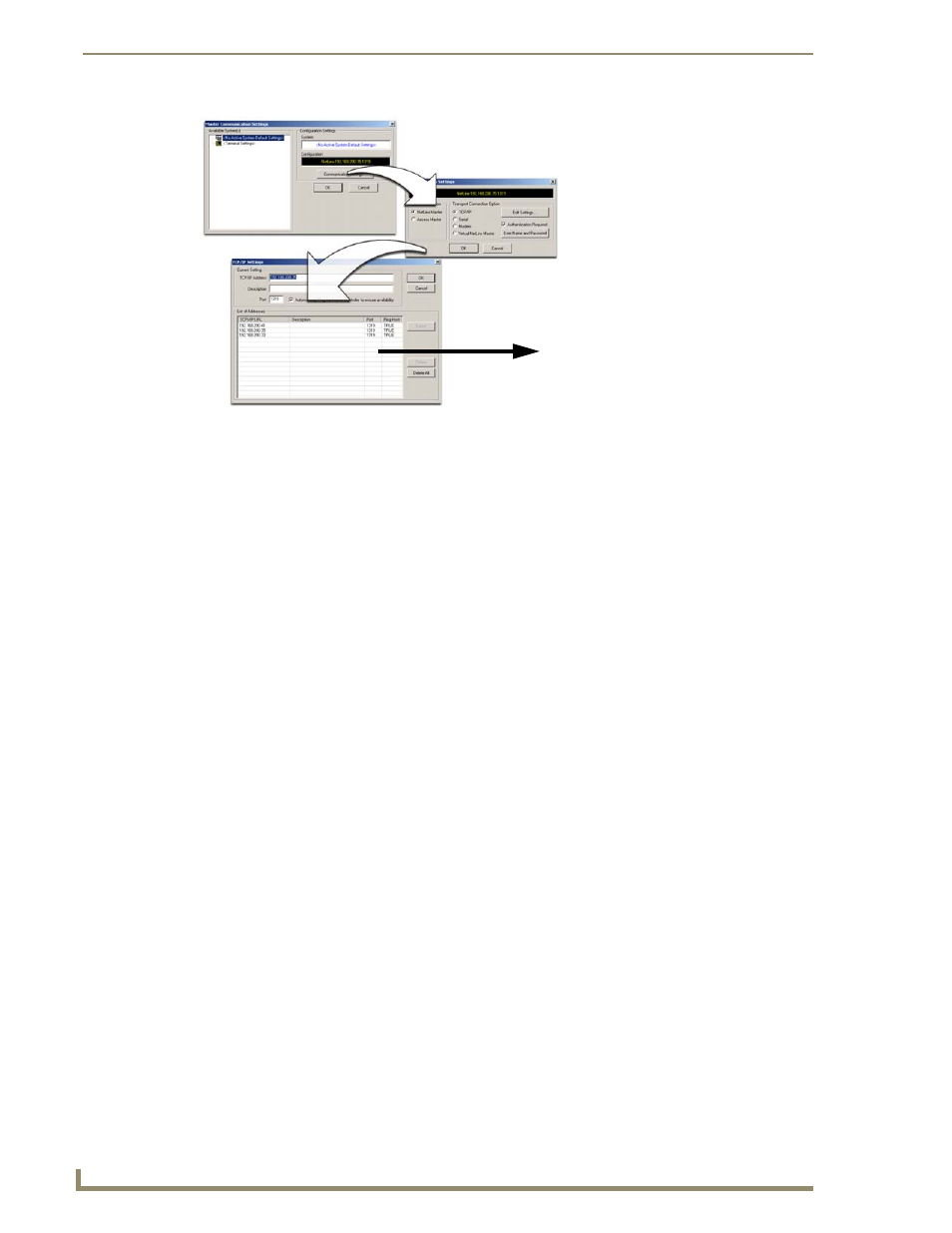
Upgrading TPI-PRO Firmware
44
TPI-PRO Total Presentation Interface - Pro Edition
4.
Click the Communications Settings button to open the Communications Settings dialog box.
5.
Click on the NetLinx Master option button in the Platform Selection section to indicate that you
are working with a NetLinx Master (such as the NXC-ME260/64 or NI-Series of Integrated
Controllers).
6.
Click on the Authentication Required option button if the Master is secured, then enter a username
and password.
7.
Click on the TCP/IP option button in the Transport Connection Option section to indicate you are
connecting to the Master through an IP address.
8.
Click the Edit Settings button in the Communications Settings dialog box to open the TCP/IP
Settings dialog box (FIG. 31).
9.
In the TCP/IP Settings dialog box, click New to enter the IP information for a new IP address or
select from the list of previously entered IP addresses, and alter their properties by clicking Edit
and making your changes.
10.
Enter the IP address into the TCP/IP Address field. This information is obtained from either your
System Administrator or obtained from the Master.
11.
Click OK when you are done adding or editing the IP address from the New/Edit TCP/IP Setting
dialog box.
12.
Click OK three more times to close the open dialog boxes and save your settings.
13.
Click Yes to interrupt the current communication from the Master and apply the new settings.
14.
Select Tools > Reboot the Master Controller to access the Reboot the Master dialog box, then
click Reboot to reboot the Master and incorporate any changes.
15.
When the dialog box replies with "Reboot of system complete", press Done.
16.
Click the OnLine Tree tab in the Workspace window to view the devices on the System. The
default System value is one.
17.
Right-click the Empty Device Tree/System entry, and select Refresh System to re-populate the
list.
FIG. 31
Assigning Communication Settings and TCP/IP Settings
List of previously saved IP addresses
