Program port commands (cont.) – AMX NetLinx Master-Ethernet Card/Module NXC-ME260 User Manual
Page 99
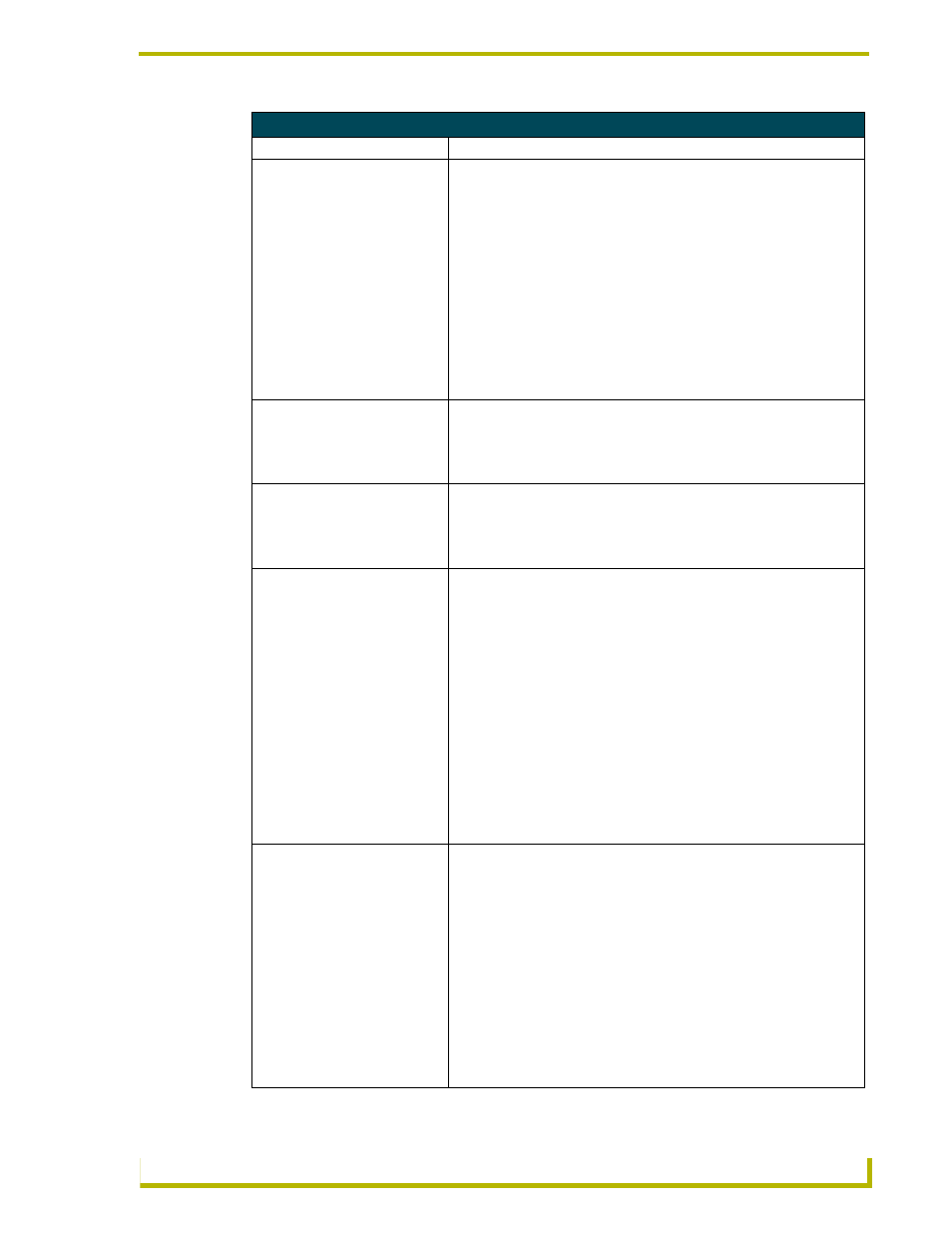
Programming
93
NXC-ME260 NetLinx Master-Ethernet Card/Module
Program Port Commands (Cont.)
Command
Description
ROUTE MODE
DIRECT|NORMAL
Sets the Master-to-Master route mode:
• Normal mode - allows a Master to communicate with any Master
accessible via the routing tables (shown with the SHOW ROUTE
command). This includes a directly-connected Master (route metric =1)
and indirectly connected masters (route metric greater than 1, but less
than 16).
• Direct mode - allows communication only with masters that are directly
connected (route metric = 1). Indirectly connected masters cannot be
communicated within this mode.
Examples:
>ROUTE MODE DIRECT
Route Mode "Direct" Set
>ROUTE MODE NORMAL
Route Mode "Normal" Set
SEND_COMMAND
Sends a command to a device. The device can be on any system the
Master you are connected to can reach. You can specify the device num-
ber, port, and system; or the name of the device that is defined in the
DEFINE_DEVICE section of the NetLinx Program. The data of the string is
entered with NetLinx string syntax.
SEND_STRING
Sends a string to a device. The device can be on any system the Master
you are connected to can reach. You can specify the device number, port,
and system; or the name of the device defined in the DEFINE_DEVICE
section of the NetLinx Program. The data of the string is entered with
NetLinx string syntax.
SET DNS
Prompts you to enter a Domain Name, DNS IP #1, DNS IP #2, and DNS IP
#3. Then, enter Y (yes) to approve/store the information in the Master
Card. Entering N (no) cancels the operation.
Example:
>
SET DNS [0:1:0]
-- Enter New Values or just hit Enter to keep current settings --
Enter Domain Suffix: amx.com
Enter DNS Entry 1 : 192.168.20.5
Enter DNS Entry 2 : 12.18.110.8
Enter DNS Entry 3 : 12.18.110.7
You have entered: Domain Name: amx.com
DNS Entry 1: 192.168.20.5
DNS Entry 2: 12.18.110.8
DNS Entry 3: 12.18.110.7
Is this correct? Type Y or N and Enter -> Y
Settings written. Device must be rebooted to enable new settings
SET IP
Prompts you to enter a Host Name, Type (DHCP or Fixed), IP Address,
Subnet Mask, and Gateway IP Address.
Enter Y (yes) to approve/store the information in the Master Card.
Entering N (no) cancels the operation.
Example:
>
SET IP [0:1:0]
--- Enter New Values or just hit Enter to keep current settings ---
Enter Host Name: MLK_INSTRUCTOR
Enter IP type. Type D for DHCP or S for Static IP and then Enter: DHCP
Enter Gateway IP: 192.168.21.2
You have entered: Host Name MLK_INSTRUCTOR
Type DHCP
Gateway IP 192.168.21.2
Is this correct? Type Y or N and Enter -> y
Settings written. Device must be rebooted to enable new settings.
