Rear panel leds: icsnet/icshub, Rear panel leds: ethernet – AMX NetLinx Master-Ethernet Card/Module NXC-ME260 User Manual
Page 9
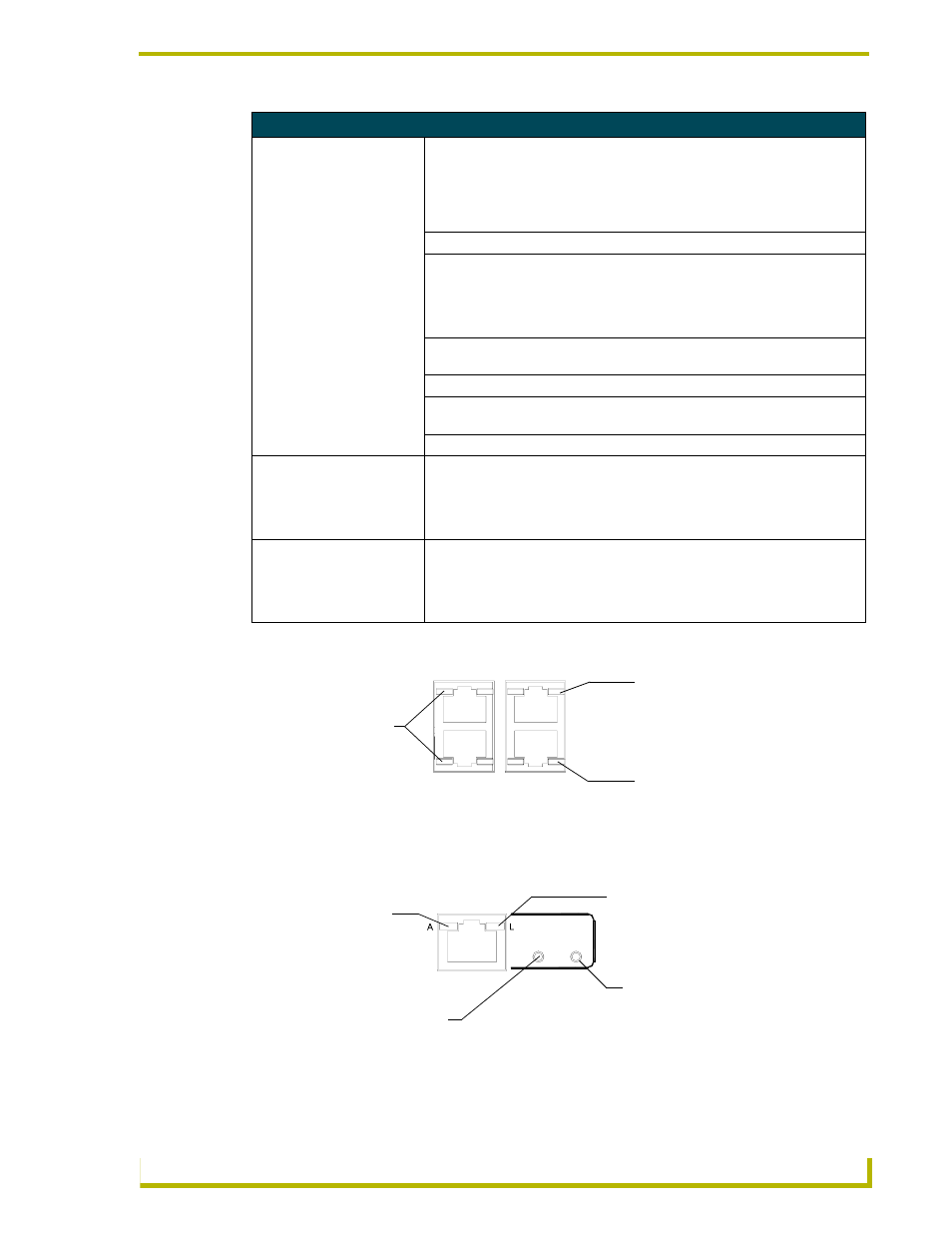
Product Information
3
NXC-ME260 NetLinx Master-Ethernet Card/Module
Rear panel LEDs: ICSNet/ICSHub
Rear panel LEDs: Ethernet
NXC-ME260 Specifications (Cont.)
Rear Panel Components
(Cont:)
AXlink connector
4-pin (male) black captive-wire connector provides data and power to external
control devices.
• Power rating = 6 A max; actual load depends on connected power supply.
Axlink Status LED
Green LED lights to show AXlink and expansion port data activity.
Program port
5-pin (male) grey connector for system programming and diagnostics. There is
a Program port located on the front and rear of the Master Cards for easy
access. Because these ports share the same circuitry, you should never use
both ports at the same time. Doing so will result in communication and/or
programming errors.
ICSNet connectors
Two RJ-45 connectors that provide power (500 mA) and data to external
ICSNet devices.
ICSNet LEDs
Green LEDs that light when receiving data on that port.
ICSHub In/Out connectors
Two RJ-45 connectors that provide data to other Hubs connected to the
Master.
ICSHub IN/OUT LEDs
Yellow LEDs that light when receiving data on that port.
Included Accessories:
• Connector Bag containing:
- One Green 2-pin 3.5 mm mini-Phoenix connector (female) (41-5025)
- One Black 4-pin 3.5 mm mini-Phoenix connector (female) (41-5047)
- One Grey 5-pin 3.5 mm mini-Phoenix connector (female) (41-5053)
- One back panel (51-2010-61)
Optional Accessories:
• AC-RK Accessory Rack Kit (FG515)
• PSN2.8: Power Supply (FG423-17) with 3.5 mm mini-Phoenix connector
• PSN4.4: Power Supply (FG423-45) with 3.5 mm mini-Phoenix connector
• PSN6.5: Power Supply (FG423-41) with 3.5 mm mini-Phoenix connector
FIG. 2 Layouts of the ICSNet and ICSHub LEDs
FIG. 3 Layout of Ethernet LEDs
ICSNet
ICSHub
OUT
IN
ICSNet LED (green)
lights to indicate data
input activity on this port
ICSHub IN LED (yellow)
lights to indicate data input
activity on this port
ICSHub OUT LED (yellow)
lights to indicate data input
activity on this port
SPEED
ETHERNET
10/100
FD
SPEED LED (green)
lights when transmitting data at
100 Mbps, and is Off when
transmitting at 10 Mbps
A - Activity LED (yellow)
lights when receiving
Ethernet data packets
L - Link LED (green) lights when the
Ethernet cables are connected and
terminated correctly
FD - Full Duplex LED (green)
lights when running in full duplex
mode, and is Off when running in
half duplex mode
