Communication and firmware update, Communicating with the master via the program port – AMX NetLinx Master-Ethernet Card/Module NXC-ME260 User Manual
Page 25
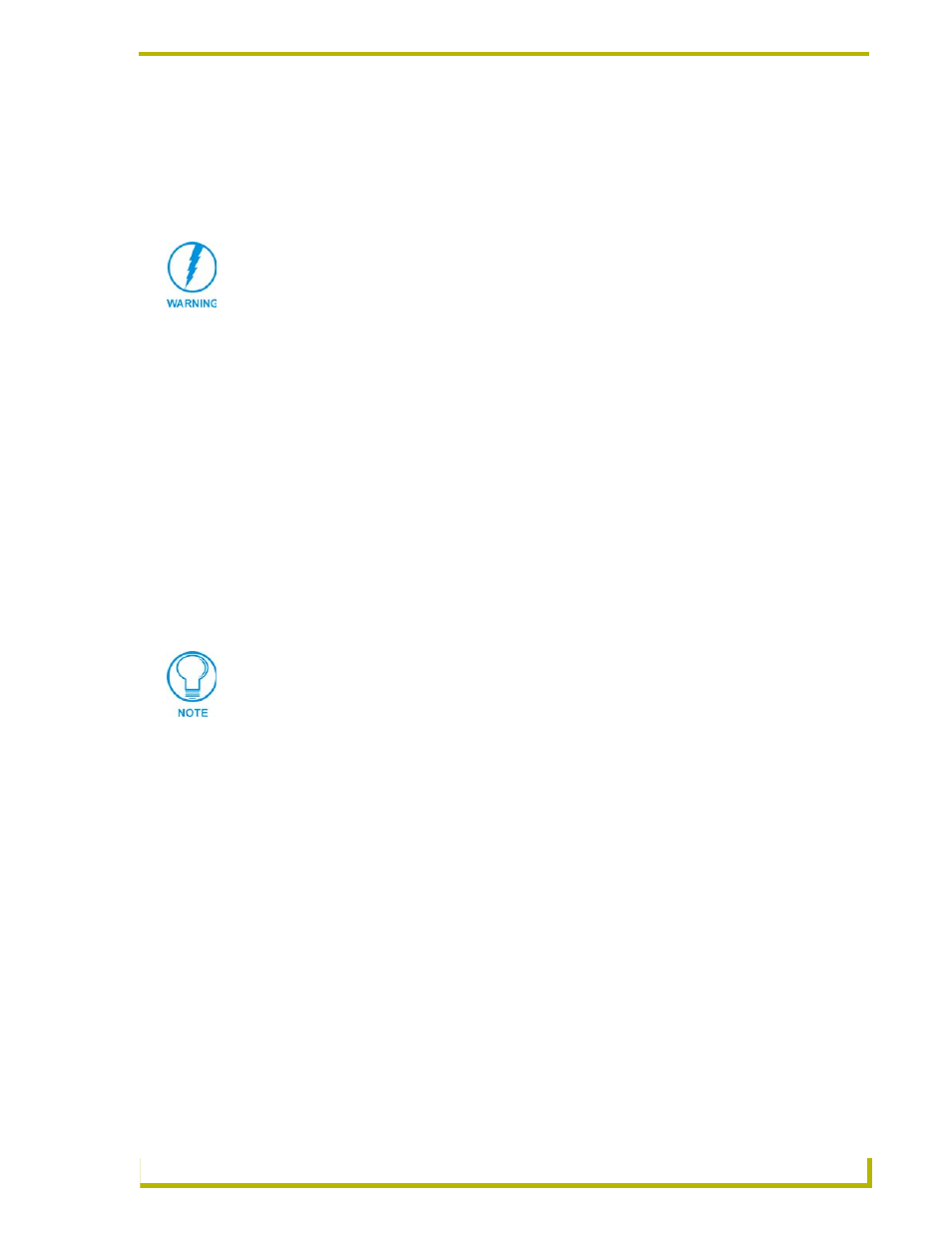
Communication and Firmware Update
19
NXC-ME260 NetLinx Master-Ethernet Card/Module
Communication and Firmware Update
This section outlines the steps necessary to setup a NetLinx Master for communication and then
update the on-board firmware.
Before beginning:
1.
Setup and configure your NXC-ME260. Refer to the Installation and Wiring section on page 5
for setup procedures.
2.
Verify that you have the latest NetLinx Studio installed on your PC.
3.
If necessary, download the latest Studio software from www.amx.com > Tech Center >
Downloadable Files > Application Files > NetLinx Studio 2.1. This program is used to setup
a System number, obtain/assign the IP/URL for the connected NetLinx Master, and transfer
firmware KIT files to the Master.
4.
Verify that an Ethernet/ICSNet cable is connected from the rear of the unit to its’ respective
connector on the Ethernet Hub (for IP/ICSNet communication).
5.
Connect an RS-232 programming cable from the front of the NetLinx Master to the rear
connector (COM port) on the PC being used for programming (for DB9 communication).
6.
Verify that the NetLinx Master is receiving power and is turned On.
Communicating with the Master via the Program Port
1.
Launch NetLinx Studio 2.1 (default location is Start >Programs > AMX Control Disc >
NetLinx Studio > NetLinx Studio 2.1).
2.
Select Settings > Master Communication Settings, from the Main menu, to open the Master
Communication Settings dialog (FIG. 16).
3.
Click the Communications Settings button to open the Communications Settings dialog
(FIG. 16).
4.
Click the NetLinx Master radio button (from the Platform Selection section) to indicate that
you are working with a NetLinx Master (such as the NXC-ME260 or NI-Series of Integrated
Controllers).
5.
Click the Serial radio button (from the Transport Connection Option section) to indicate you
are connecting to the Master via a (Serial) COM port.
6.
Click the Edit Settings button to open the Serial Settings dialog (FIG. 16).
Verify that the NetLinx Master firmware is build 139. Later versions of firmware can
not be used on this ME260 Master.
If you have previously setup communication with your Master via an IP Address,
continue with the firmware update procedures outlined in the Communicating with the
NetLinx Master via an IP section on page 28.
