Mounting the nxc-me260 in an nxf cardframe or nxi – AMX NetLinx Master-Ethernet Card/Module NXC-ME260 User Manual
Page 22
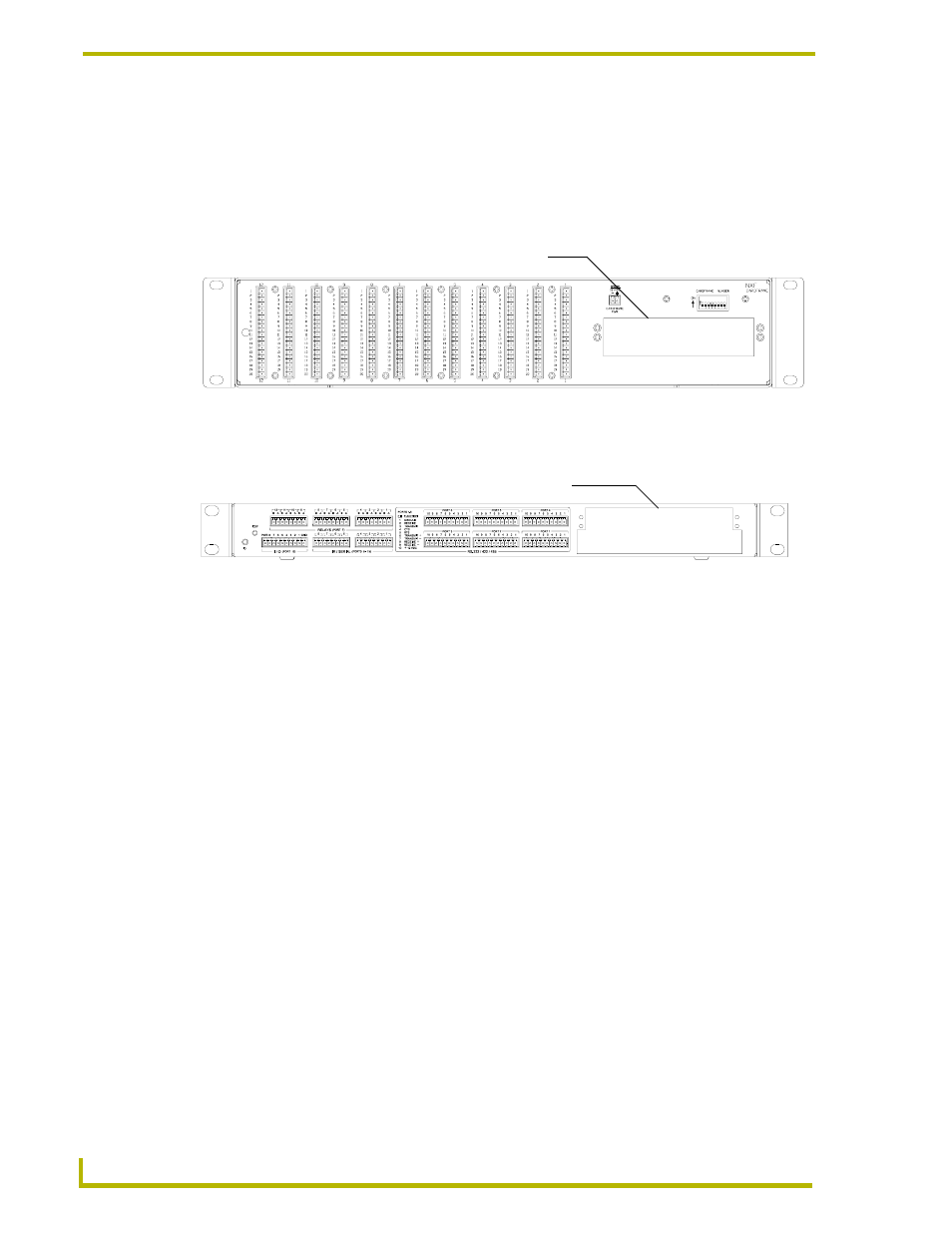
Installation and Wiring
16
NXC-ME260 NetLinx Master-Ethernet Card/Module
Mounting the NXC-ME260 in an NXF CardFrame or NXI
The NXC-ME260 can be installed in a NetLinx CardFrame (NXF) or NetLinx Integrated
Controller (NXI). In both cases, the card mounts in a horizontal position, through the Master card
slot on the rear panel of the enclosure.
FIG. 13 shows the Master Card slot on the NXF CardFrame.
FIG. 14 shows the Master card slot on the NXI Integrated Controller.
To install a Master card into either an NXF CardFrame or NXI Integrated Controller:
1.
Discharge the static electricity from your body by touching a grounded object.
2.
Unplug all the connectors from the Controller or Module.
3.
Unscrew the two screws that hold the front faceplate plate on the Master card and remove the
front plate.
4.
Align the edges of the card with the guide slots inside the Master card slot on the NXF or NXI.
5.
Slide the card about halfway into the slot.
6.
Inside the Master card slot on the NXF or NXI, find the 6-pin control cable connector.
7.
Plug the connector from the NXF or NXI into the 6-pin terminal on the Master card. This
connector is keyed to ensure correct orientation.
8.
Once the control cable is connected, gently slide the card all the way in until you feel the rear
edge of the card lightly snap into place.
9.
Re-apply power and other connections as necessary.
FIG. 13 Master card slot on rear panel of the NXF CardFrame
FIG. 14 Master card slot on rear panel of the NXI Integrated Controller
Master card slot on NXF CardFrame (rear panel)
Master Card slot on NXI (rear panel)
