AMX NetLinx Master-Ethernet Card/Module NXC-ME260 User Manual
Page 53
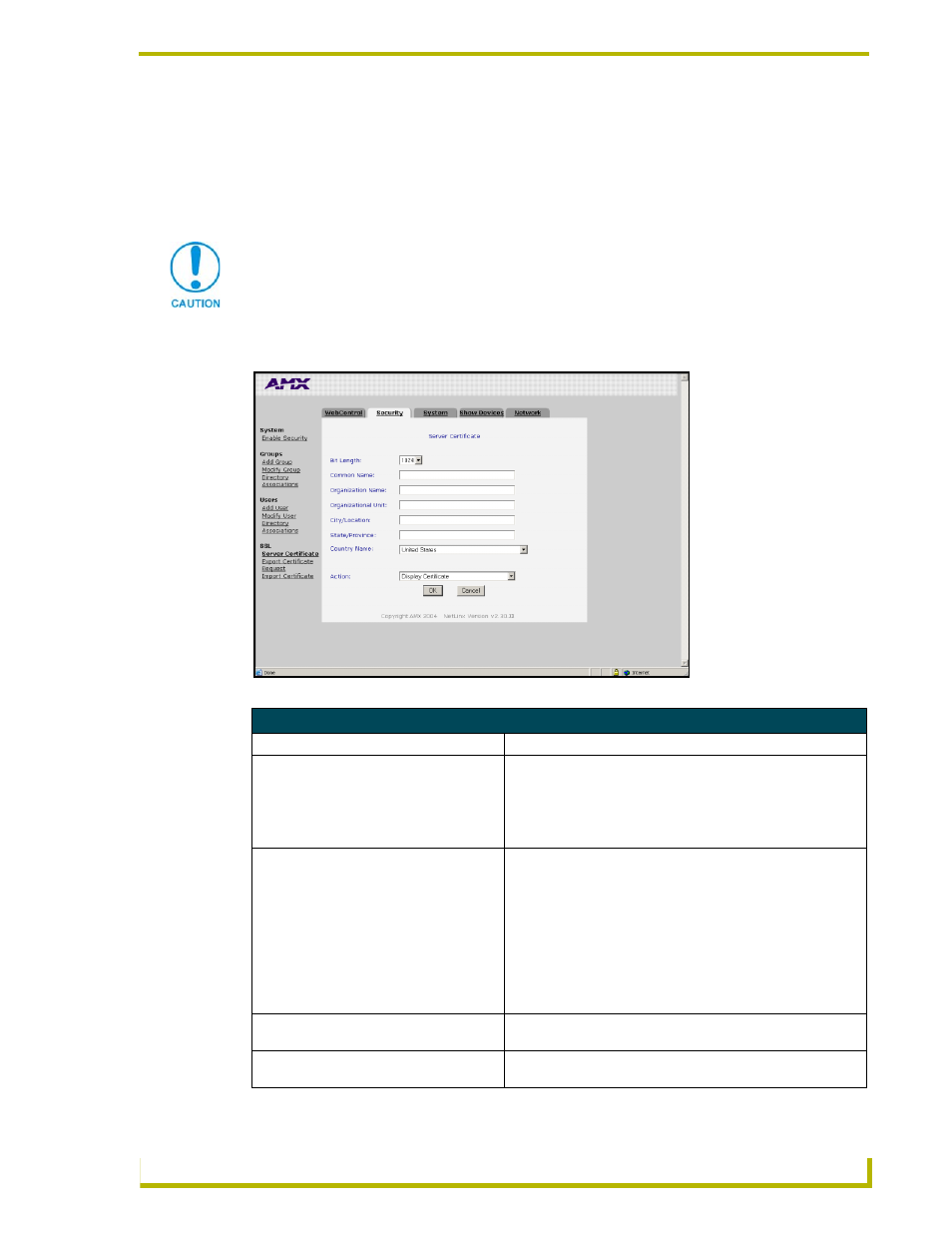
NetLinx Security and Web Server
47
NetLinx Integrated Controllers
Security tab - SSL Server Certificate page
A certificate is a cryptographically signed object that associates a public key and an identity.
Certificates also include other information in extensions such as permissions and comments.
A "CA" is short for Certification Authority and is an internal entity or trusted third party that issues,
signs, revokes, and manages these digital certificates.
The SSL > Server Certificate link (FIG. 33) allows an authorized user to display an installed
certificate, create a certificate request, self-generate, and regenerate SSL Server Certificates.
Before initially enabling the SSL feature on the Master, a self-generated
certificate must first be installed. This initial installation allows users to then later
install the different types of certificates (requested, self-generated, or regenerated).
FIG. 33 Security Tab - Server Certificate
Server Certificate Entries
Feature
Description
Bit Length
Provides a drop-down selection with three available public key
lengths: 512, 1024, and 2048.
• Longer key lengths result in increased certificate processing
times.
• A longer key length results in more secure certificates.
Common Name
The Common Name of the certificate MUST be the URL Domain
Name used.
• Example: If the address used is www.amxuser.com, that must
be the Common name and format used.
• The Common Name can not be an IP Address.
• If the server is internal, the Netbios name must be used.
• For every website using SSL that has a distinct DNS name,
there must be a certificate installed. Each website (external or
Internet) for SSL MUST also have a distinct IP Address.
Organization Name
Name of your business or organization. This is an alpha-numeric
string (1 - 50 characters in length).
Organizational Unit
Name of the department using the certificate. This is an
alpha-numeric string (1 - 50 characters in length).
