Util -21, 1)time/date, submenu of 3)util -21, Figure 3-5 – ADTRAN T1-FT1 User Manual
Page 57: Util
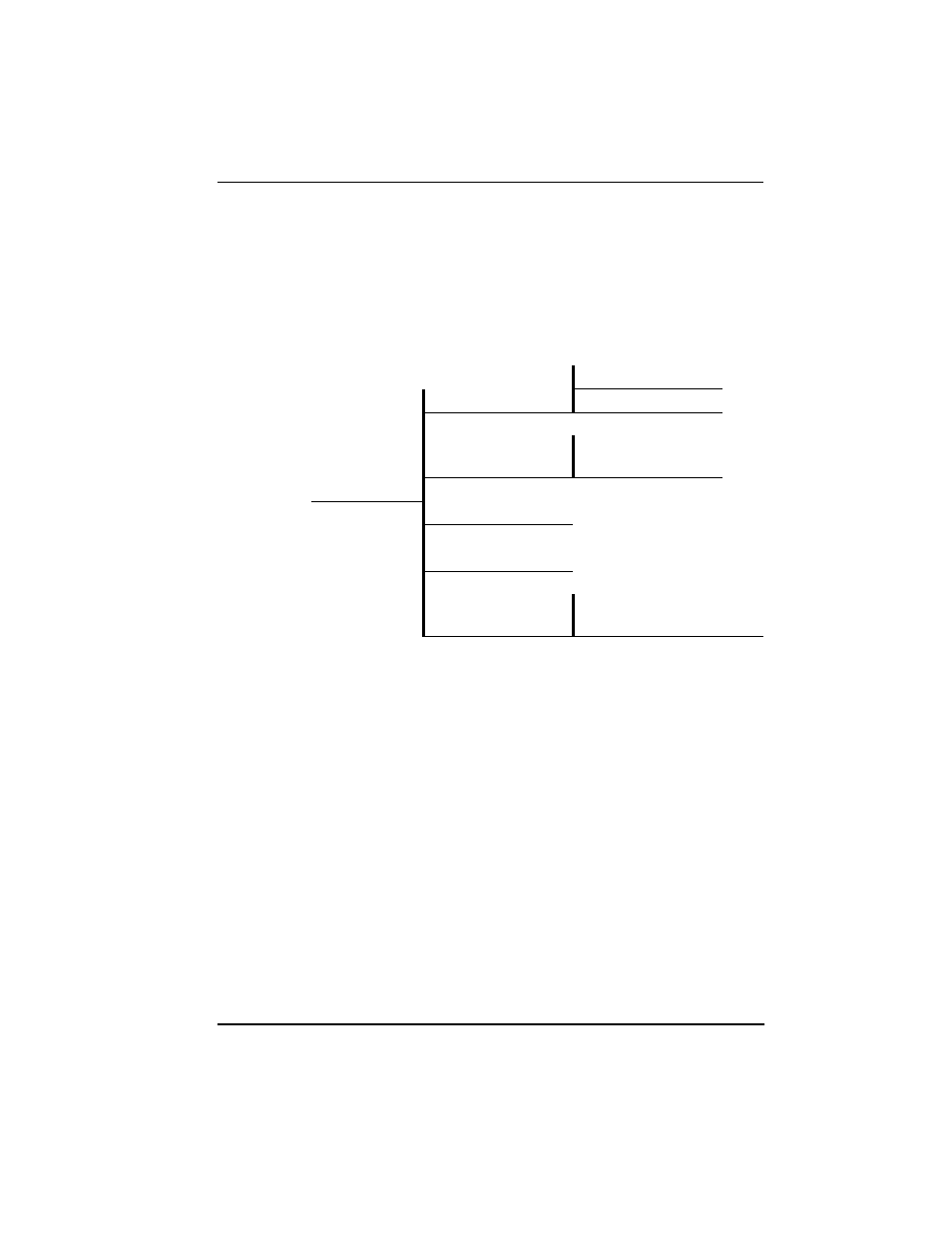
Chapter 3. Operation
61200060L1-1
TSU User Manual
3-21
UTIL
The utility menu is used to view and to set system
parameters. See Figure 3-5. This includes setting the time and
date and resetting all parameters to factory values or to
reinitialize the unit. This menu is also used to view the unit’s
software revision and the unit's ID setting.
Figure 3-5. Complete Utility Menu
Menu flow is normally depicted from left to right. Arrows on
the lower right of the screen indicate the scrolling direction to
view additional menu items. At every level of the menu
pressing the
CANCEL
button returns the system to the
previous menu level. Pressing the
CANCEL
button repeatedly
returns the system to the main menu.
1)Time/Date, Submenu of 3)Util
This menu option is used to view or to edit the current time
and date. The time and date are maintained during power off
conditions.
Follow standard operating procedure to access the
3)UTIL
menu items.
TIME: HH:MM:SS
1 TIME/DATE
DATE: MM/DD/YY
2 SOFTWARE REV (Displays Current
Software Revision)
3 UTIL
3 REINIT UNIT
4 ADDRESS
5 FACT RESTORE
(Returns all configurations
to factory settings)
