Monitoring and controlling items of a/c, 50 bacnet gateway – LG PQNFB17B0 User Manual
Page 50
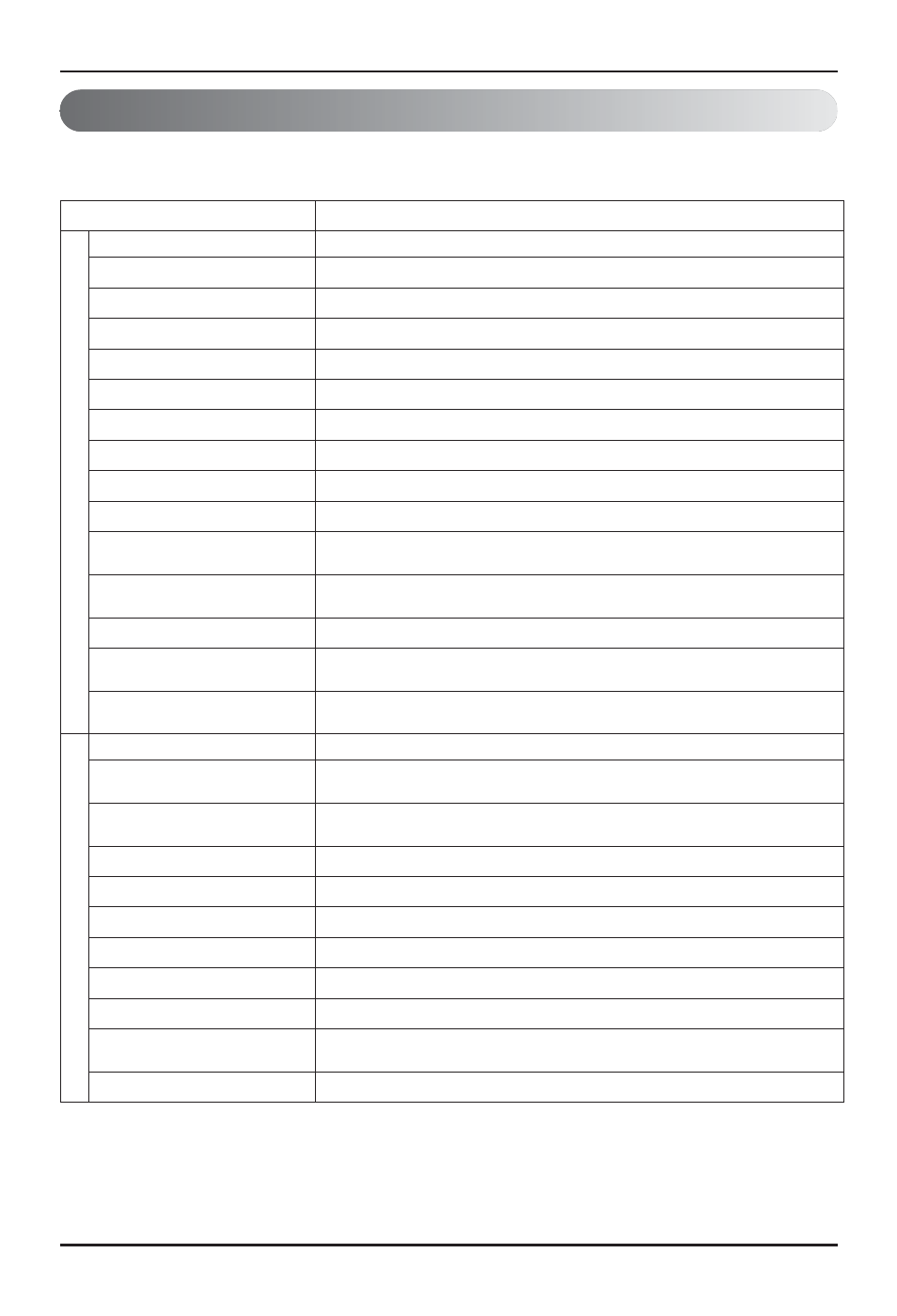
Functional Specifications BACnet Gateway
Monitoring and Controlling Items of A/C
The items to monitor and control A/C from BACnet communication as well as descriptions of each
item are listed below.
Function
Description
Monitoring
Run/Stop (status)
Monitors Run/Stop status of each A/C.
Operation Mode (status)
Monitors cooling, heating, and vent operation status.
Lock (status)
Indicates whether LOCK function of the A/C is active.
Set Temperature (status)
Monitors the status of set temperature for A/C
Accumulator Power distribution (status)
Monitor the status of power distribution of A/C
Set Upper Temperature (status)
Monitors the status of upper temperature for A/C
Set Lower Temperature (status)
Monitors the status of lower temperature for A/C
Mode Lock (status)
Indicates whether mode lock function of the A/C is active.
Fan speed (status)
Monitors Fan speed of the functioning A/C.
Swing (status)
Monitors swing mode of the indoor units.
User Mode (status)
Monitors the operation status of user mode (Quickoperation/Power
saving /Heater) while vent is functioning.
Room Temperature
Monitors the room temperature and indicates the actual room
temperature.
Filter Sign
Monitors the status of the filters for vent
Alarm
Monitors whether the A/C are operating properly and if not, alarm is set
off.
Error Code
Indicates the respective code for the errors occurred from the A/C
system or the network.
Operation, Setting and Monitoring
Run/Stop (setting)
Starts and stops the respective A/C and monitors control results.
Operation Mode (setting)
Sets the operation mode (cooling, heating, vent or auto mode) and
monitors the setting results.
User Mode (setting)
Sets the additional operation mode in vent (quick fresh, energy
efficiency, heating)
Swing (setting)
Sets the air direction of the indoor unit.
Fan Speed (setting)
Sets the airflow of the A/C
Lock (setting)
Sets the lock of the A/Cʼs control authority.
Set Upper Temperature (setting)
Sets upper temperature of the respective A/C
Set Lower Temperature (setting)
Sets lower temperature of the respective A/C
Mode Lock (setting)
Sets the mode lock of the A/Cʼs control authority.
Set Room Temperature
Sets room temperature of the respective A/C and monitors the setting
results.
Filter Sign Reset
Resets the ventilationʼs filter limit indication.
50 BACnet Gateway
