LG PQNFB17B0 User Manual
Page 23
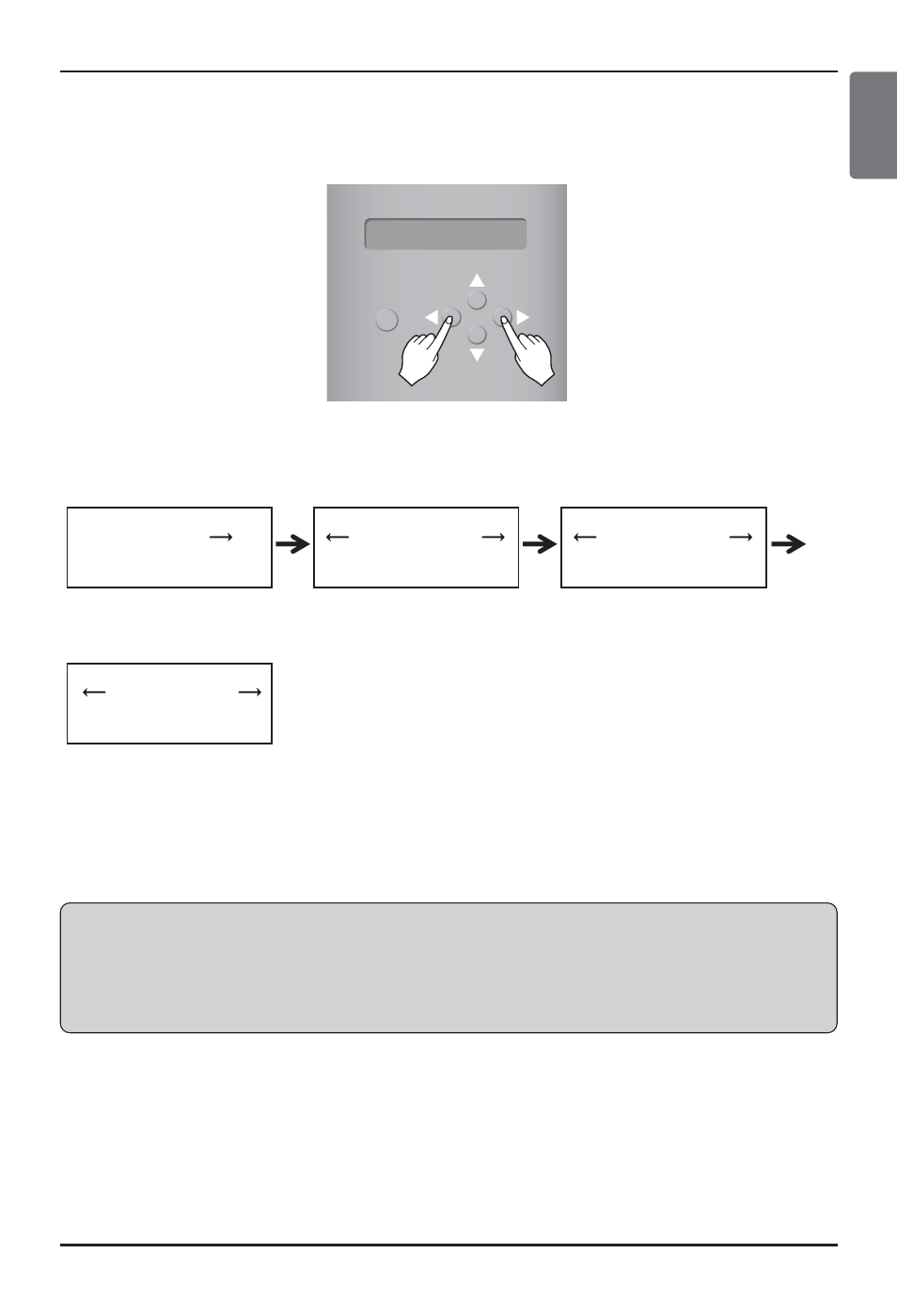
How to install
3. After selection "Setting" mode using the up/down(
▲, ▼) button, use the left/right(◀, ▶) button to
select the desired function.
4. Press the “MENU/SELECT” button at the desired function to enter into the setup window for the
said mode.
Enter the IP address
Enter the Gateway address
Enter the Net mask
Enter the Set BACnet Type
Note: LG BACnet Gateway support two type Gateway depend on selection type "A" and type " B".
Type "A" support multi device per one IP address and Type " B" support only one device per
one IP address.
After asking BMS engineer about multi device or one device per one IP address, select LG
BACnet Gateway's "Set BACnet Type".
MENU/
SELECT
[MENU]
Set IP address
[MENU]
Set GW address
[MENU]
Set Netmask
[MENU]
Set BACnet Type
Installation/Owner Manual 23
ENGLISH
