Hardware installation, 1) setting the indoor unit address, Installation/owner manual 15 – LG PQNFB17B0 User Manual
Page 15: English, How to install
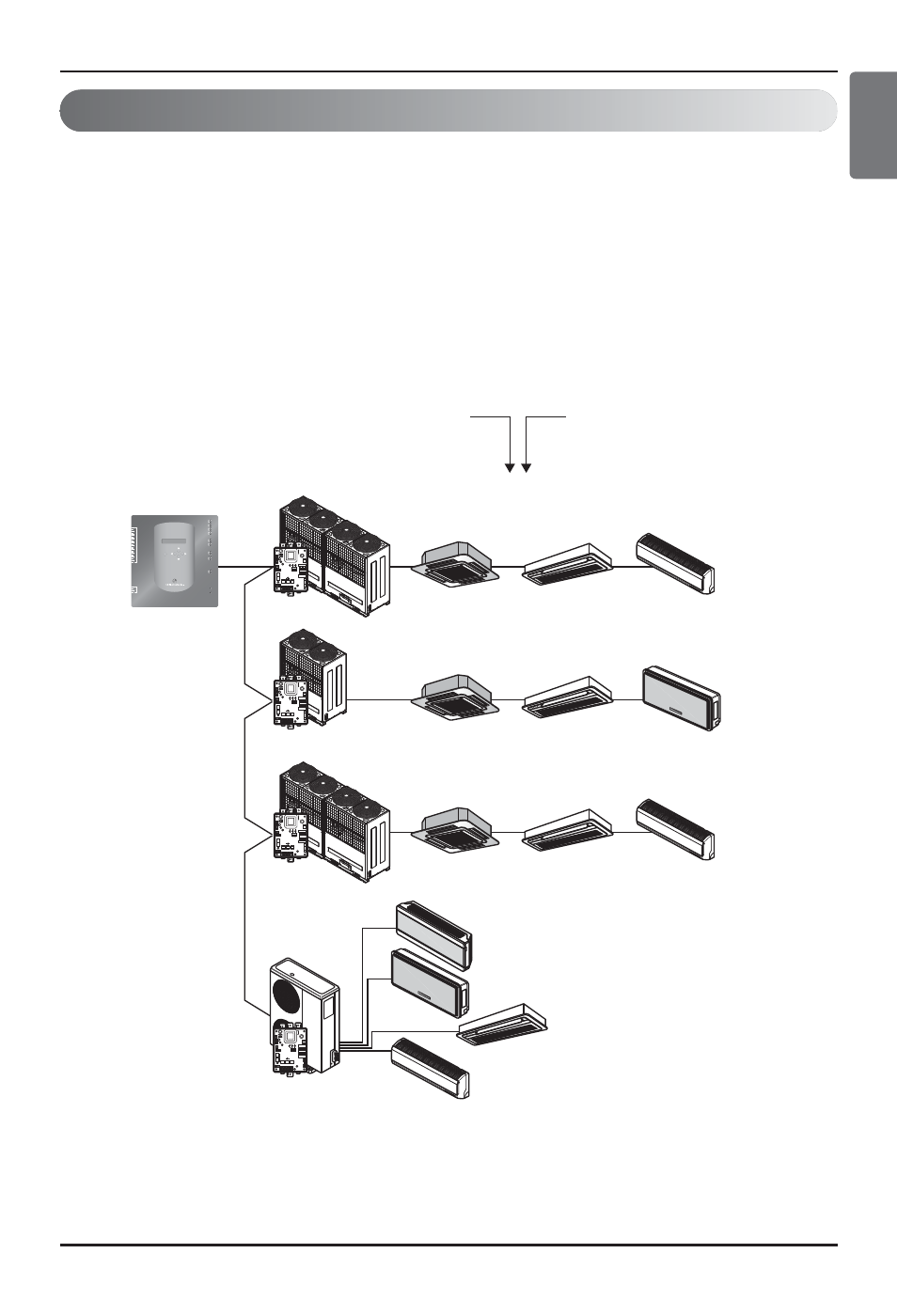
Hardware Installation
(1) Setting the indoor unit address
• By considering the entire installation configuration connecting to one BACnet Gateway, set the
unique address for each indoor unit. (We recommend to reflect it to the installation drawing.)
• Two hexadecimal digits 00~FF can be set to the address of the indoor unit.
• For the Multi V product, in order to identify the system component, we recommend to set the outdoor
unit number to the first digit of the address and the indoor unit number to the second digit.
• The ventilating product can be also installed and controlled by the BACnet Gateway.
(However, the address of the ventilation product cannot be set to overlap the address of the air
conditioner.)
ON
L1 2 3 4
KSDO4H
Multi V
PI485
00
00
01
. . .
. . .
. . .
. . .
Indoor unit number
Outdoor unit number
0F
LG-NET 1
MENU/
SELECT
TX
RX
LG-NET 2
TX
RX
LG-NET 3
TX
RX
LG-NET 4
TX
RX
Ethernet 1
ACT
LNK
Ethernet 2
ACT
LNK
Console
Run
Power
TX
RX
Ext 1
TX
RX
Ext 2
TX
RX
DI
1
2
3
4
5
6
7
8
9
10
11
12
13
14
15
16
17
18
19
20
DO
1
2
3
4
ON
L1 2 3 4
KSDO4H
Multi V
PI485
10
11
1F
ON
L1 2 3 4
KSDO4H
Multi V
Multi
PI485
PI485
20
F0
F1
F3
F2
21
2F
ON
L1 2 3 4
KSDO4H
BACnet Gateway
Installation/Owner Manual 15
How to install
ENGLISH
