Software installation, 1) how to set the bacnet gateway, Setting information – LG PQNFB17B0 User Manual
Page 22: Setup order, 22 bacnet gateway, How to install, Lcd display bacnet gateway button
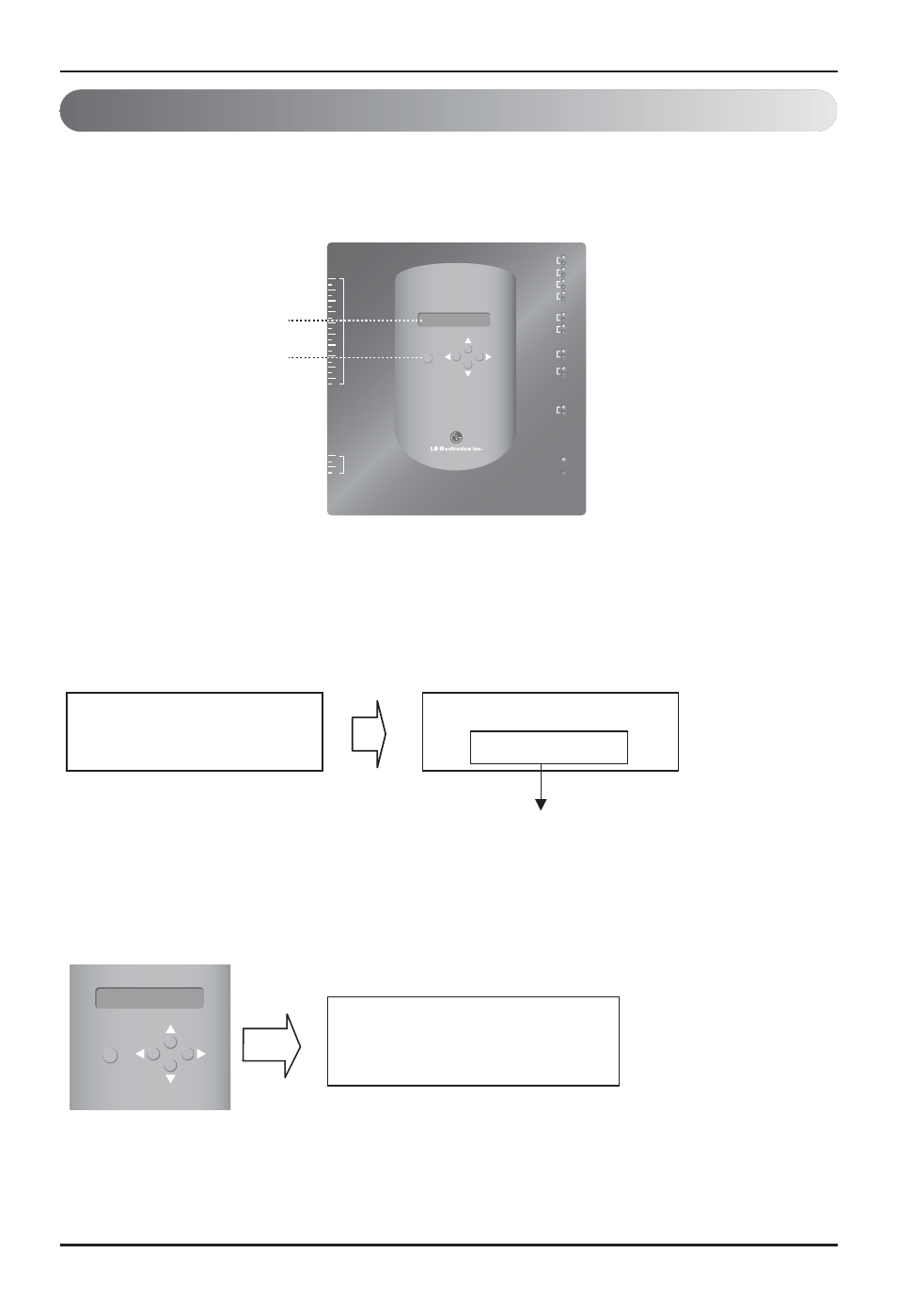
How to install
(1) How to set the BACnet Gateway
The following information should be set to use the BACnet Gateway
• BACnet Gateway network environment Setting IP address, Gateway address and Net mask address
■ Setup Order
1. Turn on the BACnet Gateway.
(The following screen will be displayed on the BACnet Gateway LCD screen about 5 seconds after
the power is turned on.)
[LCD screen]
[Start-up screen]
2.Press “MENU/SELECT” button of the BACnet Gateway to enter the environment setup mode.
Software Installation
• S/W Ver. No. may be different
according to the manufactured date.
• Menu selection displayed on the screen.
When the "MENU/SELECT" button is pressed
for the first time.
Select "Setting" mode to change setup. Select
"Information" mode to confirm setup state.
LG-NET 1
MENU/
SELECT
TX
RX
LG-NET 2
TX
RX
LG-NET 3
TX
RX
LG-NET 4
TX
RX
Ethernet 1
ACT
LNK
Ethernet 2
ACT
LNK
Console
Run
Power
TX
RX
Ext 1
TX
RX
Ext 2
TX
RX
DI
1
2
3
4
5
6
7
8
9
10
11
12
13
14
15
16
17
18
19
20
DO
1
2
3
4
LCD Display
BACnet Gateway Button
LG Electronics
wait for booting
BACnet Gateway
SW Ver.1.0.0
MENU/
SELECT
Setting
Information
22 BACnet Gateway
