3) connecting pi485 – bacnet gateway, 18 bacnet gateway, How to install – LG PQNFB17B0 User Manual
Page 18: Multi v tx rx, Multi v, Multi v shield line of 0.75 mm
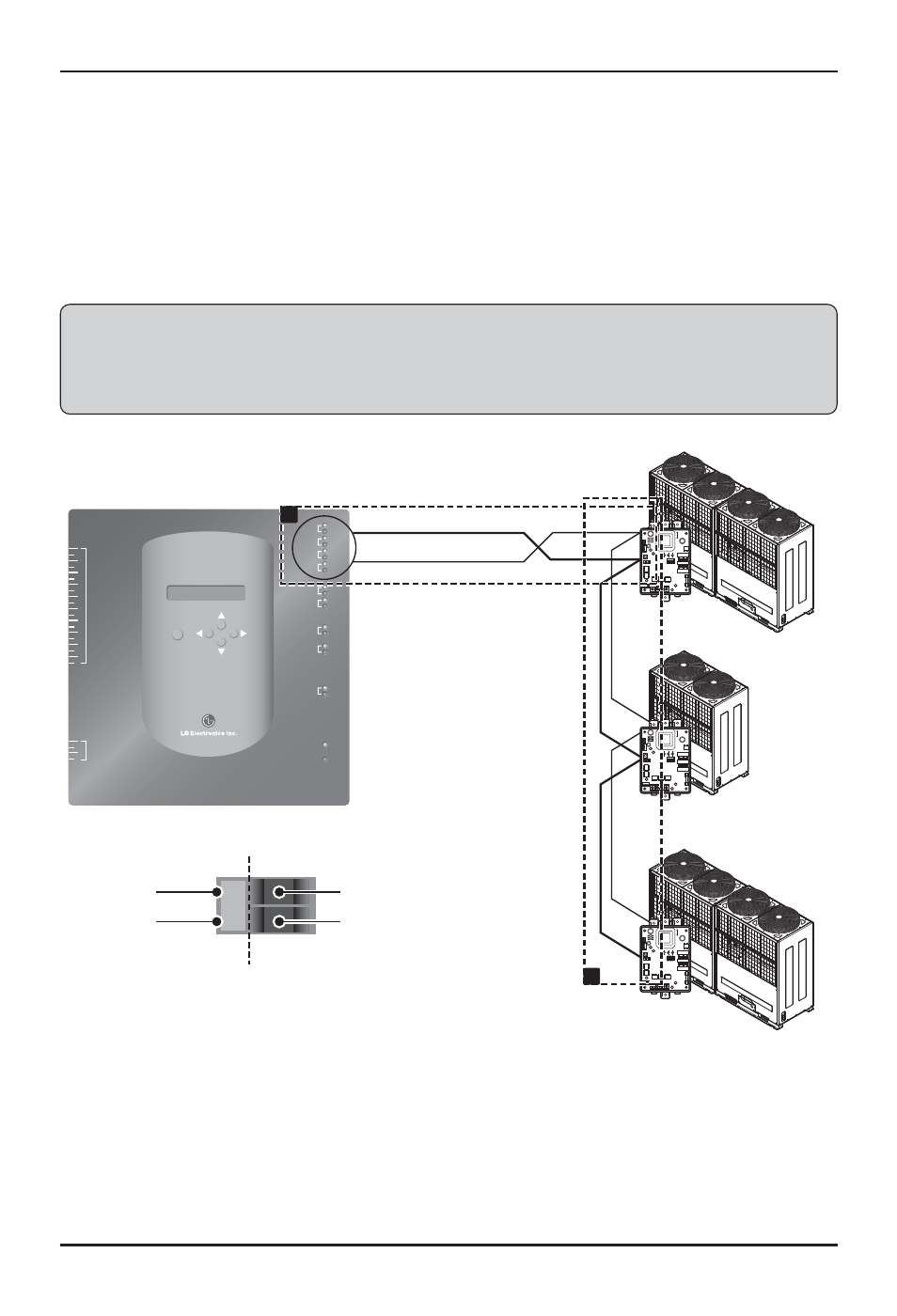
How to install
18 BACnet Gateway
(3) Connecting PI485 – BACnet Gateway
1. When connecting two or more PI485s to one BACnet Gateway, connect each BUS-A/BUS-B of
other PI485s to be connected to BUS-A/BUS-B of the PI485.
2. Connect the BUS-A of the PI485 to the TX of the BACnet Gateway and the BUS-B to the RX.
• Connect LG-NET 1~4 to any of the BACnet Gateway. (Connect the LG-NET to the RS-485 port)
• 64 outdoor units at maximum can be connected to each 485 port of the BACnet Gateway and the
number of indoor units to be connected to the BACnet Gateway is 256 at maximum.
Note: Disconnect the connector from the 485 port of the BACnet Gateway, connect the BUS-A to
the TX and the BUS-B to the RX by using the (-) driver, and then connect the connector to the
485 port of the BACnet Gateway. Because the 485 communication line has a polarity, connect
the line correctly.
LG-NET 1
MENU/
SELECT
TX
RX
LG-NET 2
TX
RX
LG-NET 3
TX
RX
LG-NET 4
TX
RX
Ethernet 1
ACT
LNK
Ethernet 2
ACT
LNK
Console
Run
Power
TX
RX
Ext 1
TX
RX
Ext 2
TX
RX
DI
1
2
3
4
5
6
7
8
9
10
11
12
13
14
15
16
17
18
19
20
DO
1
2
3
4
ON
L1 2 3 4
KSDO4H
Multi V
TX
RX
ON
L1 2 3 4
KSDO4H
Multi V
ON
L1 2 3 4
KSDO4H
Multi V
Shield line of 0.75 mm
2
(RS-485 communication line)
’
1
2
BACnet Gateway side
PI485 side
BUS-A
TX
RX
BUS-B
PI485
PI485
PI485
PI485
PI485
PI485
PI485
