Setting information, Menu] set bacnet type [set bacnet type] a, Set bacnet type] a ➞ b – LG PQNFB17B0 User Manual
Page 135: Bacnet gate way sw ver.1.0.0
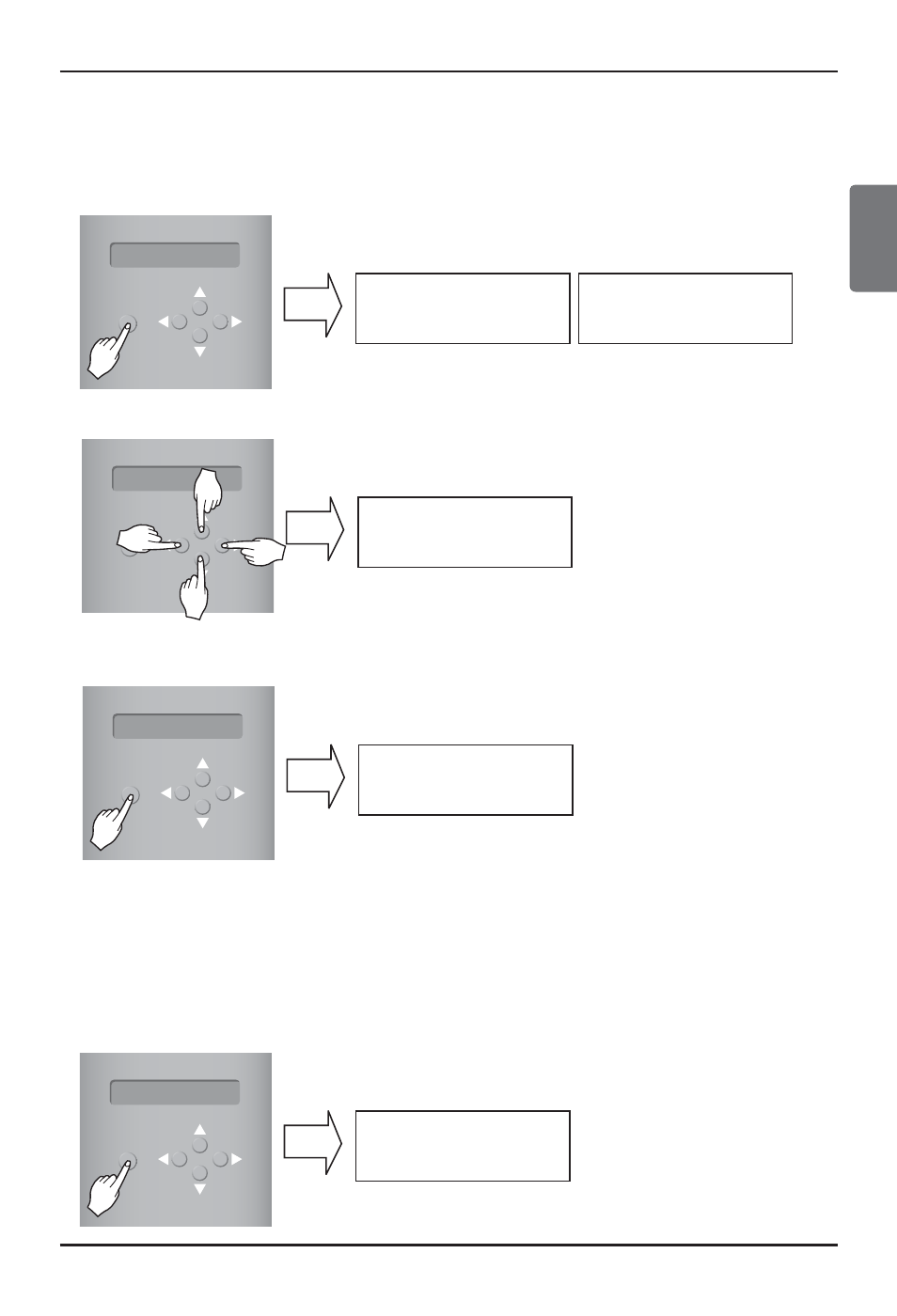
4. Impostazione del tipo Set BACnet
① Premere il pulsante nell'ordine seguente. Quando viene visualizzato il menu seguente sullo schermo
LCD BACnet Gateway, premere il pulsante "MENU/SELECT" per immettere il tipo Set BACnet.
5. Controllo dell'impostazione dell'ambiente di rete
Premere i pulsanti nell'ordine che segue.
E quindi, il seguente menu deve essere visualizzato sulla schermata LCD BACnet gateway,
premere il pulsante “MENU/SELECT” per controllare le informazioni della rete impostata.
Le altre informazioni vengono visualizzate sullo schermo ogni 3 secondi.
(Ordine di visualizzazione delle informazioni : Indirizzo MAC
→ Indirizzo IP → Indirizzo Gateway →
Indirizzo maschera di rete
→ Set BACnet Type)
[schermo LCD]
MENU/
SELECT
Setting
Information
② Usare il pulsante su/giù/sinistra/destra(▲,▼,◀,▶) per selezionare il tipo BACnet desiderato.
③ Dopo aver selezionato il tipo BACnet, premere il pulsante "MENU/SELECT" per impostare il tipo
BACnet selezionato sul tipo Set BACnet.
MENU/
SELECT
[MENU]
Set BACnet Type
[Set BACnet Type]
A
➞
MENU/
SELECT
[Esempio per impostare il gateway Set BACnet Type]
[Set BACnet Type]
A
➞ B
MENU/
SELECT
[Schermo LCD al termine dell'impostazione]
BACnet Gate way
SW ver.1.0.0
Installazione
Manuale Installazione/Utente 27
ITALIANO
