Setting the user bit 76, Cop y – Canon EOS C300 PL User Manual
Page 76
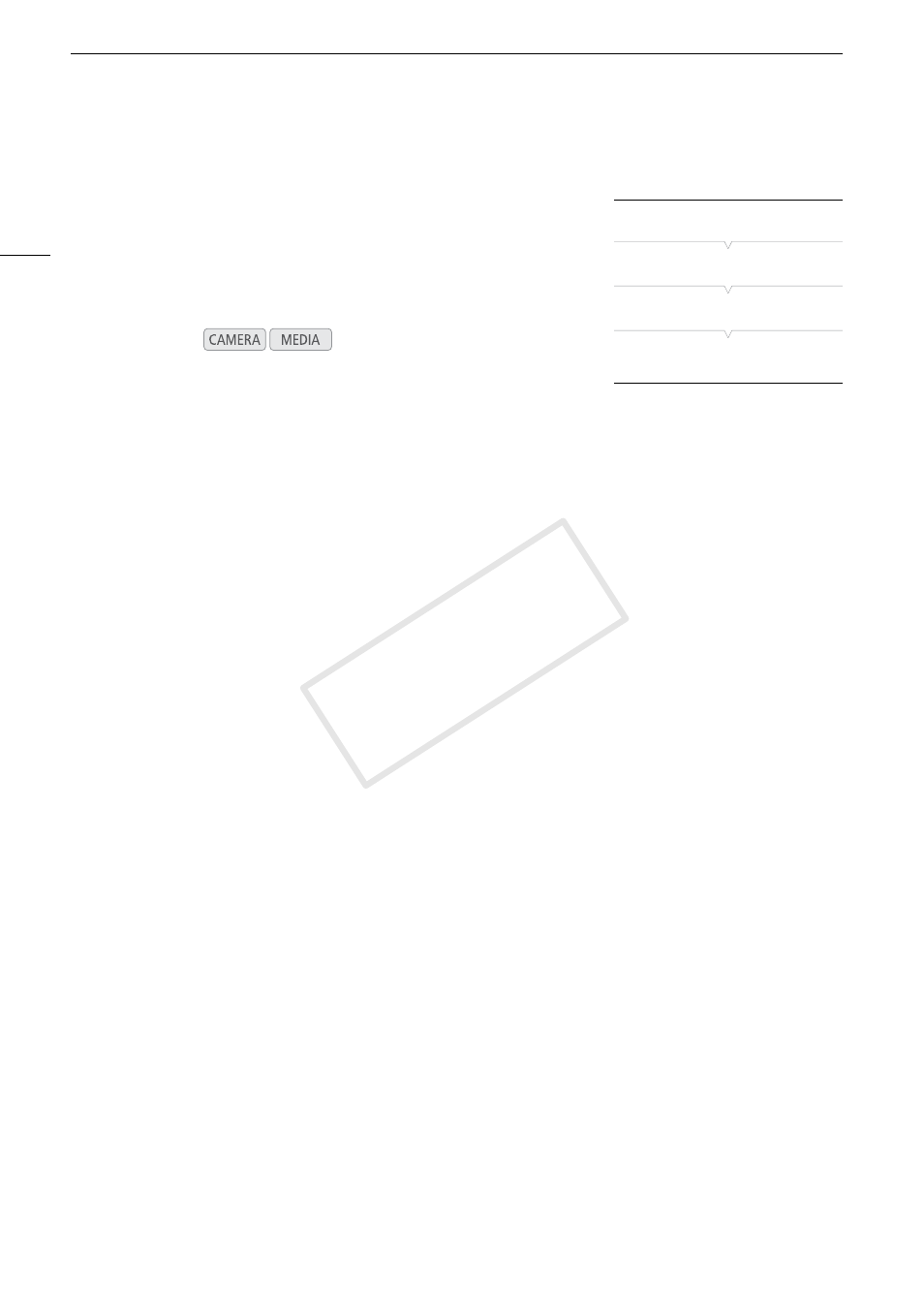
Setting the User Bit
76
Setting the User Bit
The user bit display can be selected from the date or the time of
recording, or an identification code consisting of 8 characters in the
hexadecimal system. There are sixteen possible characters: the numbers
0 to 9 and the letters A to F.
If user bit information is being received along with an external time code,
you can also record the external user bit on the recording media.
1 Open the user bit [Type] submenu.
[¤ TC/UB Setup] > [User Bit] > [Type]
2 Select the desired user bit type and press SET.
• Select [Setting] to set your own identification code, [Time] to use the time as user bit, or [Date] to use the
date as the user bit.
• If you selected [Time] or [Date], you do not need to perform the rest of the procedure. If you selected
[Setting], continue the procedure to set the identification code.
3 Select [Set] and then press SET.
• The user bit setting screen appears with an orange selection frame on the leftmost digit.
• To reset the user bit to [00 00 00 00], select [Reset] instead.
4 Use the joystick (Ý) or SELECT dial to select the first character and press SET to move to the next
digit.
• Change the rest of the digits in the same way.
• Press the CANCEL button to close the screen without setting the user bit.
5 Select [Set] to close the screen.
Operating modes:
[¤ TC/UB Setup]
[User Bit]
[Type]
[Setting]
COP
Y
