Cop y – Canon EOS C300 PL User Manual
Page 106
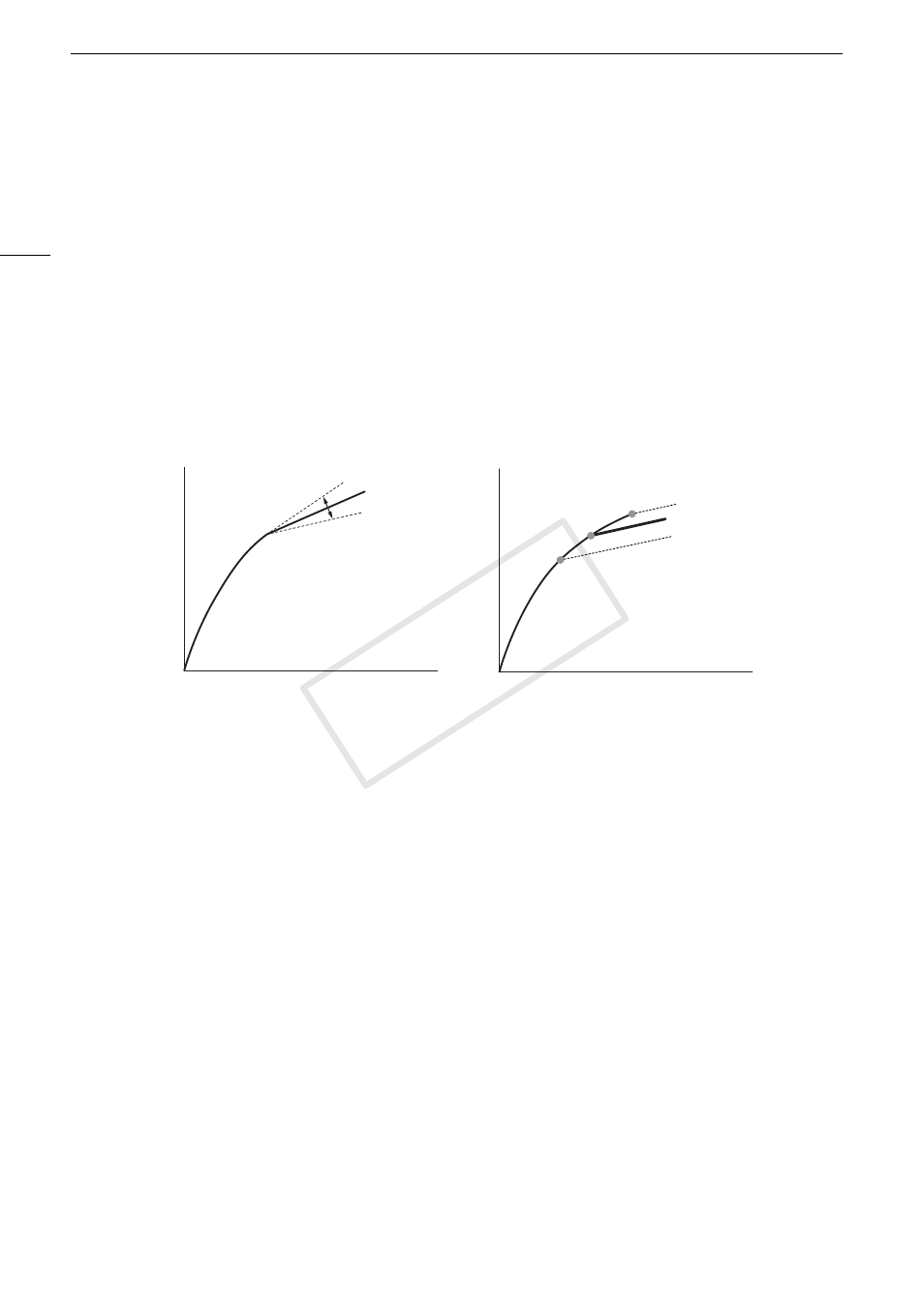
Custom Picture Settings
106
[Enable]: Activates/deactivates the setting. (Default: [Off])
[Level]:
Specifies how saturated colors are in dark areas. This setting can be adjusted from -50 to 50. (Default:
±0)
[Knee]
Controls the upper part of the gamma curve (highlights of the image). By compressing the highlights, you can
prevent parts of the image from being overexposed. This is not available when [Gamma] is set to [Cine 1], [Cine
2], [Canon Log] or [EOS Std.].
[Enable]: Activates/deactivates the setting. (Default: [On])
[Slope]:
Determines the slope of the gamma curve above the knee point. This setting can be adjusted from -
35 to 50. (Default: ±0)
[Point]:
Sets the knee point of the gamma curve. This setting can be adjusted from 50 to 109. (Default: 95)
[Saturation]: Adjusts color saturation in highlights. This setting can be adjusted from -10 to 10. (Default: ±0)
[Sharpness]
Sets the sharpness of the output and recording signal.
[Level]:
Sets the sharpness level. This setting can be adjusted from -10 to 50. (Default: ±0)
[H Detail Freq.]: Sets the center frequency of horizontal sharpness. Setting higher values increases the
frequency, which, in turn, increases the sharpness. This setting can be adjusted from -8 to 8.
(Default: ±0)
[Coring]:
Reduces noise artifacts caused by high sharpness levels.
[Level]: Sets the coring level. Higher values prevent sharpness from being applied to minute details, resulting in
less noise. This setting can be adjusted from -30 to 50. (Default: ±0)
[D-Ofst]: You can use [D-Ofst], [D-Curve] and [D-Depth] to adjust the coring level based on brightness. [D-Ofst]
sets the coring level of the minimum brightness level. This setting can be adjusted from 0 to 50. (Default: 0)
[D-Curve]: Sets the curve of the coring adjustment. This curve is the change from [Level] to [D-Ofst]. This setting
can be adjusted from 0 to 8. (Default: 0)
[D-Depth]: Sets a multiplier to [D-Ofst] that determines the coring level adjustment based on brightness.
Positive values raise the coring level in dark areas and negative values lower the level. This setting can be
adjusted from -4 to 4. (Default: ±0)
[HV Detail Bal.]: Adjusts the ratio between horizontal and vertical detail. Higher values emphasize vertical detail
while lower values emphasize horizontal detail. This setting can be adjusted from -8 to 8.
(Default: ±0)
[Limit]:
Restricts how much sharpness is applied. This setting can be adjusted from -50 to 50.
(Default: ±0)
Input
Outp
ut
Input
Outp
ut
Knee Slope
Knee Point
COP
Y
