Cop y – Canon EOS C300 PL User Manual
Page 151
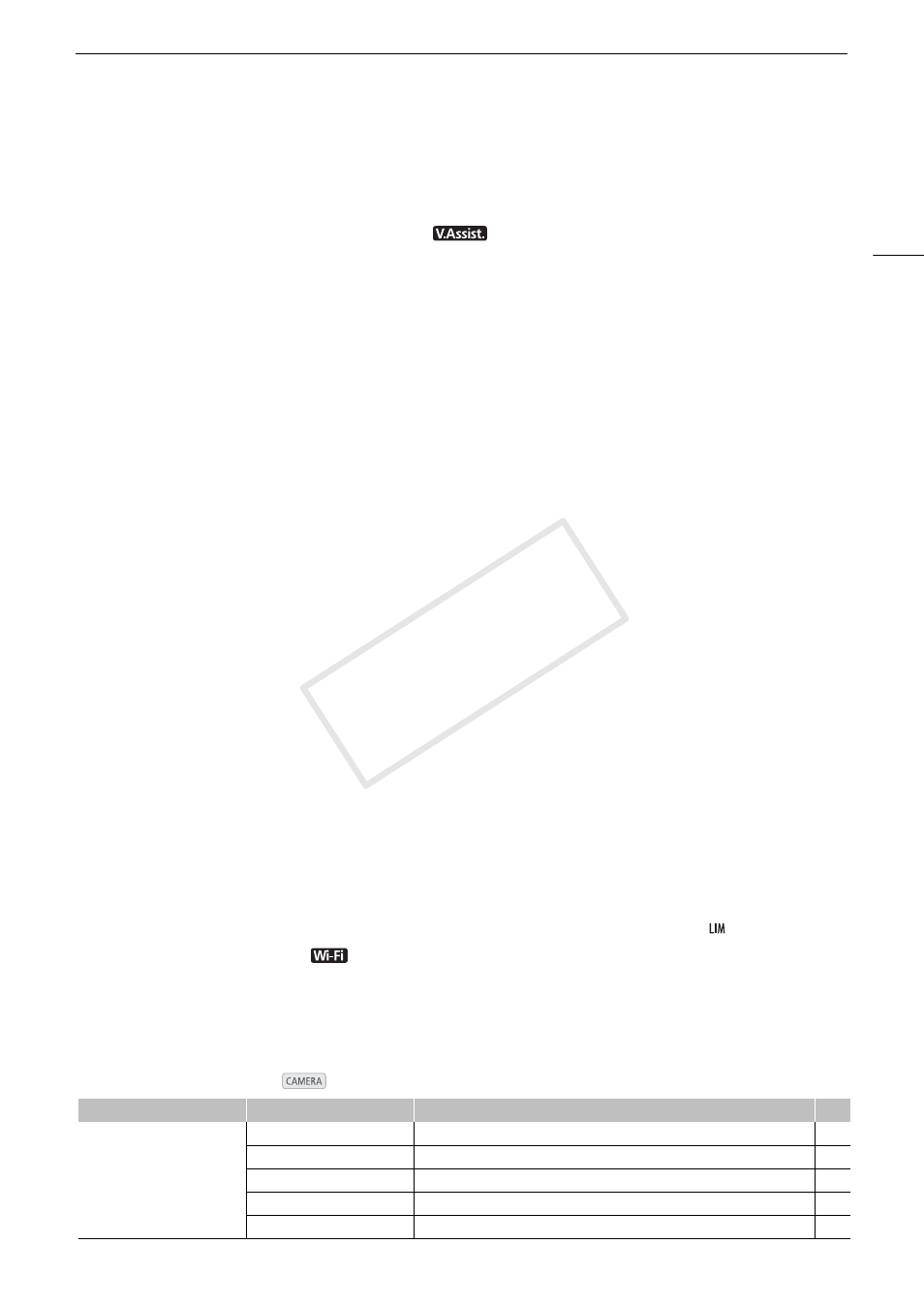
151
Menu Options
[Peaking]: Displays the peaking icon (J or K) when set to [On].
[Magnification]: Displays the screen magnification icon (^) when set to [On], indicating that the image on
the screen is being magnified.
[View Assist.]: Displays the view assistance icon (
) when set to [On].
[Custom Display 2] settings
[Remaining Battery]: Controls when the remaining battery indicator appears.
[Normal]: Always appears on the screen.
[Warning]: Appears only when there is a warning.
[Remaining Rec Time]: Displays the remaining recording time.
[Normal]: Always appears on the screen.
[Warning]: Appears only when there is a warning.
[Rec Mode]: Displays the recording operation indicator ([STBY] in record pause mode, for example) when set
to [On].
[Genlock]: Displays the Genlock synchronization icon (U) when set to [On].
[Time Code]: Displays the time code when set to [On].
[Interval Counter]: Displays the countdown during interval recording mode when set to [On].
[SD Card Status]: Controls when the SD card status indicator appears.
[Normal]: Always appears on the screen.
[Warning]: Appears only when there is a warning.
[Bit rate/Resolution]: Displays the bit rate and resolution when set to [On].
[Frame Rate]: Displays the frame rate when set to [On].
[Character Rec]: Displays the character recording warning icon (S) when set to [On], indicating that the
onscreen displays will be recorded on the clip.
[Output Display]: Displays the output display warning icon (T) when set to [On], indicating that the
onscreen displays will be output to an external monitor.
[SDI Rec Command]: Displays the status of the SDI recording command that is being output when [w Other
Functions] > [SDI Rec Command] is set to [On].
[User Memo]: Displays the user memo icon (Q) when set to [On], indicating that a user memo will be
recorded with a clip.
[User Bit]: Displays the user bit when set to [On].
[Audio Output CH]: Displays the audio output channel when set to [On].
[Audio Level]: Displays the audio level indicator and, if activated, the audio peak limiter icon (
) when set to [On].
[Wi-Fi]: Displays the Wi-Fi icon (
) when set to [On].
[Date/Time]: Displays the date and time when set to [On].
[Metadata Display]: Displays the date and time of recording and/or the camera data (shutter speed, aperture
value, gain) during playback.
[¤ TC/UB Setup] menu (
mode only)
Menu item
Submenu
Setting options
A
[Time Code]
[Mode]
[Preset], [Regen.]
[Run]
[Rec Run], [Free Run]
[DF/NDF] *
[DF], [NDF]
[Setting]
[Set], [Reset]
[TC In/Out]
[In], [Out]
COP
Y
