Using the menus 29, Selecting an option from the menu 29, 29)/s – Canon EOS C300 PL User Manual
Page 29: Cop y, Using the menus
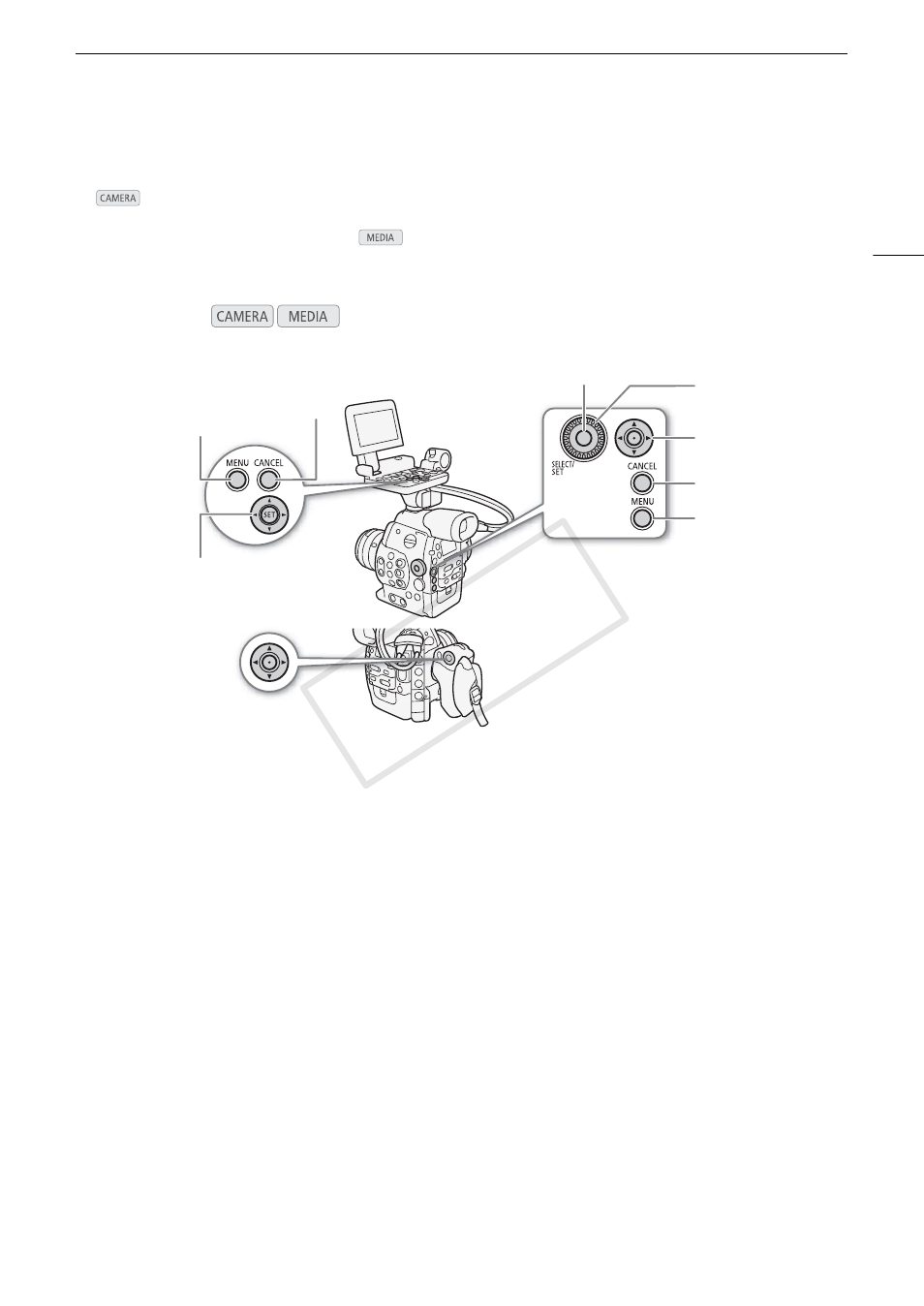
29
Using the Menus
Using the Menus
In
mode, many of the camcorder’s functions can be adjusted from the menu for general settings, which
opens after pressing the MENU button. You can also register frequently used menu settings in a customized
submenu (My Menu) for easy access. In
mode, press the MENU button to open the menu for general
settings or SET to open the clip menu for clip operations. For details about the available menu options and
settings, refer to
Menu Options
(A 147).
Selecting an Option from the Menu
The following is a step-by-step explanation of how to select an option from the menu. In the procedures
throughout the rest of this manual, opening and closing the menu is assumed and not included in the procedure.
1 Press the MENU button.
• The menu opens with the orange selection frame indicating the menu item that was selected the previous
time the menu was closed (unless the camcorder was turned off).
2 Push the joystick up/down or turn the SELECT dial to select the desired submenu.
3 Push the joystick right or press SET.
• The orange selection frame will appear on a menu item in the submenu.
• Press the CANCEL button, push the joystick left, or select [L] to return to the previous submenu.
4 Push the joystick up/down or turn the SELECT dial to select the desired menu item.
• If a submenu contains many menu items, a scroll bar will appear on the right side of the submenu indicating
that you must scroll up or down to see other menu items.
• A
Ð
mark next to a menu item indicates another submenu. Repeat steps 3 and 4.
5 Push the joystick right or press SET.
Operating modes:
MENU button
Press to open the menu and then press again to
close the menu after adjusting desired settings.
CANCEL button
Press to return to the previous menu or to stop
some operations that are in progress.
SET button
Note that while only the joystick on the monitor
unit is labeled as “SET”, all three joysticks will
function as the SET button when pressed down.
SELECT dial
Turn the dial to move the orange selection frame
up or down in the menu.
Joystick
Push the joystick to move the orange selection
frame in the menu. Then, press the joystick itself
or the SET button at the center of the SELECT
dial to select the menu item indicated by the
orange selection frame.
CANCEL button
MENU button
SET button
Joystick
Joystick
SELECT dial
MENU button
CANCEL button
COP
Y
