Configuring the lf output – Agilent Technologies E8247C PSG CW User Manual
Page 93
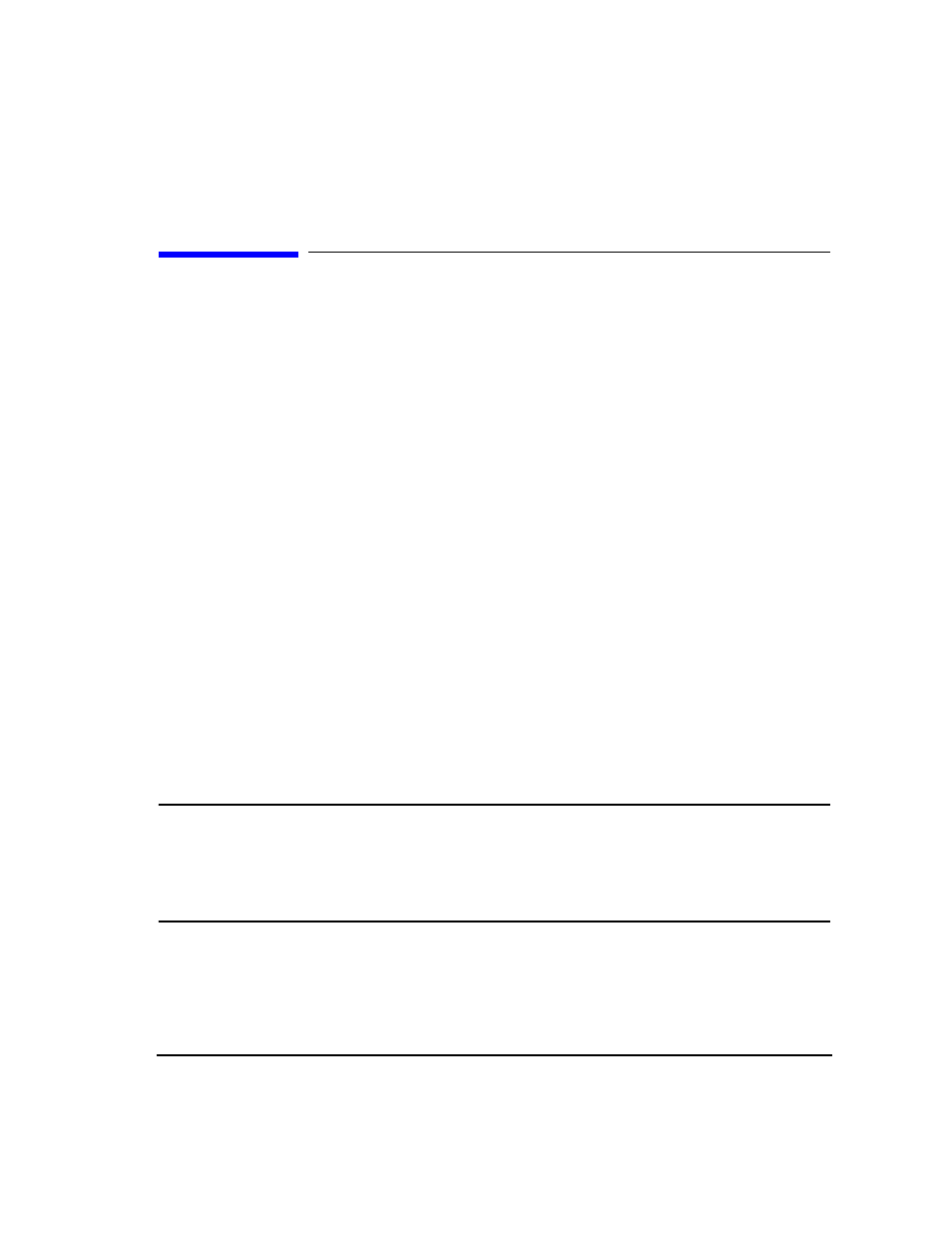
Chapter 4
83
Analog Modulation
Configuring the LF Output
Configuring the LF Output
The signal generator has a low frequency (LF) output (described on
). The LF output’s source can be
switched between
Internal 1 Monitor
,
Internal 2 Monitor
,
Function Generator 1
, or
Function Generator 2
.
Using
Internal 1 Monitor
or
Internal 2 Monitor
as the LF output source, the LF output provides a replica of the
signal from the internal source that is being used to modulate the RF output. The specific modulation
parameters for this signal are configured through the AM, FM, or FM menus.
Using
Function Generator 1
or
Function Generator 2
as the LF output source, the function generator section of
the internal modulation source drives the LF output directly. Frequency and waveform are configured from
the LF output menu, not through the AM, FM, or FM menus. You can select the waveform shape from the
following choices:
Sine
sine wave with adjustable amplitude and frequency
Dual-Sine
dual-sine waves with individually adjustable frequencies and a percent-of-
peak-amplitude setting for the second tone (available from function generator 1 only)
Swept-Sine
a swept-sine wave with adjustable start and stop frequencies, sweep rate, and sweep
trigger settings (available from function generator 1 only)
Triangle
triangle wave with adjustable amplitude and frequency
Ramp
ramp with adjustable amplitude and frequency
Square
square wave with adjustable amplitude and frequency
Noise
noise with adjustable amplitude generated as a peak-to-peak value (RMS value is
approximately 80% of the displayed value)
DC
direct current with adjustable amplitude
NOTE
The
LF Out Off On
softkey controls the operating state of the LF output. However when the
LF output source selection is
Internal Monitor
, you have three ways of controlling the output.
You can use the modulation source (AM, FM, or FM) on/off key, the LF output on/off key,
or the
Mod On/Off
softkey.
The
RF On/Off
hardkey does not apply to the LF OUTPUT connector.
