Using a predefined data pattern – Agilent Technologies E8247C PSG CW User Manual
Page 158
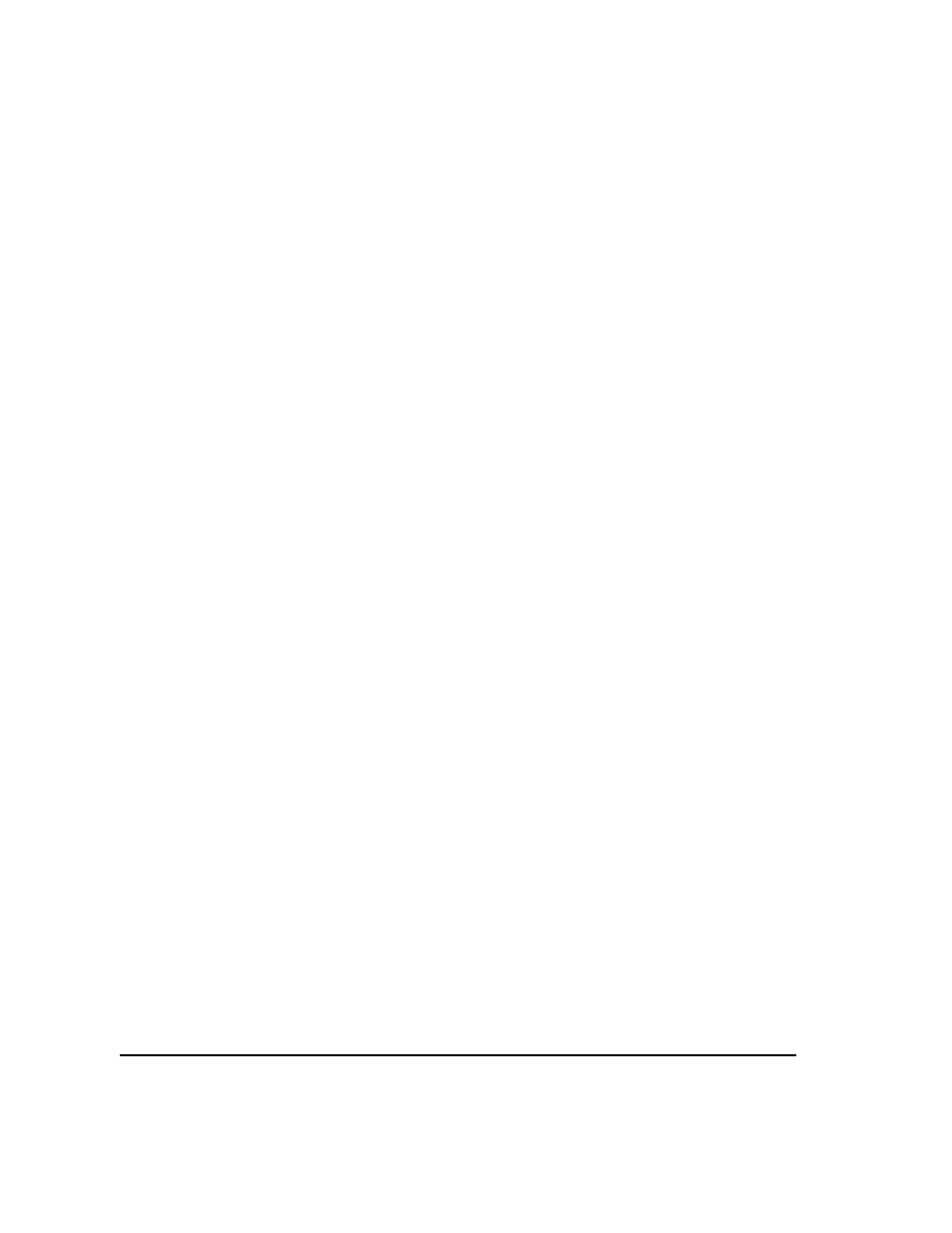
148
Chapter 7
Custom Real Time I/Q Baseband
Working with Data Patterns
Using a Predefined Data Pattern
Selecting a Predefined PN Sequence Data Pattern
1. Press
Preset
.
2. Press
Mode
>
Custom
>
Real Time I/Q Baseband
>
Data
>
PN Sequence
.
3. Press one of the following:
PN9
,
PN11
,
PN15
,
PN20
,
PN23
.
Selecting a Predefined Fixed 4-bit Data Pattern
1. Press
Preset
.
2. Press
Mode
>
Custom
>
Real Time I/Q Baseband
>
Data
>
FIX4
.
3. Press
1010
>
Enter
>
Return
.
Selecting a Predefined Data Pattern Containing an Equal Number of 1s & 0s
1. Press
Preset
.
2. Press
Mode
>
Custom
>
Real Time I/Q Baseband
>
Data
>
Other Patterns
.
3. Press one of the following:
4 1’s & 4 0’s
,
8 1’s & 8 0’s
,
16 1’s & 16 0’s
,
32 1’s & 32 0’s
, or
64 1’s & 64 0’s
.
This manual is related to the following products:
