Agilent Technologies E8247C PSG CW User Manual
Page 42
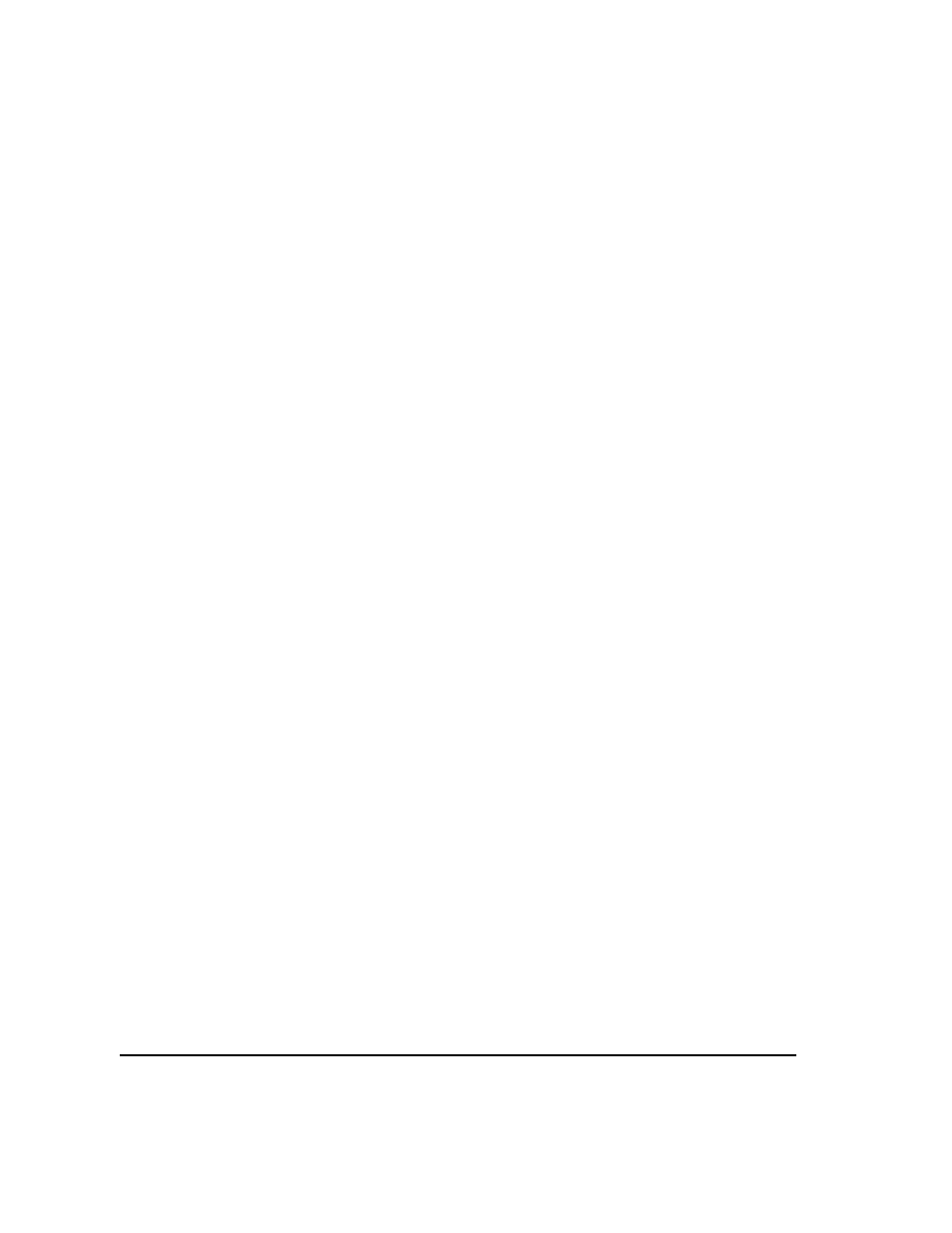
32
Chapter 2
Basic Operation
Configuring the RF Output
Using Step Sweep
Step sweep provides a linear progression through the start-to-stop frequency and/or amplitude values. You
can toggle the direction of the sweep, up or down. When the
Sweep Direction Down Up
softkey is set to Up,
values are swept from the start amplitude/frequency to the stop amplitude/frequency. When set to Down,
values are swept from the stop amplitude/frequency to the start amplitude/frequency.
When a step sweep is activated, the signal generator sweeps the RF output based on the values entered for
RF output start and stop frequencies and amplitudes, a number of equally spaced points (steps) to dwell
upon, and the amount of dwell time at each point; dwell time is the minimum period of time after the settling
time that the signal generator will remain at its current state. The frequency, amplitude, or frequency and
amplitude of the RF output will sweep from the start amplitude/frequency to the stop amplitude/frequency,
dwelling at equally spaced intervals defined by the
# Points
softkey value.
To Configure a Single Step Sweep
In this procedure, you create a step sweep with nine, equally-spaced points, and the following parameters:
•
frequency range from 500 MHz to 600 MHz
•
amplitude from
−
20 dBm to 0 dBm
•
dwell time 500 ms at each point
1. Press
Preset
.
2. Press
Sweep/List
.
This opens a menu of sweep softkeys.
3. Press
Sweep Repeat Single Cont
.
This toggles the sweep repeat from continuous to single.
4. Press
Configure Step Sweep.
5. Press
Freq Start
>
500
>
MHz
.
This changes the start frequency of the step sweep to 500 MHz.
6. Press
Freq Stop
>
600
>
MHz
.
This changes the stop frequency of the step sweep to 600 MHz.
7. Press
Ampl Start
>
-20
>
dBm
.
This changes the amplitude level for the start of the step sweep.
8. Press
Ampl Stop
>
0
>
dBm
.
This changes the amplitude level for the end of the step sweep.
9. Press
# Points
>
9
>
Enter
.
This sets the number of sweep points to nine.
10. Press
Step Dwell
>
500
>
msec
.
This sets the dwell time at each point to 500 milliseconds.
