Agilent Technologies E8247C PSG CW User Manual
Page 152
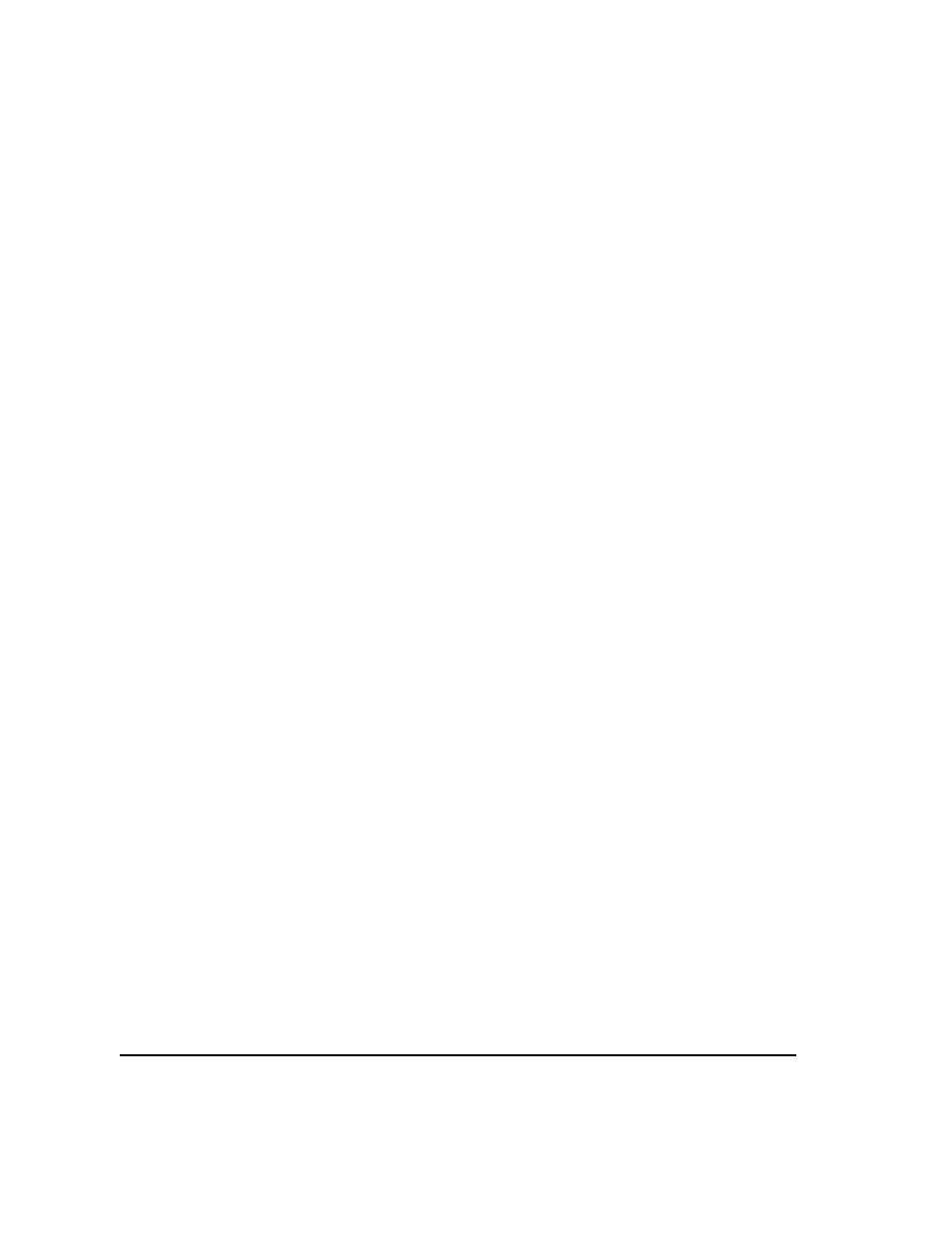
142
Chapter 6
Custom Arb Waveform Generator
Working with Modulation Types
Modifying a Predefined FSK Modulation Type User File with the Frequency Values Editor
Using the
Frequency Values
editor, you can define, modify, and store user-defined frequency shift
keying modulation. The
Frequency Values
editor is available for custom Real-Time I/Q Baseband
mode, but is not available for waveforms generated in custom Arb Waveform Generator mode. Use this
example to learn how to add errors to a default FSK modulation.
1. Press
Preset
.
2. Press
Mode
>
Custom
>
Real Time I/Q Baseband
>
Modulation Type
>
Define User FSK
>
More (1 of 2)
>
Load Default FSK
.
3. Press
Freq Dev
>
1.8
>
kHz
.
4. Press
4-Lvl FSK
.
This sets the frequency deviation and opens the
Frequency Values
editor with the 4-level FSK
default values displayed. The frequency value for data
0000
is highlighted.
5. Press
-1.81
>
kHz
.
6. Press
-590
>
Hz
.
7. Press
1.805
>
kHz
.
8. Press
610
>
Hz
.
As you modify the frequency deviation values, the cursor moves to the next data row. An unstored file of
frequency deviation values is created for your custom 4-level FSK file.
9. Press
Load/Store
>
Store To File
.
If there is already a file name from the
Catalog of FSK Files
occupying the active entry area, press
the following keys:
Edit Keys
>
Clear Text
10. Enter a file name (for example,
NEWFSK
) using the alpha keys and the numeric keypad.
11. Press
Enter
.
The user-defined FSK modulation should now be stored in the
Catalog of FSK Files
.
