To set the arb reference – Agilent Technologies E8247C PSG CW User Manual
Page 154
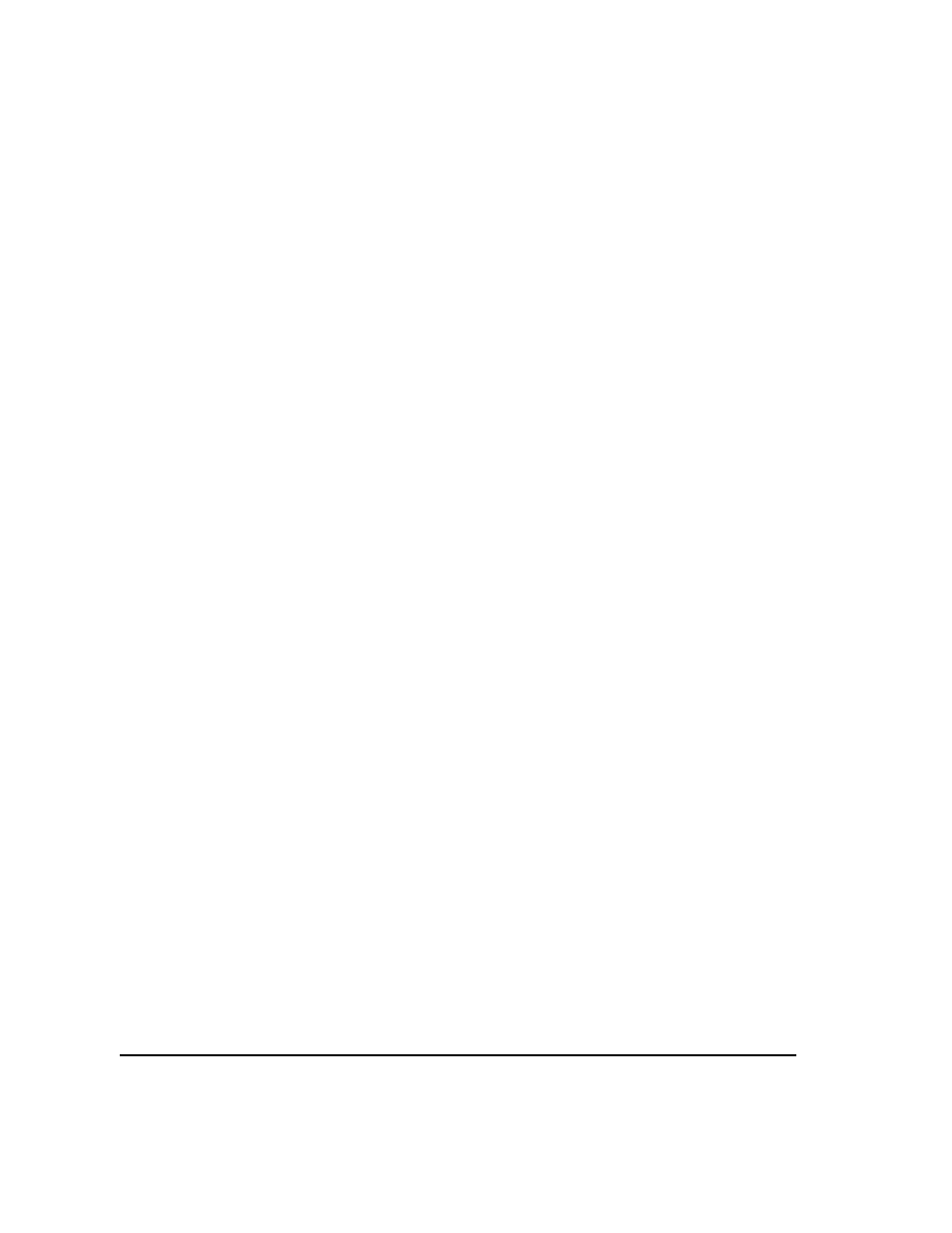
144
Chapter 6
Custom Arb Waveform Generator
Configuring Hardware
11. On the signal generator, press
Mode
>
Custom
>
Arb Waveform Generator
>
Digital Modulation Off On
until
On is highlighted.
This generates a waveform with the custom multicarrier state and the display changes to
Dig Mod
Setup: Multicarrier
.
During waveform generation, the
DIGMOD
and
I/Q
annunciators activate and the new custom
multicarrier state is stored in volatile ARB memory. The waveform should be modulating the RF carrier.
12. Press
RF On/Off
.
The externally single-triggered custom multicarrier waveform should be available at the signal
generator’s RF OUTPUT connector 100 ms after receiving a change in TTL state from low to high at the
PATT TRIG IN.
To Set the ARB Reference
Setting for an External or Internal Reference
1. Press
Custom
>
Arb Waveform Generator
>
More (1 of 2)
.
2. Press
ARB Reference Ext Int
to select either external or internal as the waveform sample clock reference.
•
If you select Ext, you must enter the reference frequency (250 kHz to 100 MHz) and apply the
reference signal to the rear-panel BASEBAND GEN REF IN.
•
If you select Int, the internal clock is used for the arbitrary waveform (ARB) frequency reference.
Setting the External Frequency
The external Arb reference frequency is only used when the
ARB Reference Ext Int
softkey has been set to Ext
(external).
1. Press
Custom
> Arb Waveform Generator >
More (1 of 2)
.
2. Press
Reference Freq
, enter a desired frequency (250 kHz to 100 MHz), and press
MHz
,
kHz
, or
Hz
.
