Agilent Technologies E8247C PSG CW User Manual
Page 151
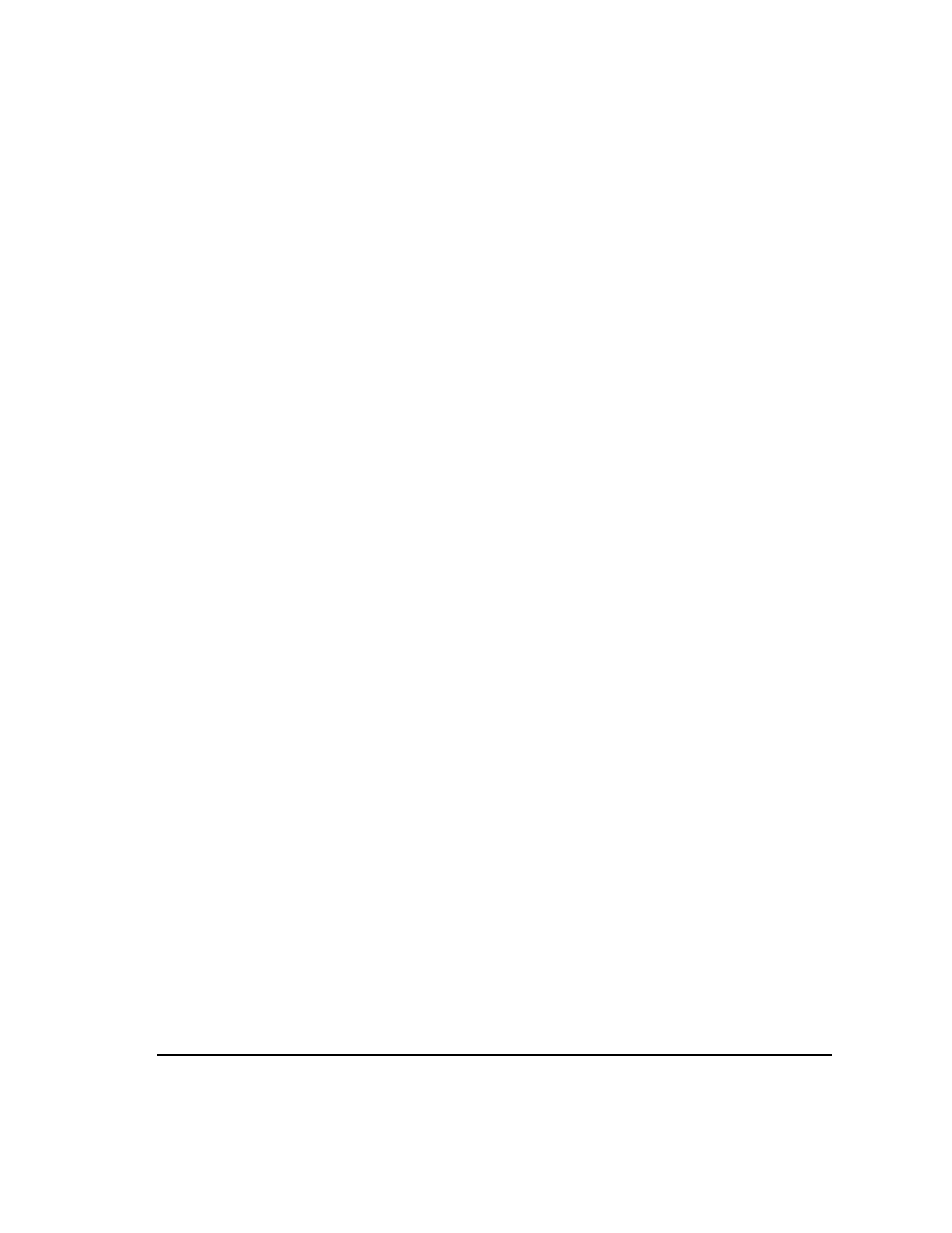
Chapter 6
141
Custom Arb Waveform Generator
Working with Modulation Types
Creating an FSK Modulation Type User File with the Frequency Values Editor
Use this procedure to set the frequency deviation for data
00
,
01
,
10
, and
11
to configure a user-defined
FSK modulation.
1. Press
Preset
.
2. Press
Mode
>
Custom
>
Real Time I/Q Baseband
>
Modulation Type
>
Define User FSK
>
More (1 of 2)
>
Delete All Rows
>
Confirm Delete All Rows
.
This accesses the
Frequency Values
editor and clears the previous values.
3. Press
600
>
Hz
.
4. Press
1.8
>
kHz
.
5. Press
-600
>
Hz
.
6. Press
-1.8
>
kHz
.
Each time you enter a value, the
Data
column increments to the next binary number, up to a total of 16
data values (from
0000
to
1111
). An unstored file of frequency deviation values is created for the
custom 4-level FSK file.
7. Press
Load/Store
>
Store To File
.
If there is already a file name from the
Catalog of FSK Files
occupying the active entry area, press
the following keys:
Edit Keys
>
Clear Text
8. Enter a file name (for example,
NEWFSK
) using the alpha keys and the numeric keypad.
9. Press
Enter
.
The user-defined FSK modulation should now be stored in the
Catalog of FSK Files
.
