Agilent Technologies E8247C PSG CW User Manual
Page 177
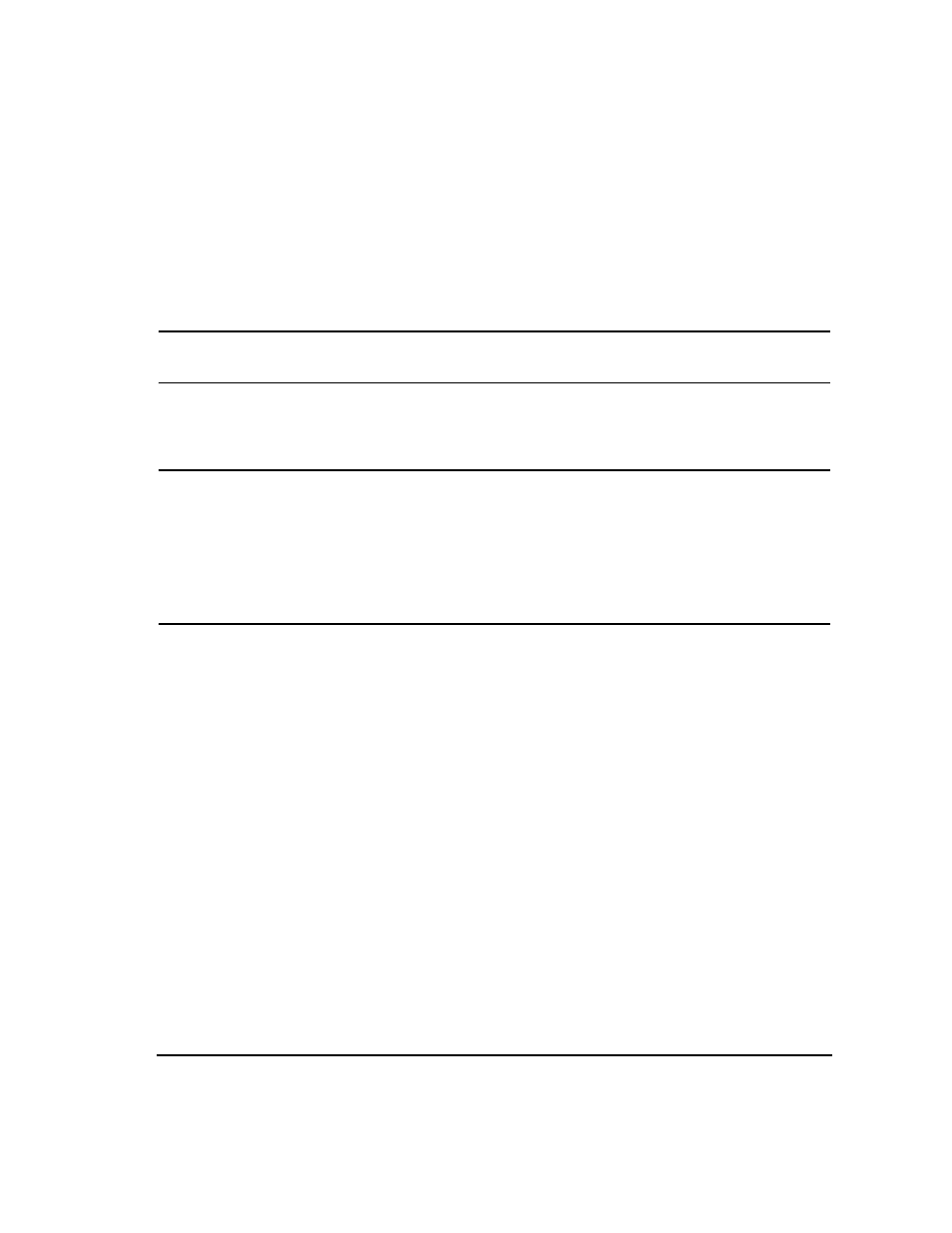
Chapter 7
167
Custom Real Time I/Q Baseband
Working with Differential Data Encoding
4. Press
0
>
Enter
.
This encodes the fourth symbol by adding a symbol table offset of 0. The symbol does not rotate through
the state map when a data value of 11 is modulated.
NOTE
At this point, the modulation has two bits per symbol. For the data values 00000000,
00000001, 00000010, 00000011, the symbol values are 00, 01, 10, and 11 respectively.
5. Press
Return
>
Differential Encoding Off On
.
This applies the custom differential encoding to a user-defined modulation.
NOTE
Notice that
(UNSTORED)
appears next to
Differential State Map
on the signal
generator’s display. Differential state maps are associated with the user-defined
modulation for which they were created.
To save a custom differential state map, you must store the user-defined modulation for
which it was designed. Otherwise the symbol table offset data is purged when you press
the
Confirm Exit From Table Without Saving
softkey when exiting from the I/Q or FSK
editor.
