Main unit disassembly process, Main unit disassembly flowchart – Acer 4330 User Manual
Page 68
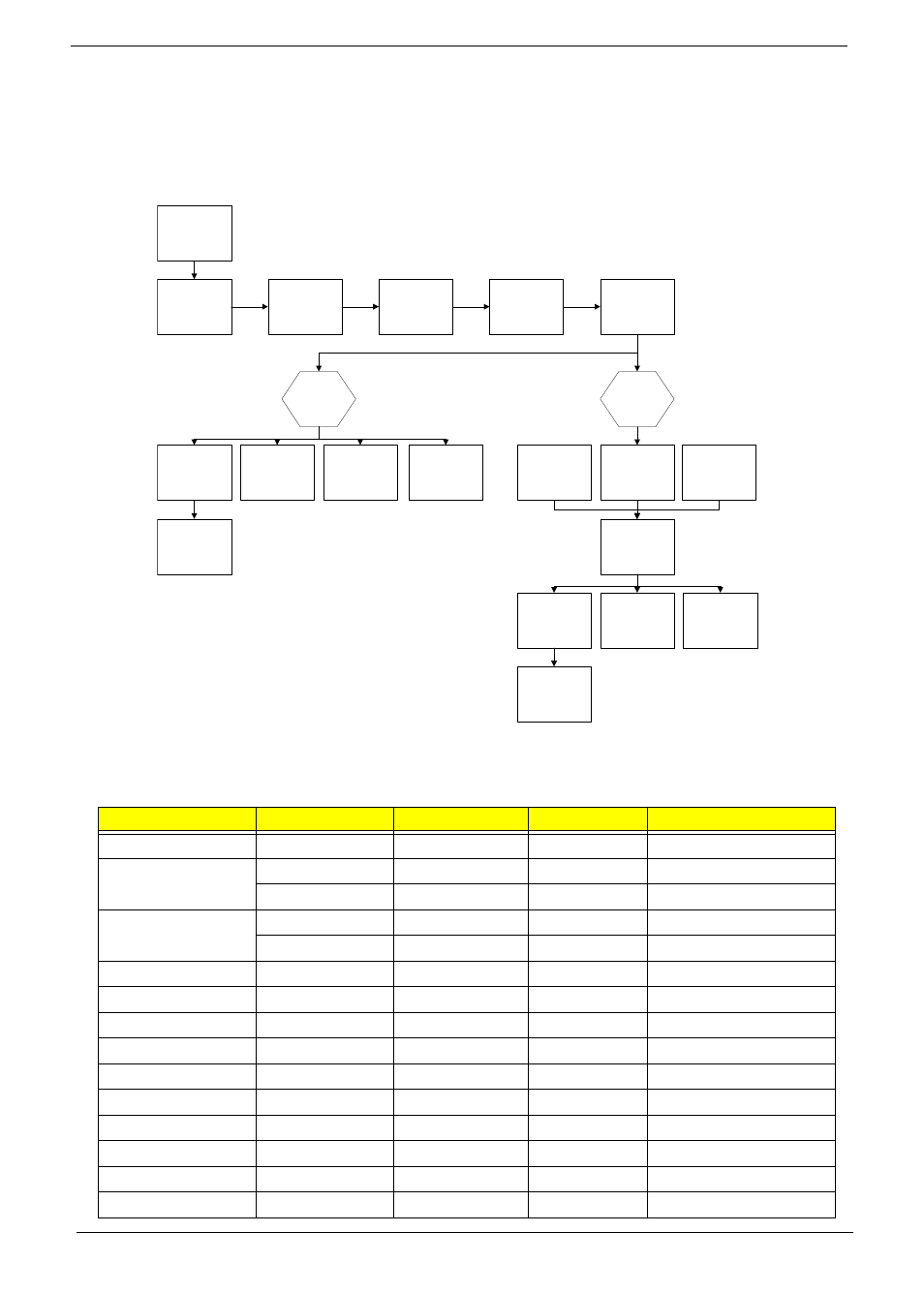
58
Chapter 3
Main Unit Disassembly Process
Main Unit Disassembly Flowchart
Screw List
Step
Screw
Quantity
Color
Part No.
Switch Cover
M2*3 (NL)
2
Black
86.AR102.004
LCD Module
M2.5*8(NL)
4
Black
86.AR102.001
M2.5*5 (NL)
2
Black
86.AR102.002
Upper Cover
M2.5*8 (NL)
8
Black
86.AR102.001
M2.5*5 (NL)
7
Black
86.AR102.002
Touch Pad Bracket
M2*3 (NL)
2
Black
86.AR102.004
Launch Board
M2*3 (NL)
2
Black
86.AR102.004
Speaker
M2*3 (NL)
4
Black
86.AR102.004
I/O Board
M2.5*5 (NL)
1
Black
86.AR102.002
Bluetooth Board
M2*3 (NL)
1
Black
86.AR102.004
Modem Module
M2*3 (NL)
2
Black
86.AR102.004
Mainboard
M2.5*5 (NL)
1
Black
86.AR102.002
Thermal Module
M2.5*6.5
4
Black
86.AR102.012
CPU Fan
M2*4-NI (NL)
3
Black
86.AR102.006
HDMI Module
M2*4-NI (NL)
2
Black
86.AR102.006
Remove
Switch Cover
Remove
Keyboard
Remove External
Modules before
proceeding
Remove
Antenna
Remove
LCD Module
Remove
Upper Cover
Remove
Touchpad
Bracket
Remove
I/O Board
Remove
Launch Board
Remove
Finger Print
Reader
Remove
Speaker Module
Remove
Modem Board
Remove
Thermal Module
Remove
CPU
Remove
Switch Board
Remove
Mainboard
Remove
Bluetooth Board
Upper
Cover
Lower
Cover
Remove
CPU Fan
Remove
HDMI Module
