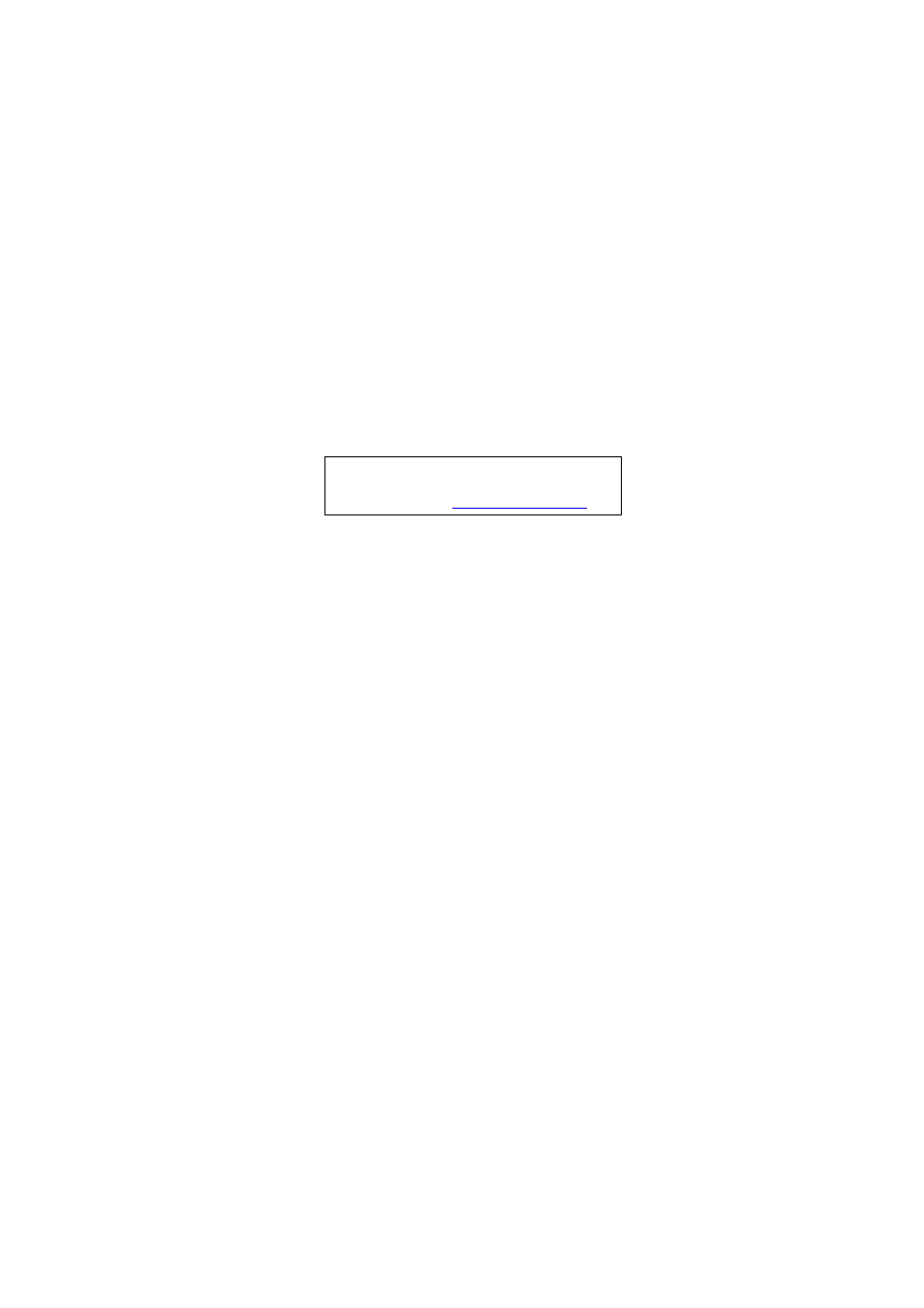Acer 3250 User Manual
Acer Notebooks
Table of contents
Document Outline
- Table of Contents
- Table of Contents
- Features
- System Block Diagram
- Board Layout
- Your Acer Notebook tour
- Using the Keyboard
- Acer Empowering Technology
- Empowering Technology password
- Acer eNet Management (for selected models)
- Acer ePower Management
- Acer ePresentation Management
- Acer eDataSecurity Management
- Acer eLock Management
- Acer eRecovery Management
- Acer eSettings Management
- Acer ePerformance Management
- Acer OrbiCam
- Enabling the Acer VisageON (for 1.3 megapixel camera models only)
- Using the System Utilities
- Hardware Specifications and Configurations
- System Specifications
- System Utilities
- Machine Disassembly and Replacement
- Troubleshooting
- Jumper and Connector Locations
- FRU (Field Replaceable Unit) List