Setra System Model 869 User Manual
Page 22
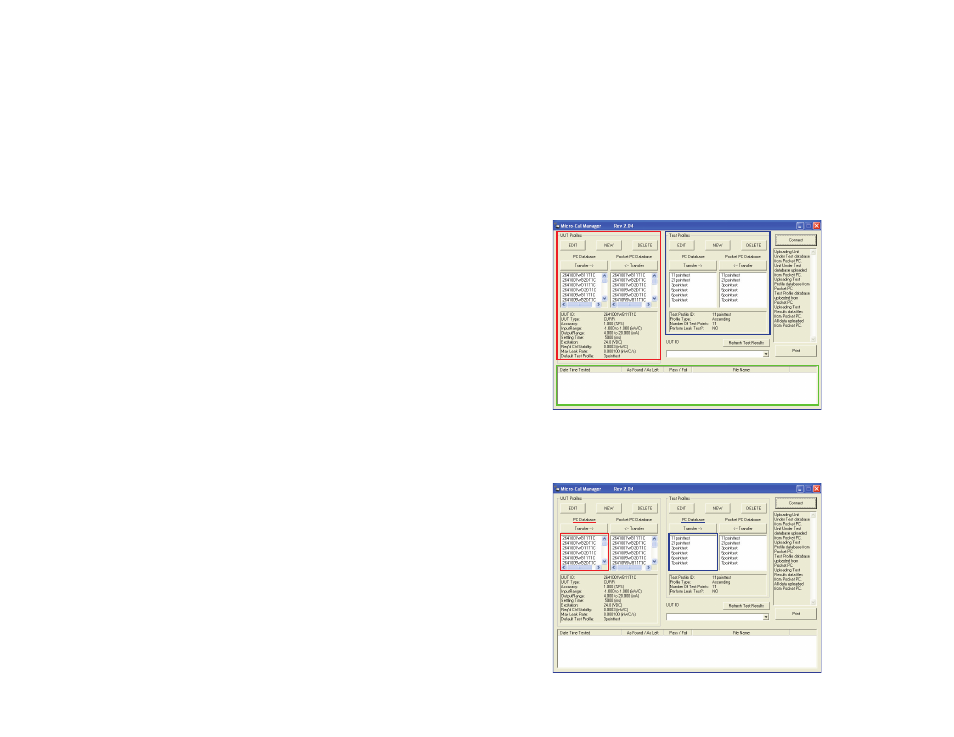
22
UUT SUPPLEMENTAL PAGE
1. Enter the UUT Part Number.
2. Enter the UUT Model.
3. Enter the UUT Manufacturer.
4. Enter the required pressure Settling Time at target (in milliseconds,
99,999 max. and 0 min, 5,000 recommended.) Pressure settling time
is time allowed at pressure point before data is acquired.
5.
ENTER MAXIMUM LEAK RATE in box. This is PASS/FAIL criteria for
leak check function, measured in change of pressure per second.
6. Enter the required pressure stability for data acquisition in the Control
Stability field.
7. Enter the System Volume value (cu. in.). 64 is default. To increase
speed of pressure control, increase this value. The software
automatically programs this value based on testing performed at Setra.
It is recommended that the preprogrammed values always be used.
8. To accept the changes made, tap OK. To reject the changes made, tap
Cancel.
35
9.2 GRAPHICAL USER INTERFACE SETUP
The interface is divided into sections corresponding to the pages on the
Pocket PC software.
DATA SETS
UUT (Unit Under Test) Profiles - These define a transducer so the 869
knows what it’s working with. (See Diagram 26 - Portion outlined in
red
)
Test Profiles - Determines how a test is performed. (See Diagram 26
- Portion outlined in
blue
)
Test Results - Actual data files created when a test is recorded on the
Pocket PC. (See Diagram 26 - Portion outlined in
green
)
Diagram 26
Profile Selection - With each profile set, there are two list windows for
existing profiles. One is labeled ‘PC DataBase,’ the other ‘Pocket PC
Database.’ (See Diagram 27)
Diagram 27
