Setra System Model 869 User Manual
Page 17
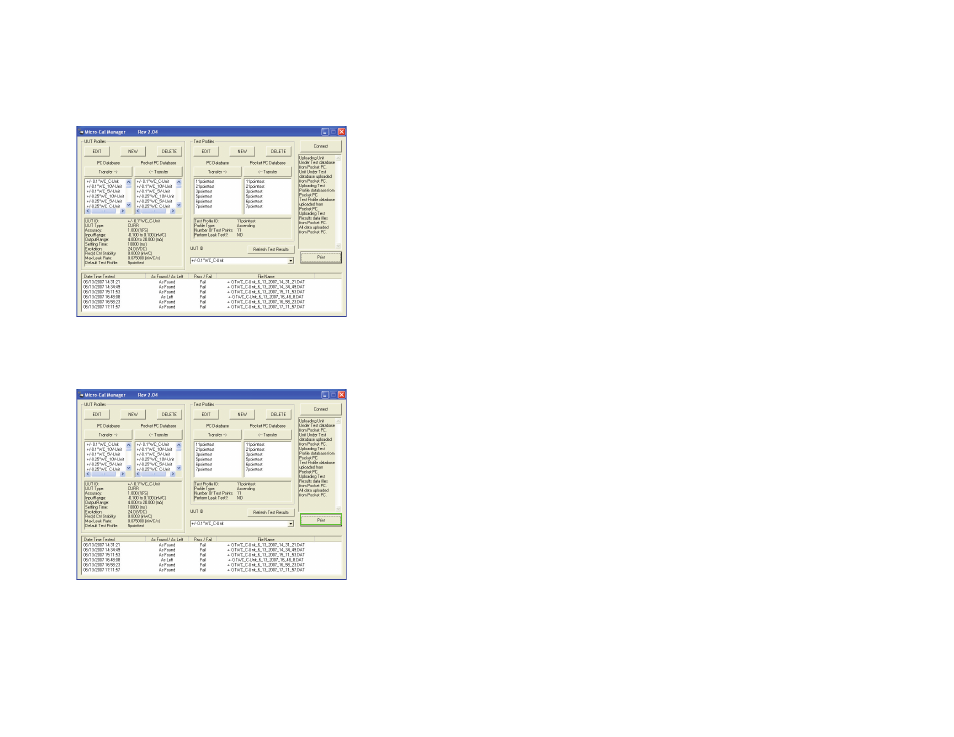
40
Once a UUT ID is selected, the test results list will update to display only
the test results from that UUT. (See Diagram 36)
The test results for each UUT can be distinguished using date/time of test
and As Left/As Found status.
Screen Shot with tests listed.
Diagram 36
To print ‘As Left’ or ‘As Found’ data only:
1. Select any profile desired from the list of test results.
2. Press ‘Print’ button. (See Diagram 37)
Screen Shot with tests listed.
Diagram 37
17
6.34 TEST: Expert System
Differences from General (Diagrams 8 & 9):
-Automatically starts test in “As Found” condition; records “As Found” data
-Automatically performs recal if “As Found” data is found to be outside
limits on UUT page
-Performs recal maximum of three tries before flagging UUT as “No Recal”
-Records successful recal “As Left”
-Test data available as “As Found” and “As Left” data pair
- Model ASM (8 pages)
- Model 204 (4 pages)
- Model 209 (4 pages)
- Model 227 (8 pages)
- 264 (4 pages)
- 269 (4 pages)
- Model 280E (4 pages)
- Model 370 (48 pages)
- Model 526 (7 pages)
- Model 540 (9 pages)
- Model 595 (8 pages)
- Model 321 (4 pages)
- Model SRH (12 pages)
- Model Datum 2000 (31 pages)
- Model 217 (8 pages)
- Model 230 (12 pages)
- Model 242901-06 (1 page)
- Model 265 (4 pages)
- Model 270 (5 pages)
- Model 299 (4 pages)
- Model 470 (35 pages)
- Model 524 (6 pages)
- Model 546 (8 pages)
- Model 730 (16 pages)
- GCT-225 (8 pages)
- Model 141 (4 pages)
- Model 205-2 (4 pages)
- Model 223 (8 pages)
- Model 231 (12 pages)
- Model 256 (8 pages)
- Model 276 (2 pages)
- Model 3100 (8 pages)
- Model 516 (6 pages)
- Model 550 (9 pages)
- Model 760 (18 pages)
- Model LD330 (4 pages)
- Model SRMD (8 pages)
- Model 201 (4 pages)
- Setra Model 206 (4 pages)
- Model 224 (8 pages)
- Model 231RS (16 pages)
- 260 (2 pages)
- 267MR (14 pages)
- Model 278 (2 pages)
