Setra System Model 869 User Manual
Page 19
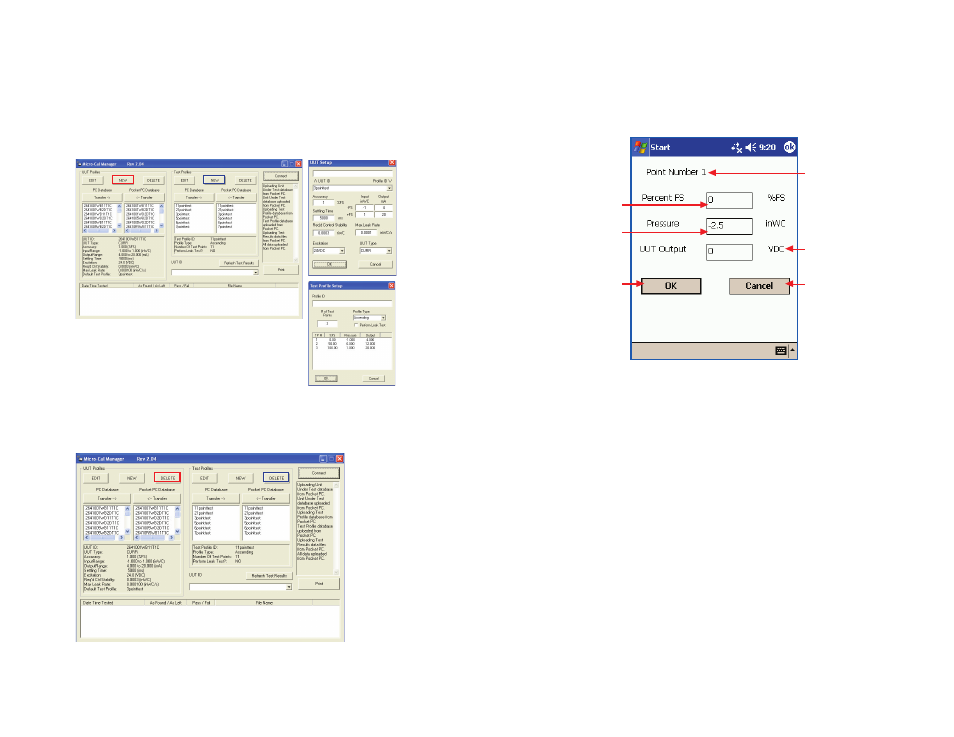
38
New Button - This button opens a dialog box to create a unique profile.
Profile ID must be entered into the ID box on the dialog.
1. To copy a profile, simply highlight the desired profile within the list win-
dow, and then press NEW. The data from the selected profile will appear
in the edit window.
2. The new profile will be copied to the database from which the profile to
be copied was selected. (See Diagram 32)
Delete Button - This button will delete a profile from the database it exists
within. Data cannot be recovered, so a verification dialog box will pop up
asking operator to verify that delete is really desired. (See Diagram 33)
Diagram 33
Diagram 32
19
CUSTOM PROFILE EDITOR PAGE
This page allows entry of target pressure, target output, or target % FS
(Full Scale) to be stored for a test. To change, highlight value in any field,
and enter a new value. The remaining fields will update automatically. To
accept changes, press “OK”. To ignore changes, press “Cancel”.
6.41 PROFILE: Dial Gauge
Differences from General (Diagram 11)
-Output column removed from test preview window.
6.42 PROFILE: P-Switch
Differences from General (Diagram 11)
-Output column changes to O/C column to indicate expected switch status
(OPEN/CLOSE).
-Profile selection locked out.
-Profile type selection locked out.
-Test point # entry window locked out.
-Leak Test selection locked out.
6.43 PROFILE: Expert System
No Differences from General (Diagram 11)
.
Diagram 12
Target (%FS)
Target in Pressure Units
Exit and Save Changes
Test Point Number
UUT Output Units
Exit Without
Saving Changes
