Description of error conditions, Compass operating modes – PNI TCM 2.6 User Manual
Page 16
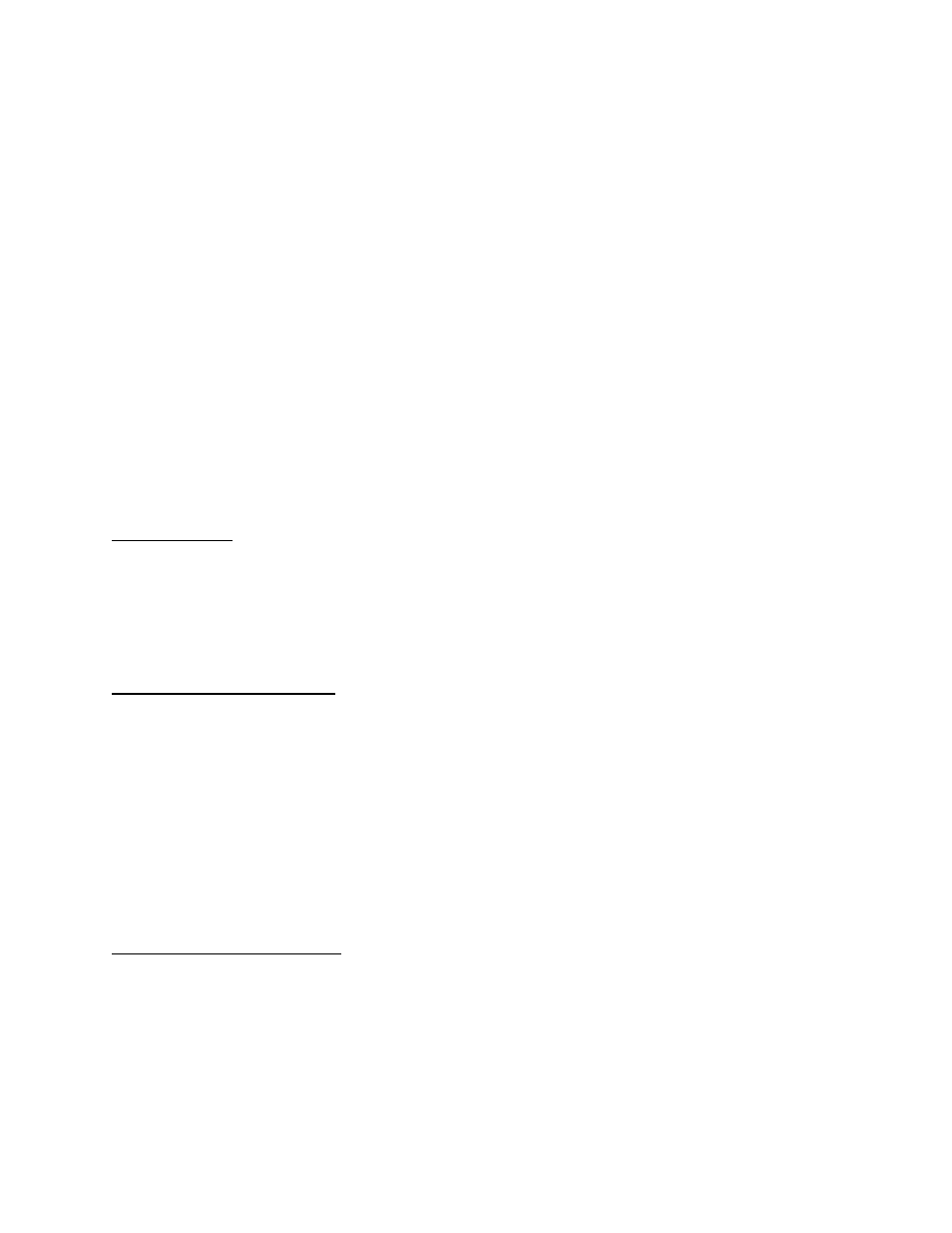
PNI Sensor Corporation
DOC#1009269 r11
TCM2.5 & TCM2.6 User Manual
Page 16 of 49
Description of Error Conditions
Command Parameter Invalid
– contains an invalid or out of range value.
Command invalid or not available on current model of TCM2
– is not recognized by the
TCM2.5/2.6. The syntax is incorrect, or you have entered a command which is not supported by
the TCM model you are using.
Inclinometer out of range
– the inclinometer sensor is detecting an attitude that is outside of its
operational range of maximum pitch and roll. When this error flag is raised, compass and
inclinometer output data should be disregarded.
Magnetometer out of range
– the magnetometer sensors are detecting an ambient magnetic
field that exceeds the maximum field measurement range of the magnetometer in any of the
three axes.
Compass Operating Modes
Standby Mode
The TCM2.5/2.6 is in Standby mode when you issue an h (Halt) command or ax (Warm Reboot).
You may configure and
verify the TCM2.5/2.6’s user parameters in the Standby mode (set sampling
rate, filter parameters, and so on.) You may also query the TCM2.5/2.6 for single updates of
compass heading, pitch and roll, magnetic field strength, and temperature.
Sampling in Standby Mode
You can receive data from the TCM2.5/2.6 sensors from the h (Halt Continuous Sampling, Enter
Standby) mode. You may wish to do this if you are manually operating the TCM2.5/2.6 for
evaluation purposes, or if the TCM2.5/2.6 only needs to be polled periodically. With the TCM2.5/2.6
in the Standby mode, you can query sensor data by either issuing single parameter updates with
commands like c? (Compass Update), m? (Magnetometer Update) or you can receive output word
updates by issuing the s? (Single Update of Output Word) command. The output word may be
configured as previously described in
“TCM2.5/2.6 Standard Output” to provide either NMEA
formatted compass data, or the TCM2.5/2.6 Standard output word, which presents any combination
of TCM2.5/2.6 sensor data that you wish to receive. The single parameter updates allow you to
immediately query any sensor data.
Continuous Sampling Mode
After configuring the TCM2.5/2.6 in the Standby mode, issue the go command to place the
TCM2.5/2.6 into Continuous Sampling mode. In this mode, the TCM2.5/2.6 samples its sensors,
processes, and outputs this sensor data at a rate determined by the SP parameter, default is 8 Hz.
