Figure 36 – Alcatel Carrier Internetworking Solutions SpeedTouch Speed Touch Home Asymmetric Digital Subscriber Line (ADSL) Modem User Manual
Page 61
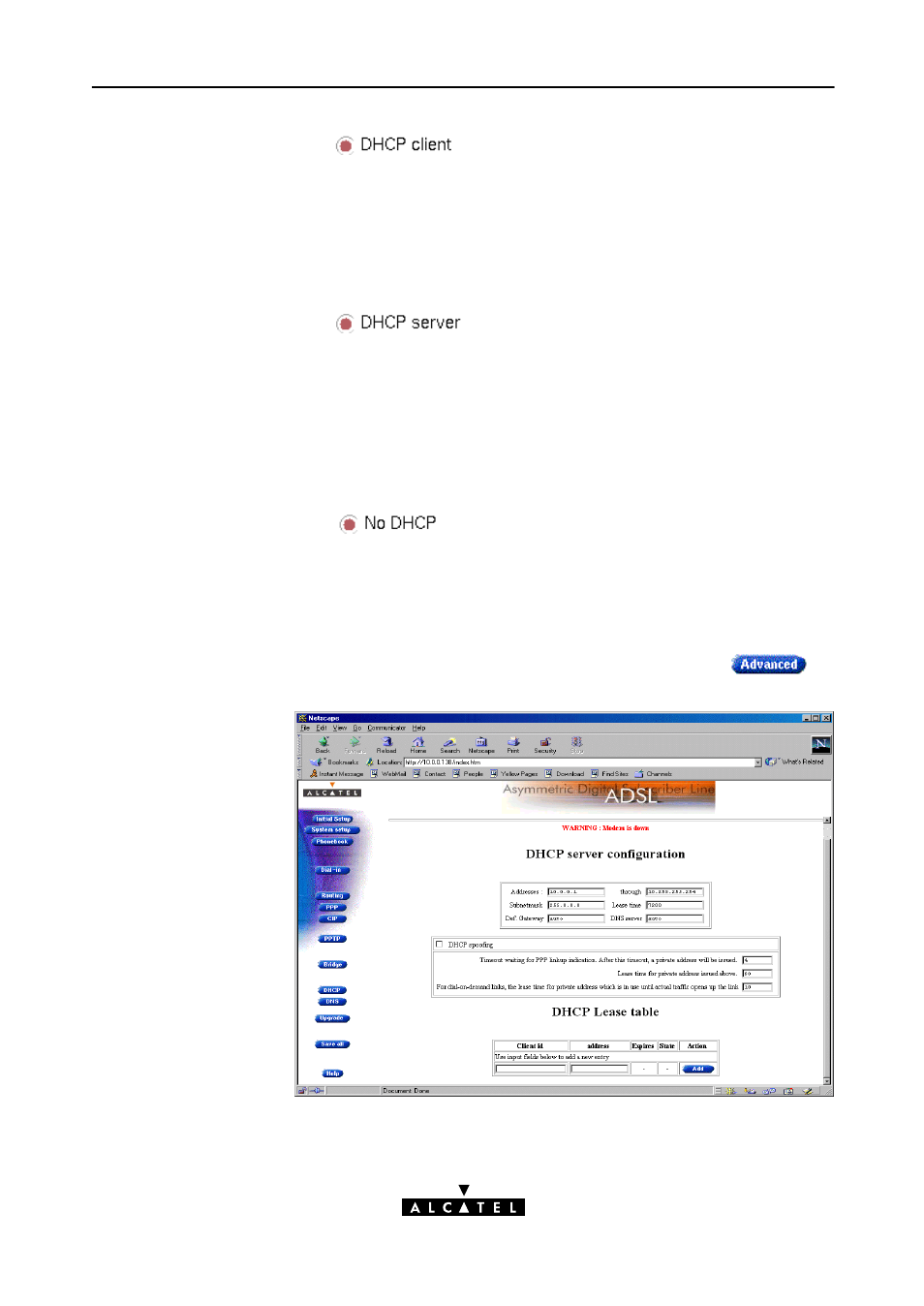
7 Speed Touch Home Local Configuration
61 / 88
3EC 17058 AAAA TCZZA Ed. 02
"
For advanced networks, the role of DHCP server might be
performed by an IP node other than the Speed Touch
Home
on the local LAN. Typically such functions are attributed to home
gateways: computers having better networking capabilities than
the other hosts on the home LAN. Therefor set the STHome as
DHCP client.
"
For small home LANs it might be interesting to configure all your
PCs as DHCP clients and the STHome as DHCP server. In this
configuration each time a computer boots, it will obtain its IP
configuration from the STHome. Therefor set the STHome as
DHCP server.
Note
This setting might create side effects with Bridging.
"
Now DHCP is disabled. It is assumed that all members of the
network have static IP addresses.
This is the STHome default DHCP mode.
If the STHome is configured for 'Auto DHCP' or 'DHCP server',
additional configuration might be necessary. Click
to
access the 'DHCP Server Configuration' web page.
Figure 36
Advanced 'DHCP Server Configuration' Web Page
