Logging on to a vpn server through a pptp, Tunnel session, Tearing down a pptp tunnel – Alcatel Carrier Internetworking Solutions SpeedTouch Speed Touch Home Asymmetric Digital Subscriber Line (ADSL) Modem User Manual
Page 36: Figure 21, Connect t' window, 4 tearing down a pptp tunnel
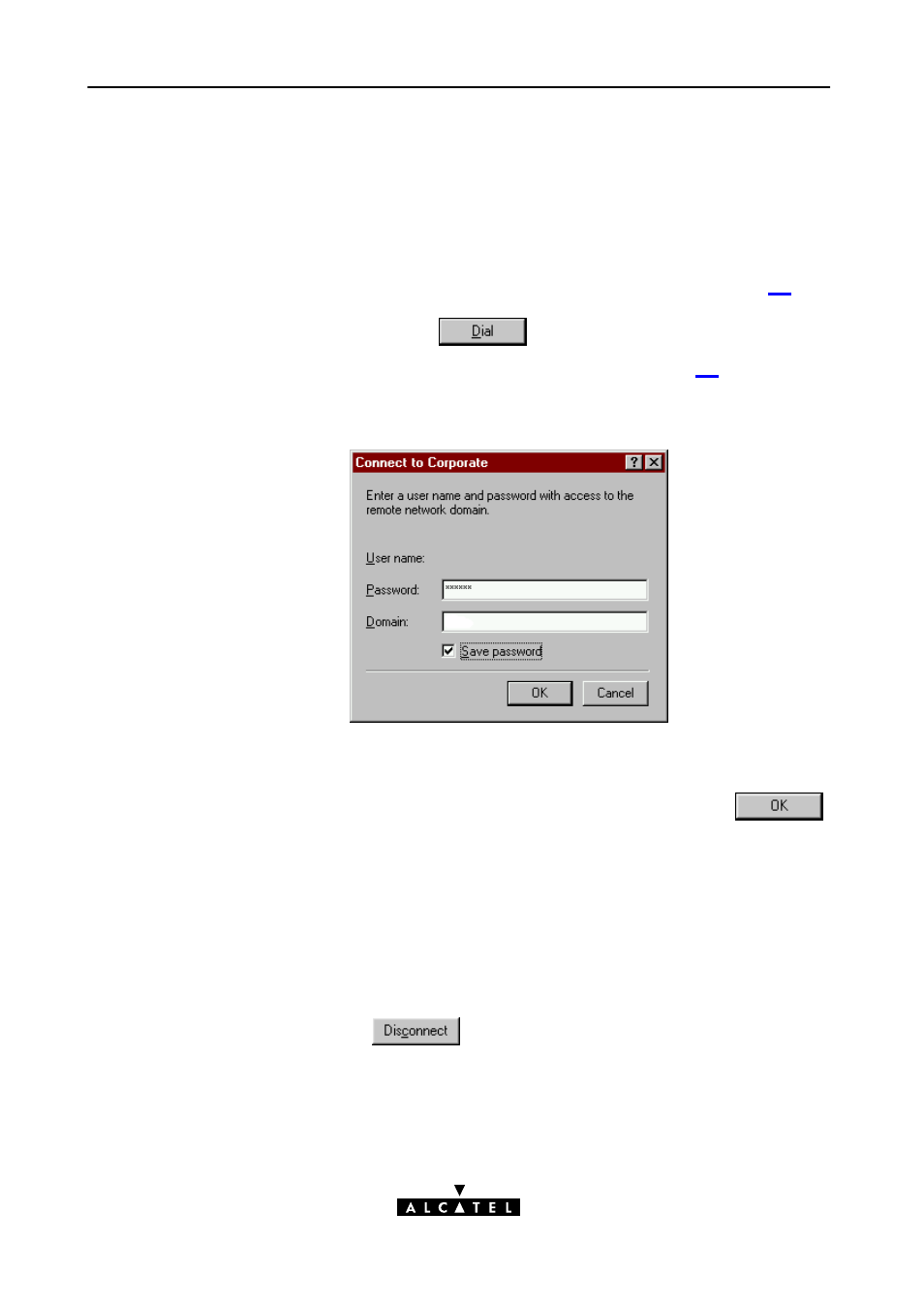
5 PPPoAĆtoĆPPTP Relaying for Microsoft Windows
36 / 88
3EC 17058 AAAA TCZZA Ed. 02
5.7.3
Logging on to a VPN Server through a PPTP Tunnel
Session
When the tunnel session to your VPN server has been created,
proceed as follows to log on:
1. DoubleĆclick 'DialĆUp Networking' in 'My Computer'.
2. The 'DialĆUp Networking' window appears (See figure 18).
Select the tunnel you want to set up in the phonebook selection
box and click
.
3. The 'Connect to' window appears (See figure 21).
Enter your password for the VPN server (In case 'Save Password'
is not ticked (n)).
Figure 21
'Connect T' Window
4. Enter the optional information in the 'Domain' box. This is only
required by some Microsoft NT VPN servers. Click
.
5. The 'Connecting To Corporate' window appears.
This window informs you of the status of the connection process.
Once the connection is established, it is minimized.
5.7.4
Tearing Down a PPTP Tunnel
To uninstall a PPTP tunnel, proceed as follows :
1. Click the appropriate connection icon.
2. Click
.
The network connection to your ISP has been disconnected.
