Figure 29 – Alcatel Carrier Internetworking Solutions SpeedTouch Speed Touch Home Asymmetric Digital Subscriber Line (ADSL) Modem User Manual
Page 53
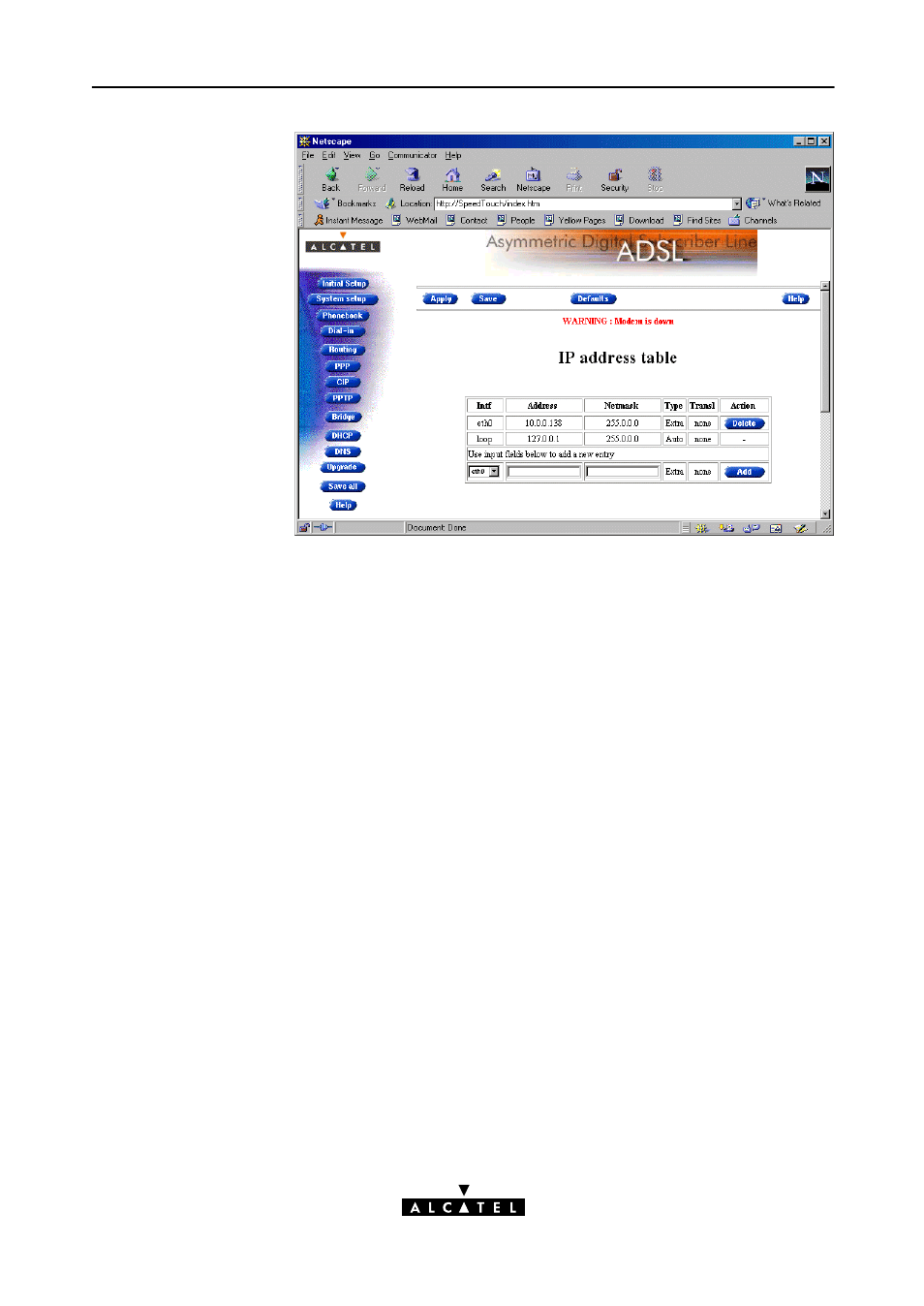
7 Speed Touch Home Local Configuration
53 / 88
3EC 17058 AAAA TCZZA Ed. 02
Figure 29
'Routing' Web Page, IP Address Table
"
Netmask
If available, it shows the Netmask of the interface.
"
Type
Indicates the origin of the IP parameters and can take following
values:
D
Auto: Implies that the parameters were acquired
automatically through DHCP (for more information see the
'Initial Setup' web page), or are typical standard IP
addresses (loop).
D
User: Implies that an additional IP parameter set was added
through the 'Initial Setup' web page.
D
Extra: Implies that an additional IP parameter set was added
through the 'Initial Setup' web page. The default IP address
10.0.0.138 is also of this type.
D
Temp: Implies that this (additional) IP parameter set was
added via a PingĆofĆLife
.
"
Transl
This field has no meaning for the Speed touch
Home and will
always show 'None'.
To add an IP address, an interface must be selected and the IP
address and Netmask in dotted decimal notation specified.
