Aging timer box bridge data page – Alcatel Carrier Internetworking Solutions SpeedTouch Speed Touch Home Asymmetric Digital Subscriber Line (ADSL) Modem User Manual
Page 58
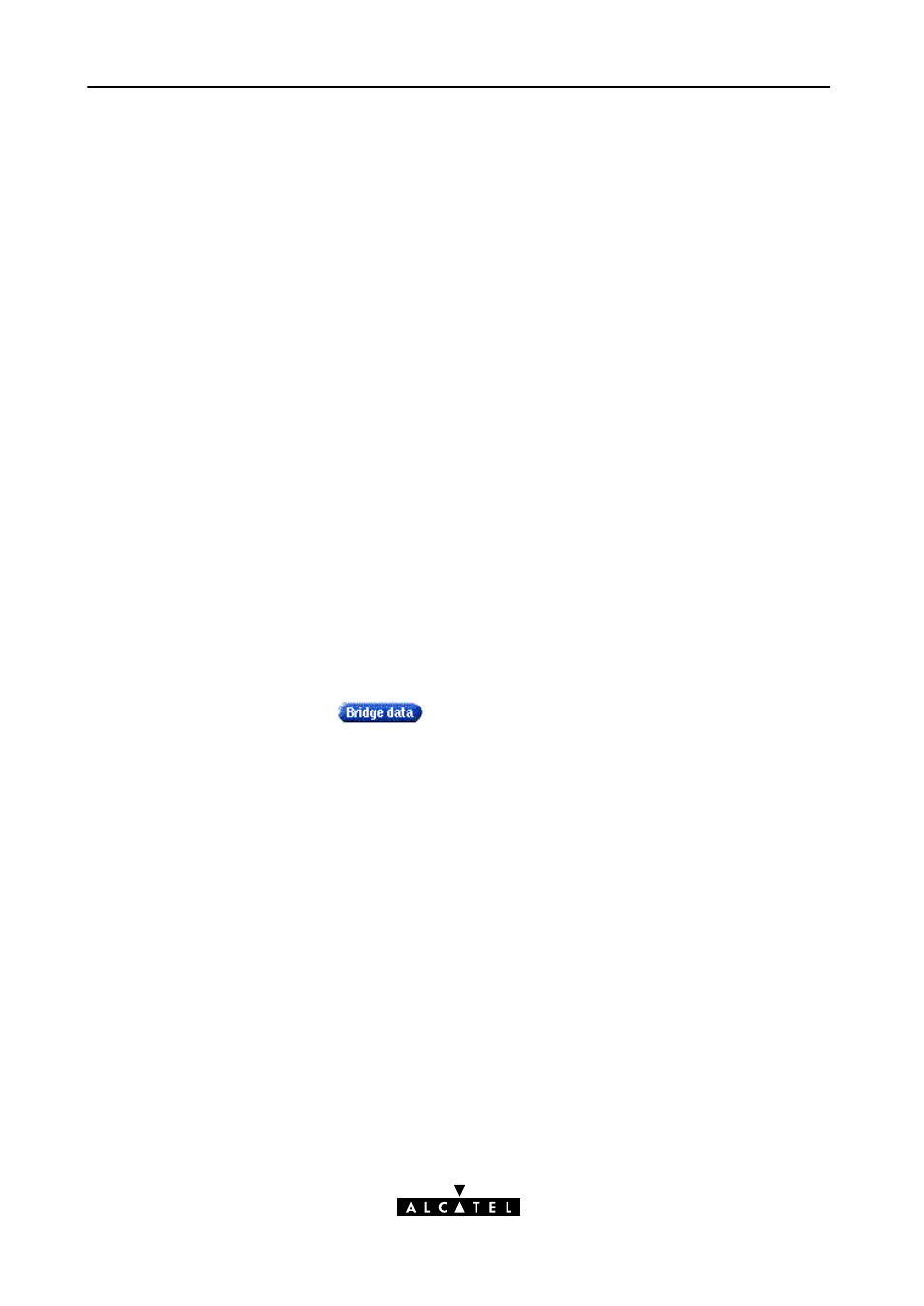
Aging Timer Box
Bridge Data Page
7 Speed Touch Home Local Configuration
58 / 88
3EC 17058 AAAA TCZZA Ed. 02
"
FCS
Is part of the RFC 1483 Encapsulation method and indicates
whether the last four bytes of the MAC frames (Medium Access
Control frames, commonly referred to as Ethernet or IEEE 802.3
frames), will be preserved or not.
By default the FCS of MAC frames to be bridged, will not be
preserved.
"
State
This field allows you to change the state of the individual LAN
ports. The following possibilities are available:
D
forwarding :Traffic can flow through this port.
D
disabled : No traffic can flow through this port.
D
learning : The port is in learning state.
Note
By default only one Bridge port (Br1) is in forwarding state. The 3
other Bridge ports (Br2, Br3 and Br4) are set 'Disabled'.
Deleting bridge ports might be useful if you want to use more than
the 8 PPP/PPTP ATM connections currently available.
Further a box containing the Aging timer of the bridge internal
database is on this page. If the aging time of a MAC entry has
expired, this entry will be removed from the database.
The default value of 300s (5 minutes) needs only to be modified in
exceptional cases. The permitted range is from 10 seconds to 12
days which is compliant with the IEEE 802.1D bridging standard.
Click
to show all of the MAC addresses in the Bridging
database.
The MAC addresses are spread over 3 tables:
"
Permanent MAC Addresses Table
The following MAC addresses are resident inside the Bridge:
D
The own MAC address of the Speed Touch
Home:
e.g. 00-80-9F-05-0B-A0
D
The MAC Broadcast address:
FF-FF-FF-FF-FF-FF
D
The Bridge Group MAC address:
01-80-C2-00-00-00
D
The 16 reserved MAC addresses of IEEE802.1D:
From 01-80-C2-00-00-01
up to 01-80-C2-00-00-0F
D
The All LANs Bridge Management Group MAC address:
01-80-C2-00-00-10
