Resetting speed touch home's ip address, Pingćofćlife, 1 resetting speed touch home's ip address – Alcatel Carrier Internetworking Solutions SpeedTouch Speed Touch Home Asymmetric Digital Subscriber Line (ADSL) Modem User Manual
Page 38: 1 pingćofćlife
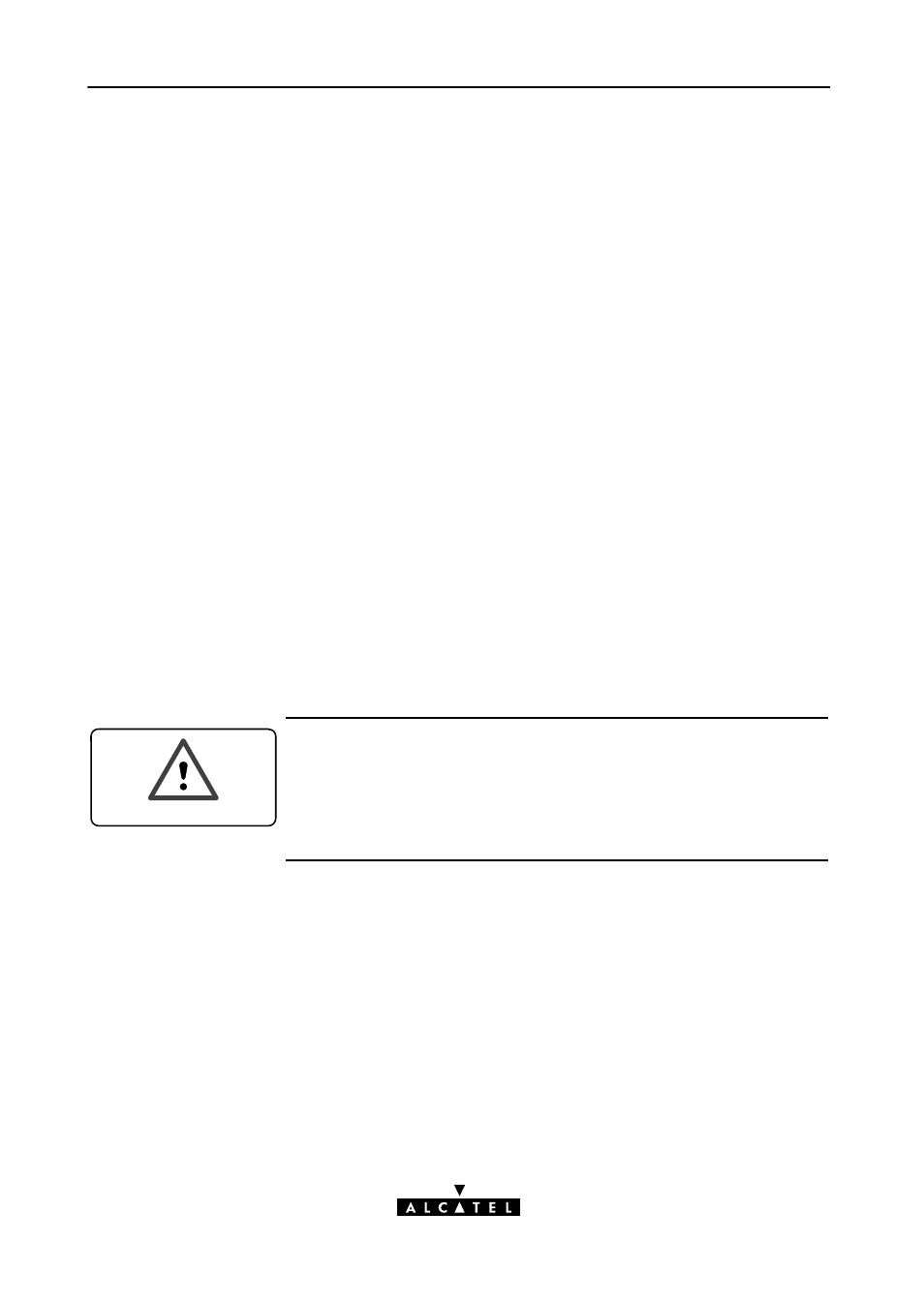
6 Lost Speed Touch Home
38 / 88
3EC 17058 AAAA TCZZA Ed. 02
6.1
Resetting Speed Touch Home's IP Address
6.1.1
PingĆofĆLife
The PingĆofĆLife
is a method to reset the IP address of the Speed
Touch
Home without changing other settings.
The principle is fairly simple, a special ping packet will deliver an IP
address to your STHome.
The steps to be performed are:
"
PreĆconfigure the intended IP address and a special Medium
Access Control (MAC) Group address in the ARP cache of one
of your PCs.
"
Reset your STHome and allow the POST to end (takes about 30
seconds). Now ping this IP address within 60 seconds.
"
If everything goes well, your STHome has assimilated this IP
address.
"
Make this IP address permanent by saving the settings via the
STHome local web pages.
Note
Most TCP/IP packages support the
arp
and
ping
command. The
PingĆofĆLife
can be executed from any PC on your local network.
CAUTION
IP Addresses and Subnet Masks
Make sure that the intended STHome IP address and your PC have
the same IP (sub)network number.
If not, the ping will be submitted with the MAC address of the default
router instead of the special MAC Group address.
