About dedicated input/output devices – Milestone XProtect Essential 2014 User Manual
Page 61
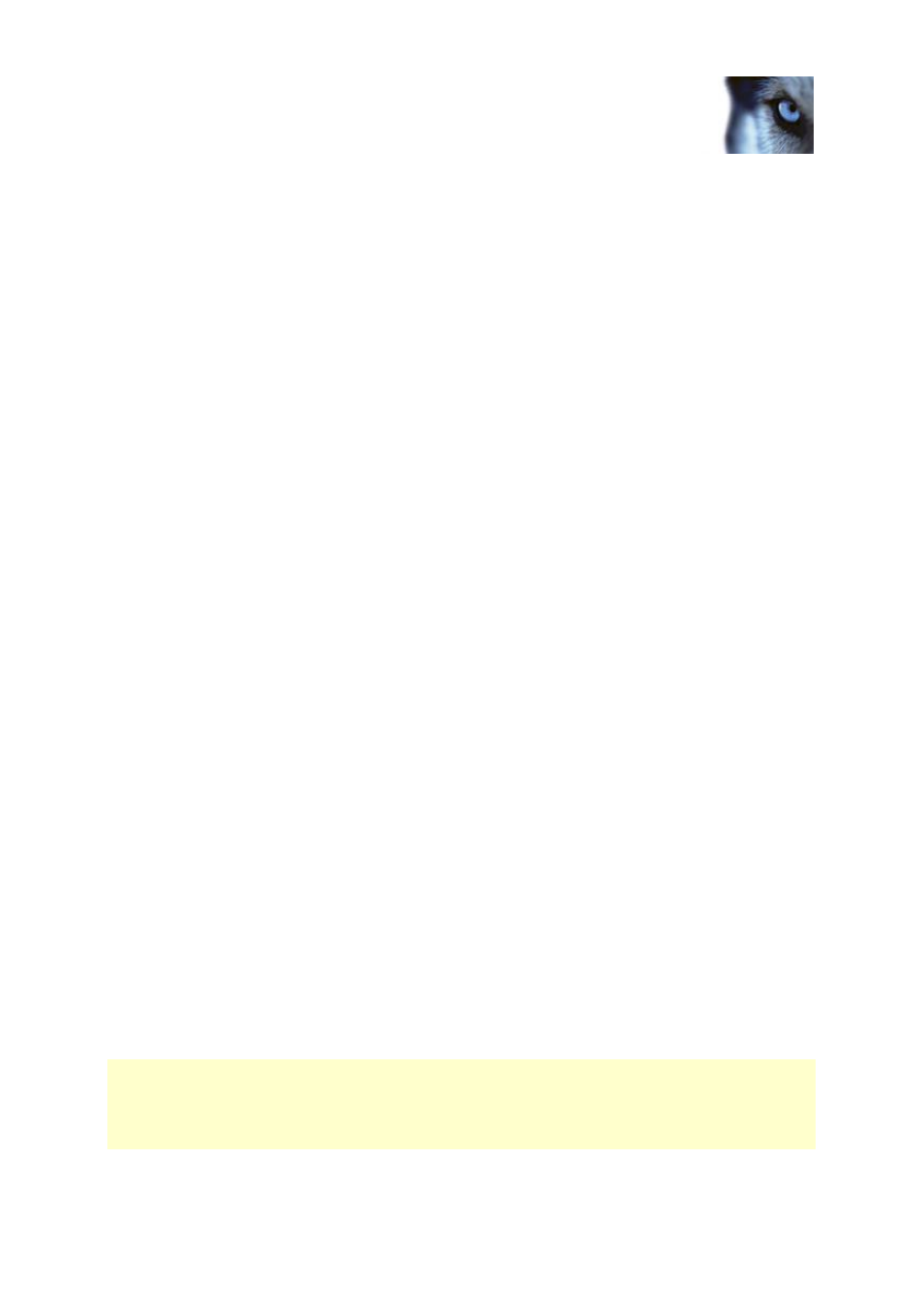
Milestone XProtect
®
Essential 2014
Administrator's Manual
www.milestonesys.com
61
Advanced configuration
2. Decide what to do with camera databases. You have three options:
o
Inherit existing database(s): The cameras you selected to be inherited by the new
hardware device inherit camera names, recordings databases as well as any archives from
the old hardware device. Databases and archives are renamed to reflect the new hardware
device's MAC address and video channels. The rights of users with access to the inherited
cameras are automatically updated so they can view both old and new recordings. Users
do not notice the hardware device replacement since camera names remain the same.
o
Delete the existing database(s): The databases of the cameras you selected to be
inherited by the new hardware device are not deleted. New databases are created for
future recordings, but it is not possible to view recordings from before the hardware
replacement.
o
Leave the existing database(s): The databases of the cameras you selected to be
inherited by the new hardware device are not deleted. New databases are created for
future recordings, but even though the old databases still exist on the System server, it is
not possible to view recordings from before the hardware replacement. Should you later
want to delete the old databases, you must delete this manually.
3. If the new hardware device has fewer video channels than the old hardware device, it is not
possible for the new hardware device to inherit all cameras from the old hardware device.
When that is the case, you are asked what to do with the databases of cameras that could not
be inherited by the new hardware device. You have two options:
o
Delete the databases for the cameras that are not inherited: The databases of the
cameras that could not be inherited by the new hardware devices are deleted. It is not
possible to view recordings from before the hardware replacement. New databases are, of
course, created for future recordings by the new hardware devices.
o
Leave the databases for the cameras that are not inherited: The databases of the
cameras that could not be inherited by the new hardware devices are not deleted. Even
though the old databases still exist on the System server, it is not possible to view
recordings from before the hardware replacement. Should you later want to delete the old
databases, you must delete this manually. New databases will, of course, be created for
future recordings by the new hardware devices.
4. Click Finish. When you are ready, restart the Recording Server service. The hardware
replacement are not evident in clients until you restart the Recording Server service.
About dedicated input/output devices
You can add a number of dedicated input/output (I/O) hardware devices to your system. For
information about which I/O hardware devices your system supports, see the release notes.
When you add I/O hardware devices, input on them can be used for generating events in your system
and events in your system can be used for activating output on the I/O hardware devices. This means
that you can use I/O hardware devices in your events-based system setup in the same way as a
camera.
With certain I/O hardware devices, the surveillance system must regularly check the state of the
hardware devices' input ports to detect whether input has been received. Such state checking at
regular intervals is called polling. The interval between state checks, called a polling frequency, is
specified as part of the general ports and polling properties (see "Ports and polling" on page 111). For
such I/O hardware devices, the polling frequency should be set to the lowest possible value (one tenth
