About archiving, E 118), E "about archiving – Milestone XProtect Essential 2014 User Manual
Page 118
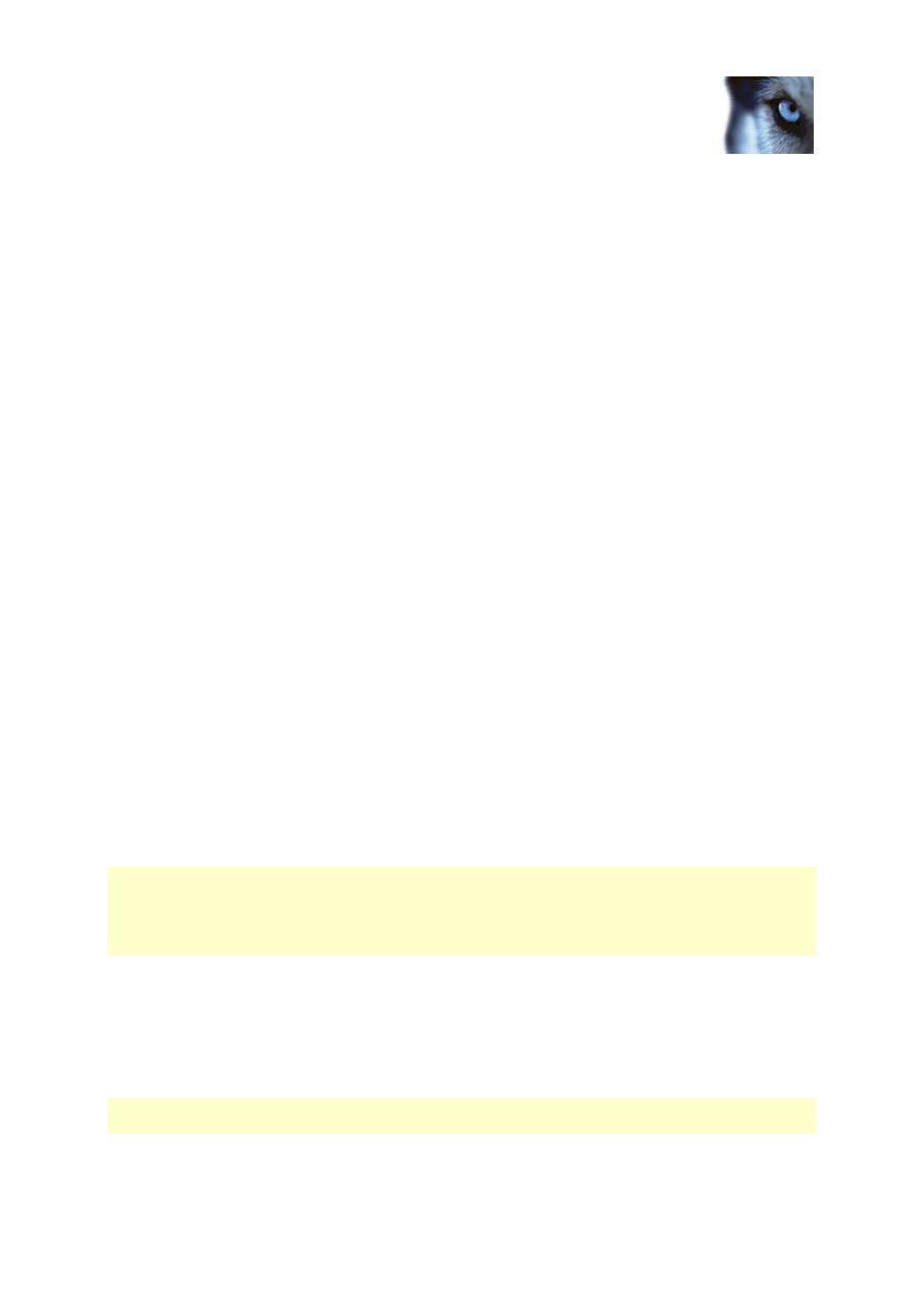
Milestone XProtect
®
Essential 2014
Administrator's Manual
www.milestonesys.com
118
Advanced configuration
That some cameras transfer video to your system at all times
That some cameras transfer video only within specific periods of time or when specific events
occur
When you want to receive notifications from the system
You can set up general scheduling properties for all your cameras or individual properties per camera.
You can set up when:
One or more cameras should be online and transfer video to your system.
One of more cameras should use speedup and use a higher than normal frame rate.
You want to receive any notifications regarding one or more cameras.
Archiving takes place.
About archiving
Archiving is an integrated and automated feature with which recordings are moved to free up space for
new recordings. By default, recordings are stored in the database for each camera. The database for
each camera is capable of containing a maximum of 600,000 records or 40 GB. Your system
automatically archives recordings if a camera's database becomes full. Consequently, having
sufficient archiving space is important.
You do not have to do anything to enable archiving. It runs in the background and is automatically
enabled and carried out from the moment your system is installed. The most recent recordings are
saved on a local storage in order to prevent network-related problems in the saving process.
The default settings for your system is to perform archiving once a day, or if your database becomes
full. You can change the settings for when and how often archiving takes place in the Management
Application. You can also schedule archiving up to 24 times a day, with a minimum of one hour
between each one. This way, you can proactively archive recordings, so databases never become full.
The more you expect to record, the more often you should archive.
You can also change the retention time, which is the total amount of time you want to keep recordings
from a camera (recordings in the camera's database as well as any archived recordings) under the
properties of the individual camera.
Your system automatically archives recordings if a camera's database becomes full. You only specify
one time limit (the retention time) as part of the general Recording and Archiving paths properties.
Note that retention time determines when archiving takes place. Retention time is the total amount of
time for which you want to keep recordings from a camera (that is recordings in the camera's database
as well as any archived recordings).
Backup of archives
Milestone does recommend that you create backups based on the content of camera databases as it
may cause sharing violations or other malfunctions. Instead, create backups based on the content of
archives. If you have not specified separate archiving locations for separate cameras, you could back
up the default local archiving directory, Archives.
Important: When you schedule a backup, make sure the backup job does not overlap with any
scheduled archiving times.
